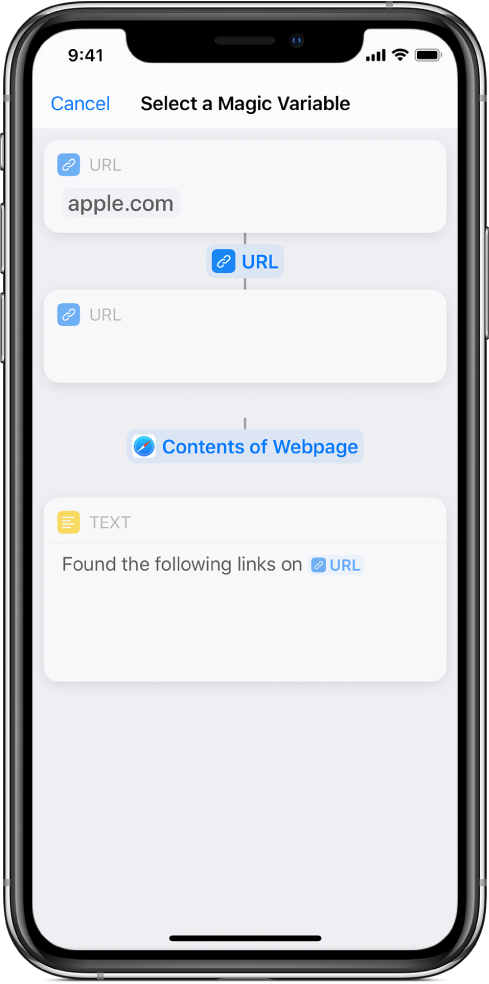Modifying this control will update this page automatically

Use variables in Shortcuts
In Shortcuts, you can:
Place a variable in a text field: For example, you can place a variable in the text field of an email shortcut, letting you choose a specific salutation (such as “Dear Sir” or “Dear Madam”) when you run the shortcut.
Use a variable to replace an action’s parameter (a setting inside an action): You can embed a variable in an action. For example, you can place an Ask Each Time variable in the Repeat parameter of a Play Music action, letting you choose whether or not to repeat a song when you run the shortcut.
Variables are represented by small, pill-shaped tokens.