
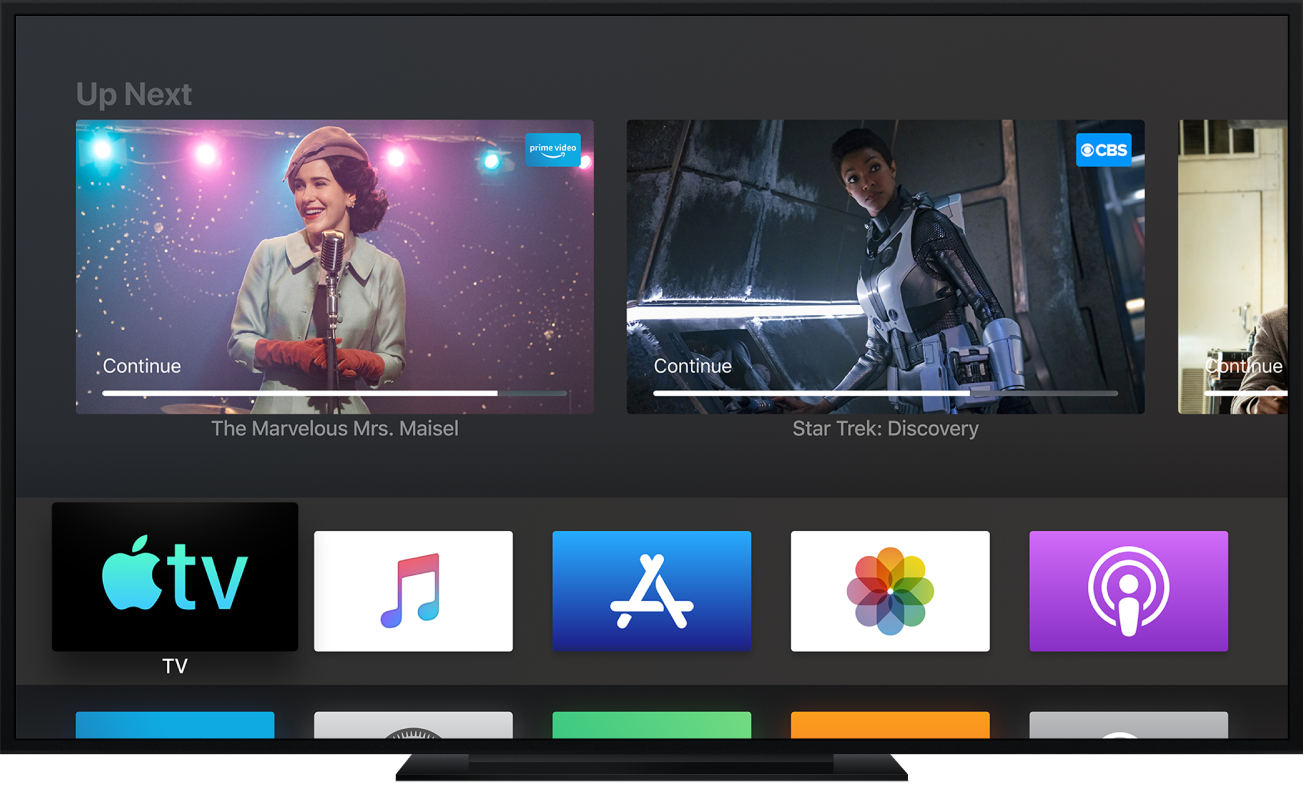
New to Apple TV?
Learn how to set up your Apple TV for the ultimate cinematic experience.
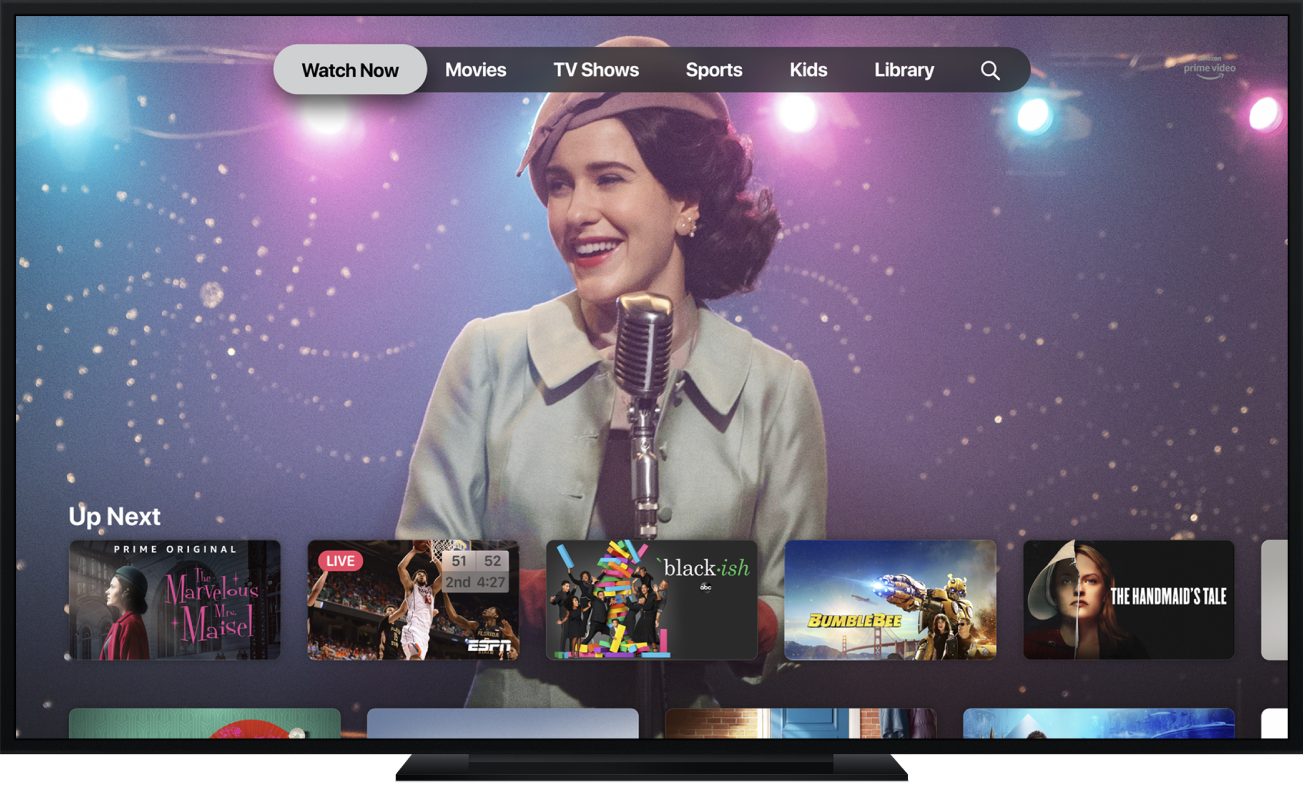
All your TV, all in one app
The all-new Apple TV app has everything you watch on all of your screens, so you can take Apple TV wherever you go.

See what else is new
Apple TV User Guide
- Welcome
-
- Restrict access to content
- Manage storage
- Share Apple TV
- Family Sharing
- Adjust video and audio settings
- Set the Home button
- Connect Bluetooth devices
- Use the iOS keyboard
- Control your TV and volume
- Use other remotes
- Use Apple TV as a conference room display
- Change network settings
- Change language or region
- Copyright
Thanks for your feedback.