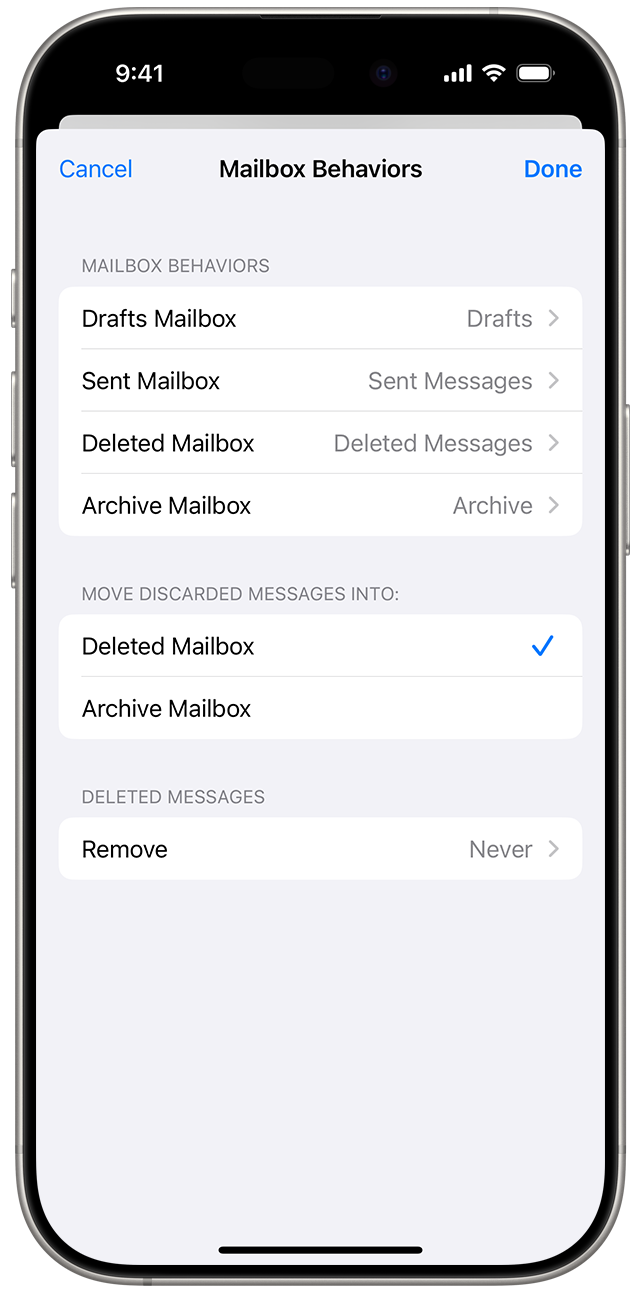Delete emails on your iPhone or iPad
You can use gestures to delete emails and select Bin or Archive as the default option.
Delete multiple emails at the same time
Open Mail and go to your Inbox.
Tap Select in the top right-hand corner, then individually select the emails you want to delete, or tap Select All. To select multiple emails quickly, swipe down through the tick boxes.
Tap Bin or Archive. If you only see Archive, touch and hold Archive to see other options such as Bin Selected Messages.
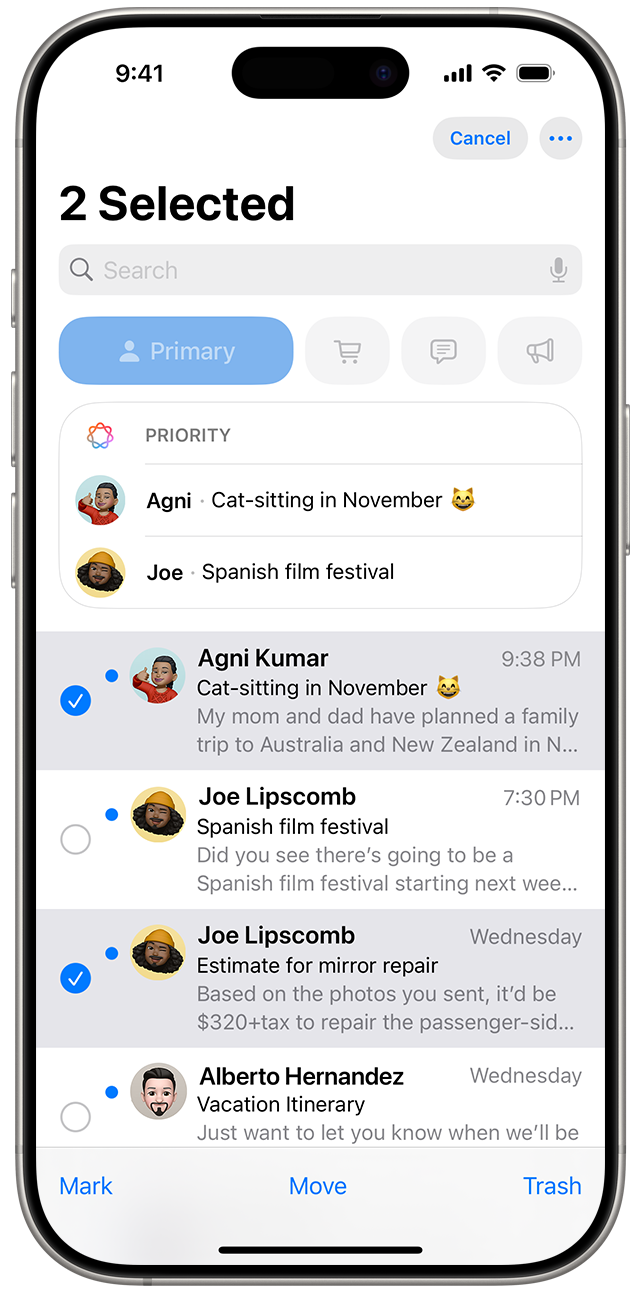
To delete a large number of emails, you may find it easier to use your email provider's website.
Swipe to delete and other ways to discard one email
In Mail on iOS, there are multiple ways to delete one email:
Swipe left quickly over a single email.
Touch and hold an email from your Inbox, then tap Bin Message from the menu.
Tap the or the from within an email.
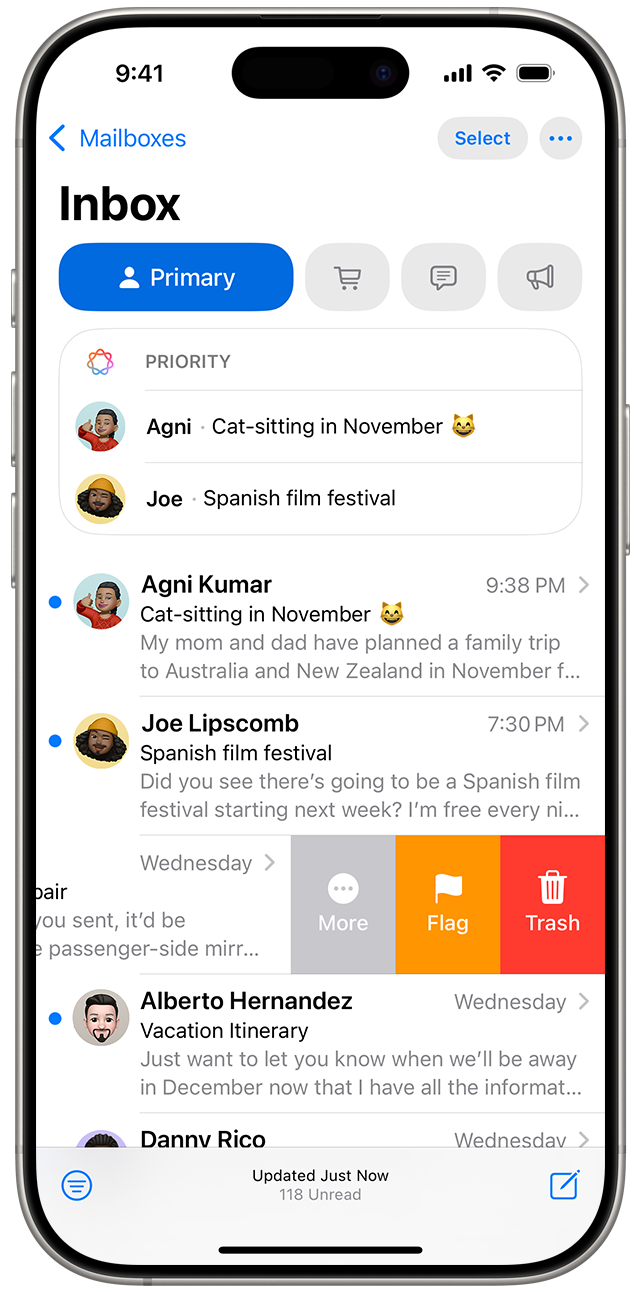
You can also use the steps to delete multiple emails to delete a single email.
Delete emails from a specific sender with categories view in iOS 18.2
In the Mail app, tap on a message you want to delete. All of your messages in that category from this sender will appear in a message list.
Tap the More button.
Tap Bin All.
You can also swipe left on individual emails in a message list to delete a specific email.
Set Bin or Archive as your default option
Depending on the type of email account you have, you may see Archive instead of Bin when you try to delete emails. You can edit where your deleted messages go in your Mail settings:
In the Settings app, tap Apps.
Tap Mail.
Tap Mail accounts.
Tap your account.
Tap Account Settings.
Tap Advanced.
Scroll to Move Discarded Messages Into and select Deleted Mailbox or Archive Mailbox.