
What is GarageBand on Mac?
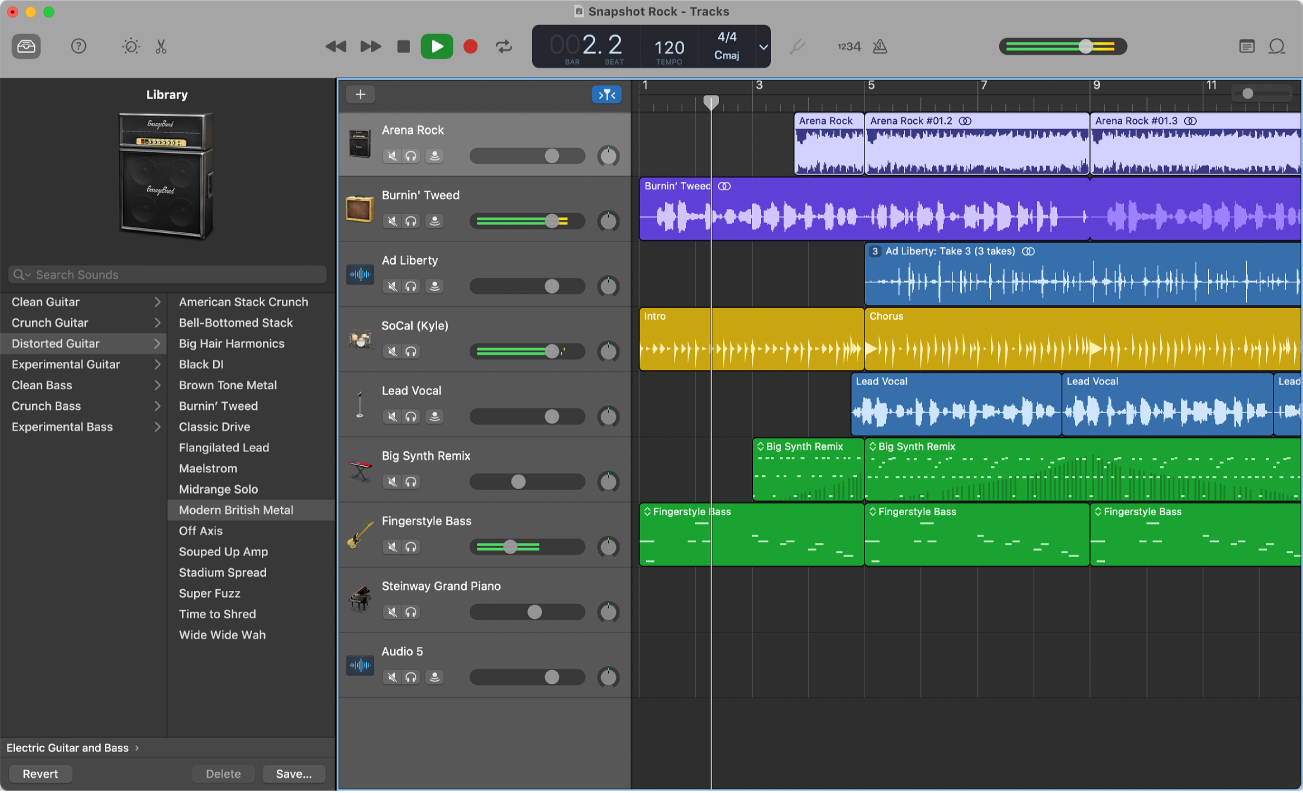
GarageBand puts a complete music studio on your computer, so you can make your own music to share with the world. You can create songs and other types of projects in GarageBand.
Create your own music projects
GarageBand can unleash your musical creativity, no matter whether you’re a pro or a beginner. You can create a new project, and then add loops, record your voice or instrument, arrange and mix the project, and share the finished project with the world.
Record voices and musical instruments
Record your voice or an instrument, or any sound you can capture with a microphone. Record an electric guitar using pro-quality guitar amps and effects. You can also play and record software instruments. GarageBand includes a large collection of software instruments, including pianos, synthesisers and other keyboards, as well as guitars, drums, horns and other instruments.
Add Apple Loops
GarageBand includes a large collection of Apple Loops that you can add to your projects. You can search for loops, preview them and add them to a project by simply dragging and dropping, then extend them to fill any amount of time. When you add loops recorded at different speeds or in different musical keys, they all play together at the same speed and in the same key.
Arrange and mix your music
Arrange regions containing your recordings, loops and imported files in the Tracks area. You can move, trim, rename and make other edits to regions in the editor. Then mix your project to balance levels and add a sense of space, and add automation to create changes over time.
Make global changes
You can manipulate different aspects of an overall project using the Arrangement track, Tempo track and Transposition track. You can also Add a movie to your project in on Mac, then access the Movie track to view video frames and synchronise them with musical events. You can control the overall project volume using the master track.
Learn to play guitar or piano
You can learn to play your guitar or keyboard using the lessons included with GarageBand. Play a lesson and watch the teacher’s instruction along with music notation, chord symbols and animated fingerings. You can repeat sections you want to practise, slow down the lesson to learn a difficult part and change the mix of instruments. You can also play along and get feedback on how you played. Basic Lessons get you started and Artist Lessons feature songs taught by the artists themselves.
Share your music with the world
When you finish your project, you can share it to the Music app, to iCloud or to SoundCloud; share it using AirDrop or using MailDrop; export it to disk or burn it to a CD.
The following topics provide information about the GarageBand interface, how to connect music equipment, how to work with GarageBand projects and more.