
Join SharePlay in Messages on Mac
During a Messages conversation, you may receive an invitation from someone on an iPhone or iPad (iOS 16 or iPadOS 16.1 required) to watch a show or listen to music together using SharePlay. Click the invitation to begin viewing or listening.
Note: Some apps that support SharePlay require a subscription to participate. Not all content is compatible with SharePlay. FaceTime, or some FaceTime features, and other Apple services may not be available in all countries or regions. See the Apple Support article Availability of Apple Media Services.
In the Messages app
 on your Mac, click Join when you receive an invitation to join SharePlay.
on your Mac, click Join when you receive an invitation to join SharePlay.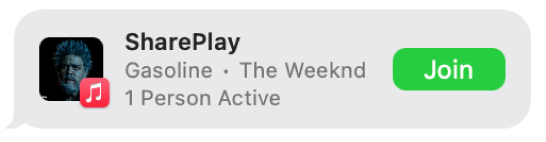
Each person in the conversation can use the playback controls to play, pause, rewind or fast-forward for everyone, but settings like closed-captioning and volume are controlled separately.
Use Messages when you want no interruptions to the sound of the movie, show or song, or switch to FaceTime when you want to see and hear other people as you chat.
Turn on Picture in Picture to keep watching a video while using another app — to search the web or check your email.