
View song lyrics in Apple Music on the web
If you’re an Apple Music subscriber, you can view lyrics for the currently playing song, when available.
Note: Apple Music isn’t available in all countries or regions. See the Apple Support article Availability of Apple Media Services.
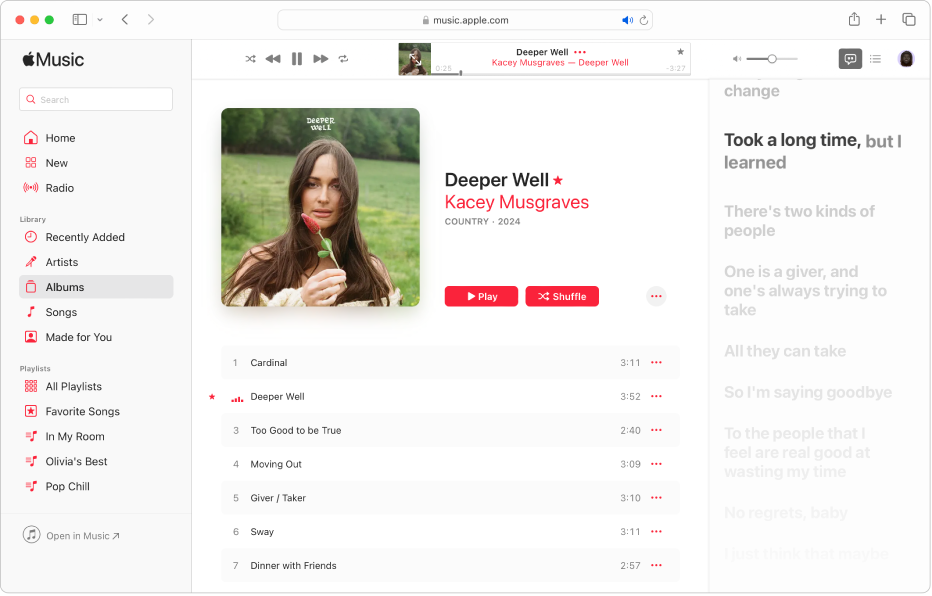
Go to music.apple.com
 .
.Play music from your library, stream music from Apple Music or play Apple Music radio.
Click
 .
.Depending on the song, lyrics are displayed. (Lyrics aren’t available for all songs.)
Do any of the following in the Lyrics window:
Jump to a certain verse: Scroll, then select any line (available when lyrics appear in time with the music).
View the Full Screen Player: Click
 .
.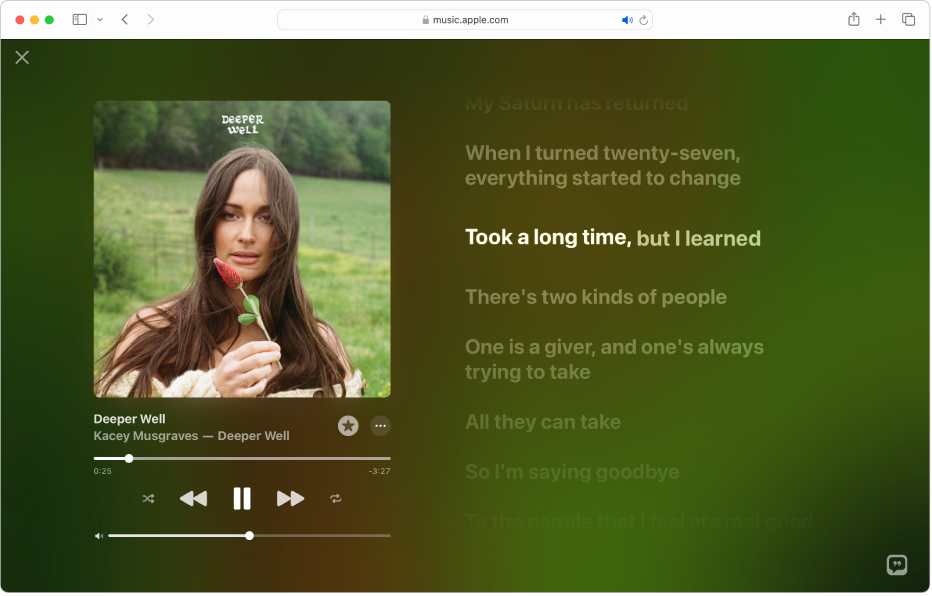
You can open the Full Screen Player anytime — just click the album artwork at the top of the window.

To close the Full Screen Player, click
 in the top-left corner.
in the top-left corner.Close the Lyrics window: Click the Lyrics button again.
If you have the Music or iTunes app on your computer or device, you can enter lyrics for other songs and view them at any time. To open the app directly from Apple Music online, just click the link in the bottom-left corner.