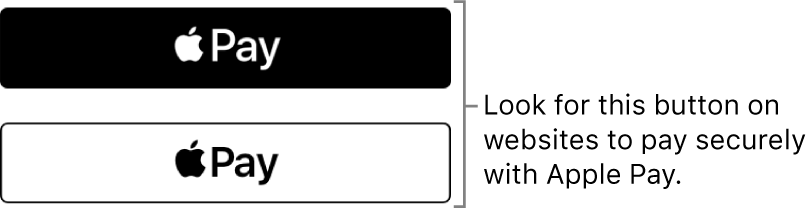Apple Pay
A secure and private way to pay with your credit and debit cards using your Apple device. Get started by adding your credit, debit or prepaid cards to your iPhone, iPad, Mac, Apple Watch and Apple Vision Pro.
In Safari on your Mac, look for Apple Pay when you check out, then complete your purchase using Touch ID. If your Mac or Magic Keyboard doesn’t have Touch ID, you can complete a purchase using your iPhone or Apple Watch when you’re signed in to the same Apple Account on your Mac.
In third-party browsers on your Mac, Windows device or other device, look for Apple Pay when you check out, then complete your purchase by scanning a code with your iPhone (iOS 18 or later).