

Get started with Safari on Mac
Learn the basics to quickly get up to speed. Go to a website, search the web, set your homepage and bookmark websites you want to revisit.
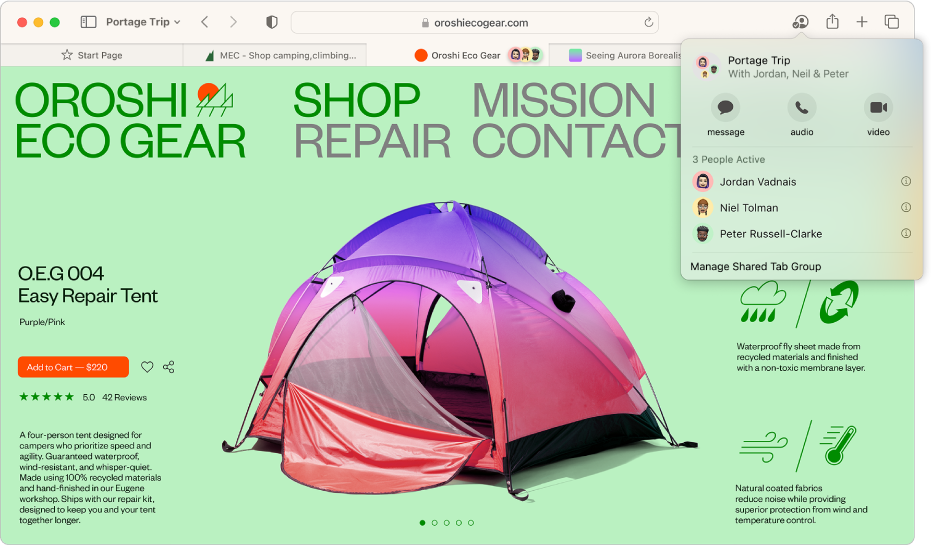
Share Tab Groups
Collaborate with friends, family or colleagues browsing a shared group of tabs.
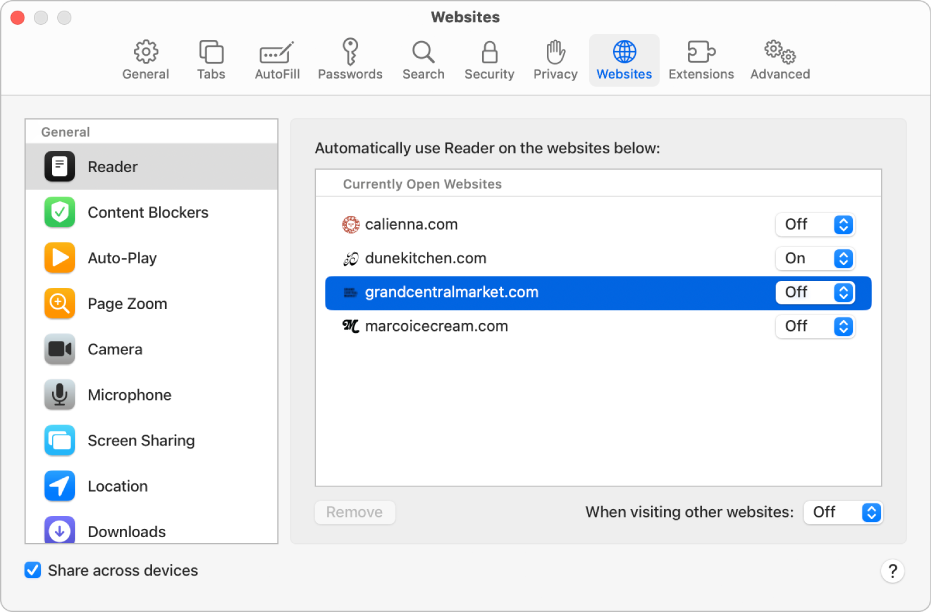
Sync website settings across devices
Use the settings you’ve chosen for a website on all your Apple devices where you’re signed in with the same Apple ID.

Autofill credit cards with their security code
Complete online orders with previously saved credit card information, including the security code.

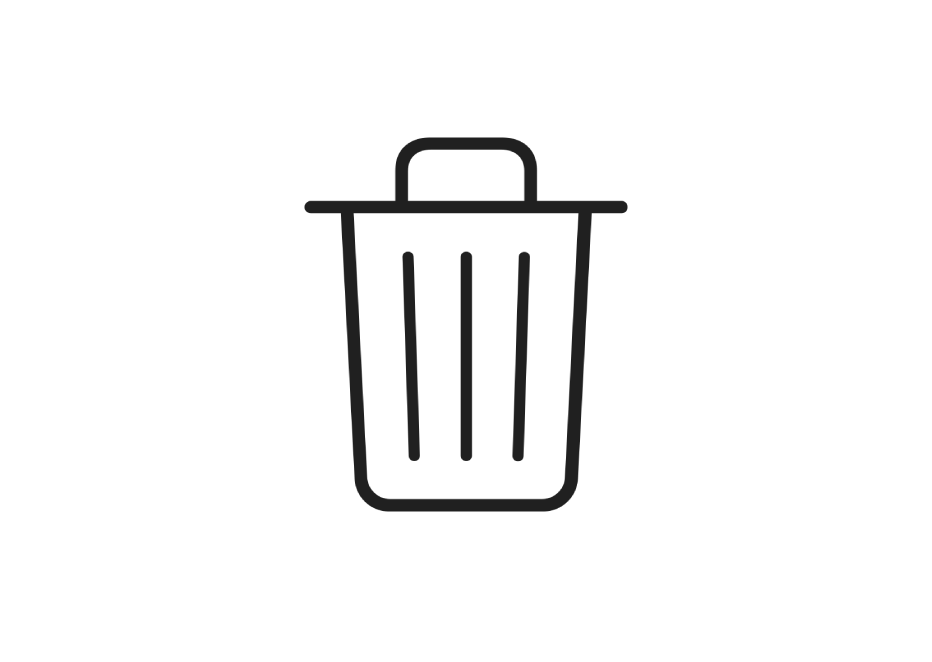
Got cookies?
Delete the cookies that websites store on your Mac — or allow them.

To explore the Safari User Guide click Table of Contents at the top of the page or enter a word or phrase in the search field.
If you need more help, visit the Safari Support website.