Trade in your MacBook
When you trade in your MacBook with your purchase of a new Apple product, you'll receive a kit with everything that you need to send your trade-in MacBook to Apple.
Before you ship your MacBook
Back up your MacBook and erase all content and settings to prepare your device for trade in and to protect your personal information.
Pack your MacBook for trade in
The kit you received from Apple has everything that you need to pack up your trade-in device, including a cardboard box to pack your device and the return shipping label or commercial invoice.
Don’t include anything else in the box, like a case, power adapter, cables, or other accessories. If you do, they won’t be returned to you.
If you’re trading in multiple devices, include only one device per trade-in kit. Make sure that you’re using the right kit by checking that the Quote ID Number on your return shipping label matches the Quote ID Number in your confirmation email for that device.
How to pack your MacBook
Unfold the cardboard mailer and the padded flaps at the end of the cardboard mailer. Place your MacBook between the padded flaps.
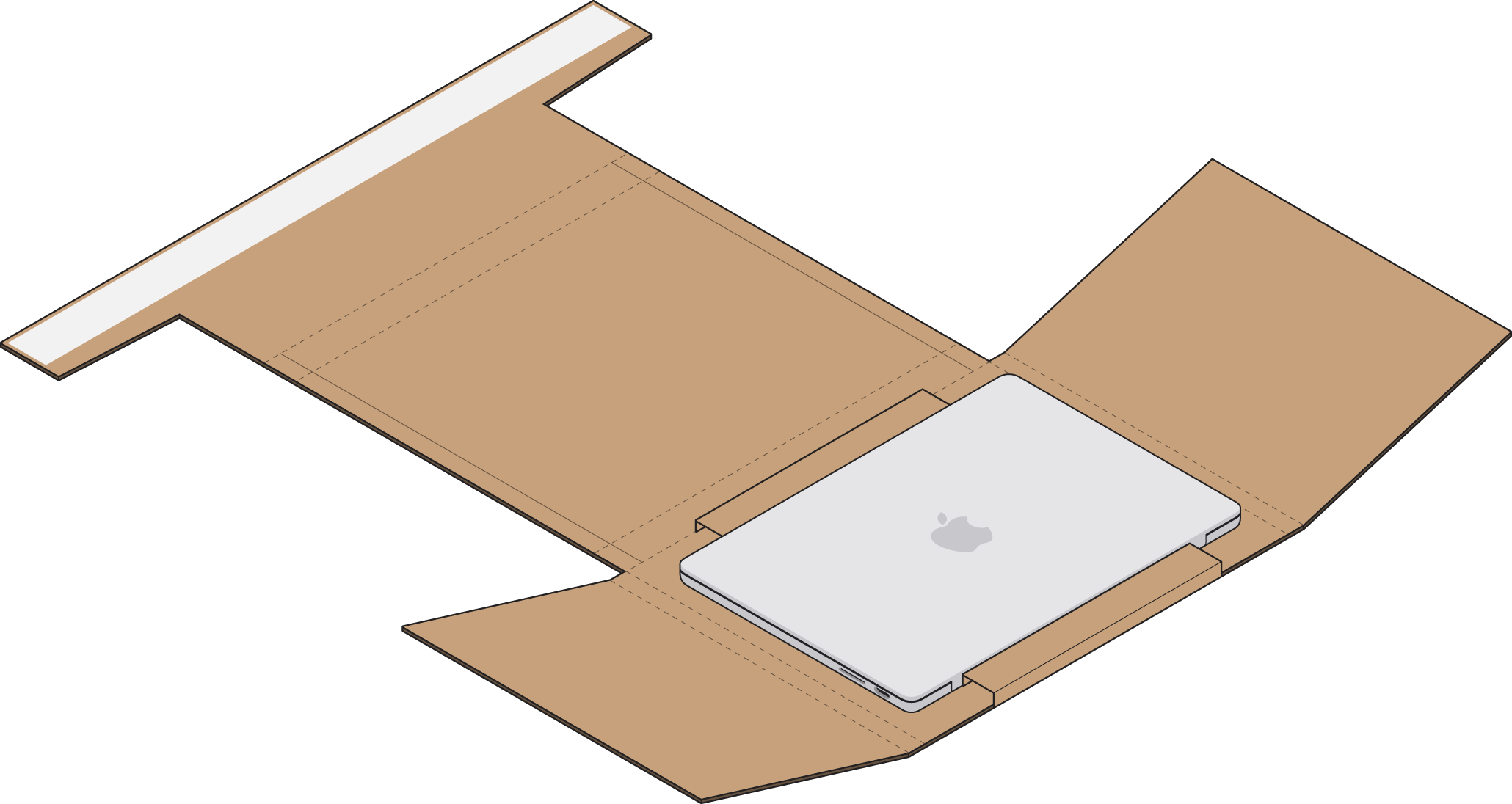
Fold the padded flaps securely over the MacBook.
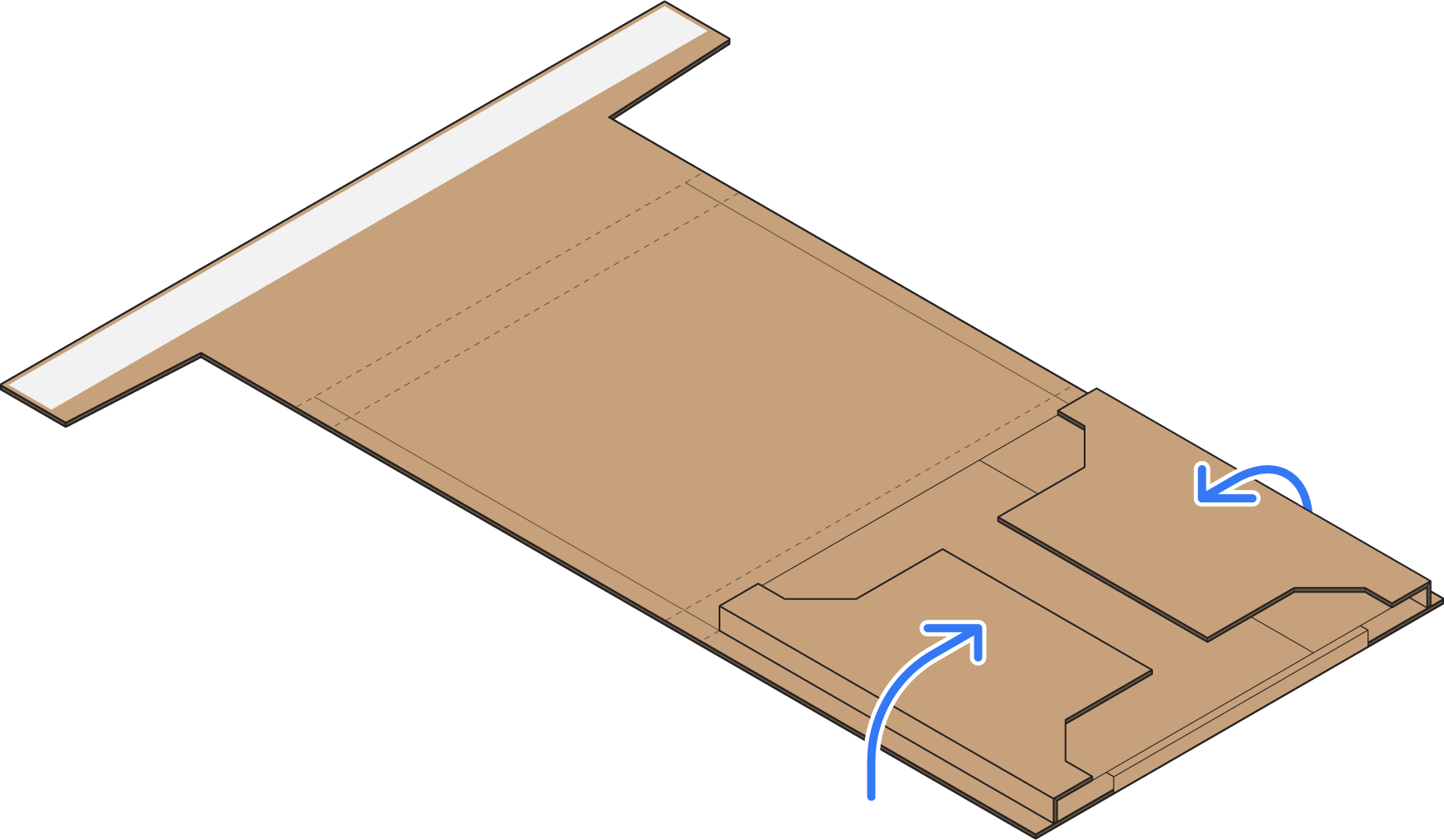
Re-fold the cardboard mailer to the last panel. Then remove the tape cover strip from the last panel of the cardboard mailer.
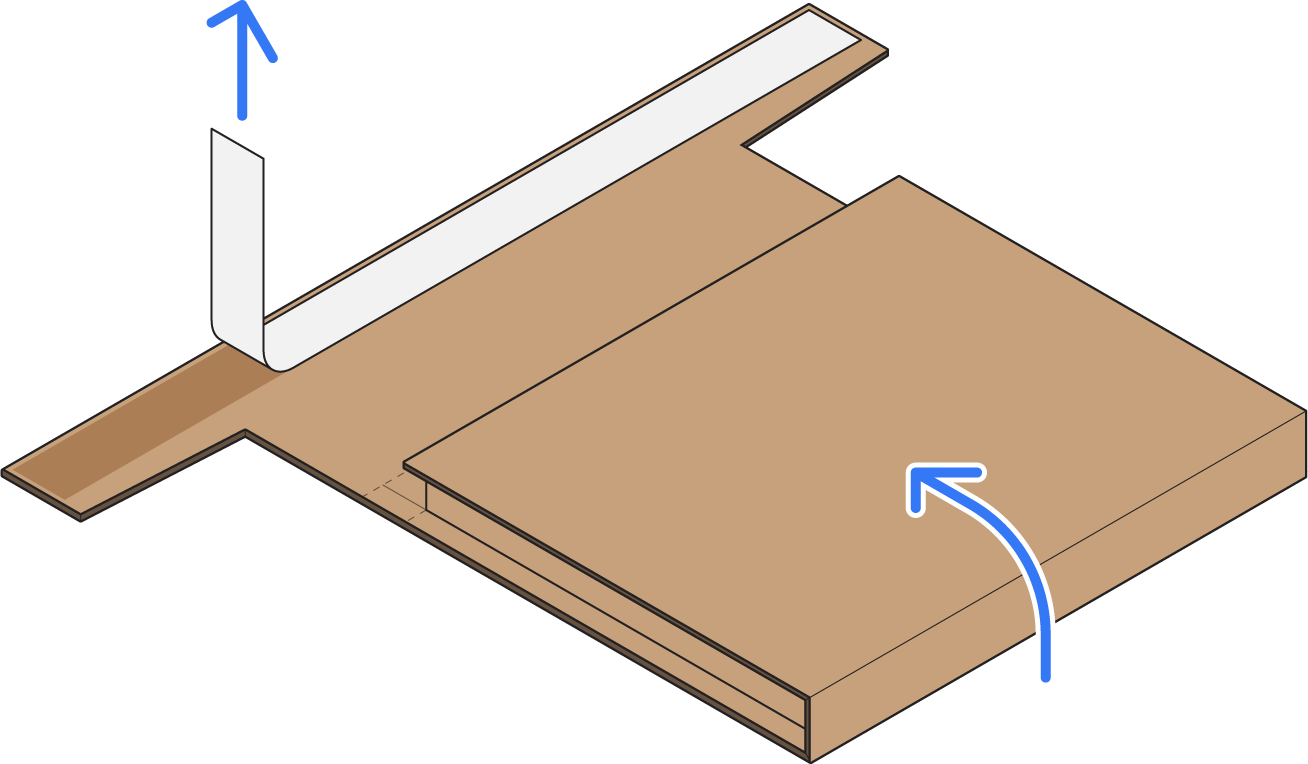
Fold the flap on each side down and around the cardboard mailer. Press down firmly to secure each flap with the exposed tape strip.*
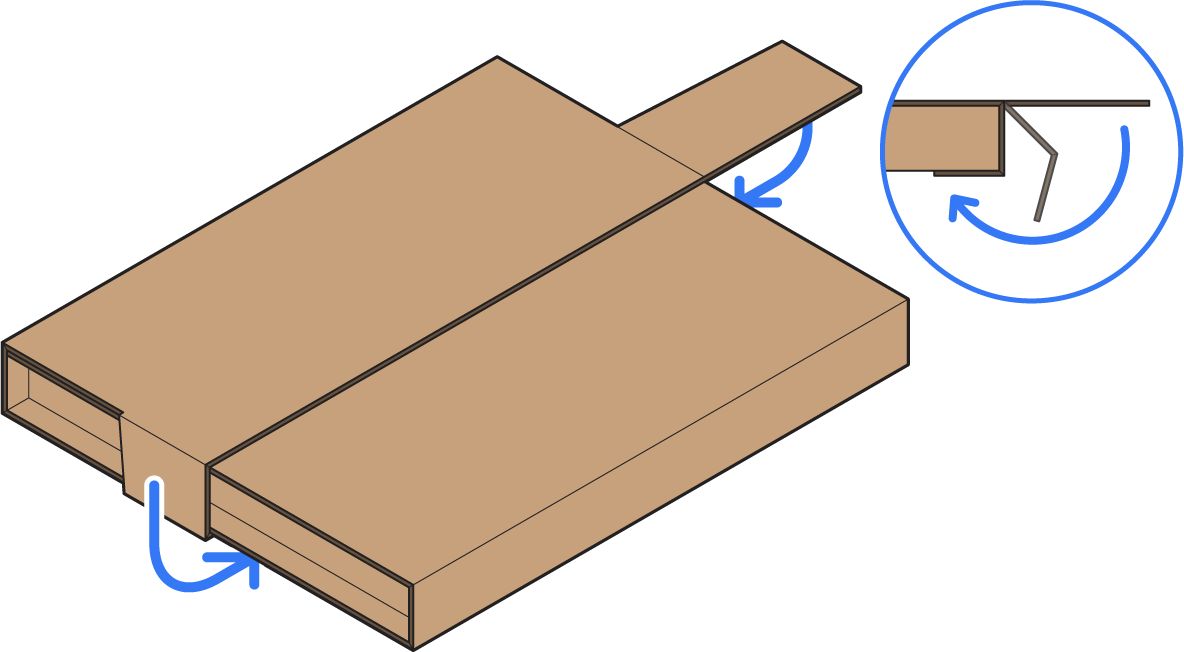
*Apple is not responsible for any damage during shipping.
Ship your MacBook to Apple
Find the name of the courier on the return shipping label.
Visit the courier’s website to find a drop-off location.
Get a receipt from the courier.
Check your new device shipment email for a link to check the status of your trade-in.