Modifying this control will update this page automatically

Show or hide a calendar on Mac
You can choose which calendars you want to see.
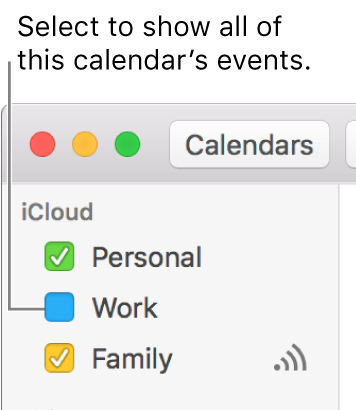
In the Calendar app
 on your Mac, choose View > Show Calendar List.
on your Mac, choose View > Show Calendar List.Do any of the following:
Show or hide a calendar’s events: Select or deselect the calendar’s tickbox in the Calendar list.
Show or hide events from all calendars: Press the Command key while you select or deselect any calendar’s tickbox.