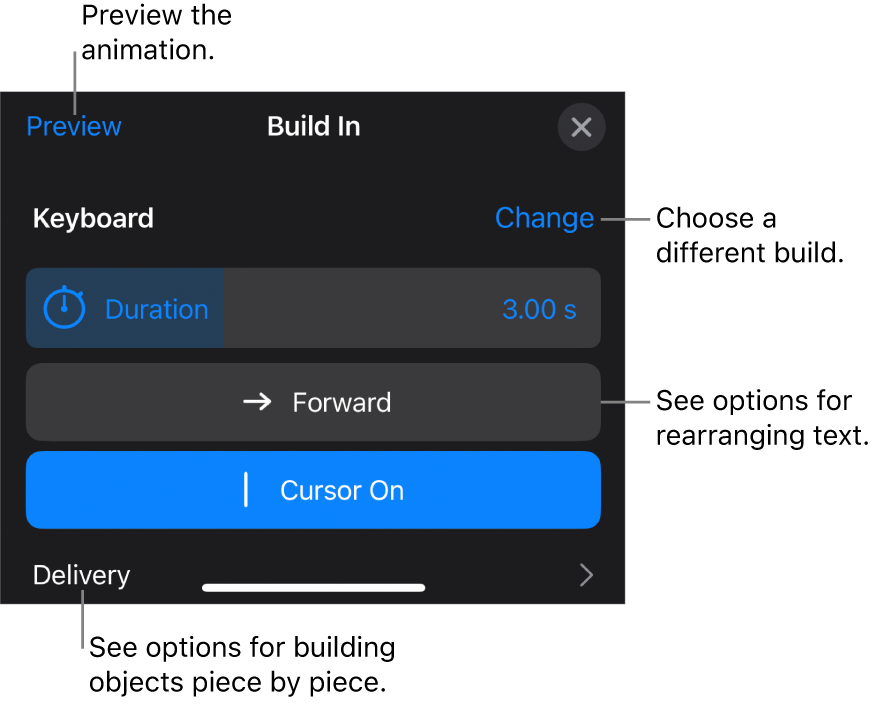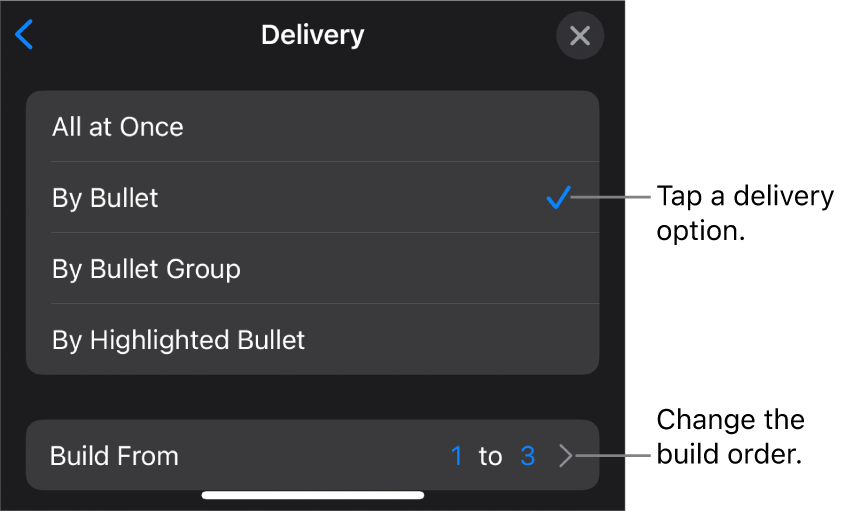Keynote

Animate objects onto and off a slide in Keynote on iPhone
To make your presentation more dynamic, you can animate the text and objects on a slide so they appear, disappear, or both. For example, you can make text appear on the slide one bullet point at a time, or make an image of a ball bounce onto the slide.
Object animations are called build effects. Different build effects can be applied depending on whether the object is a text box, chart, table, shape or type of media (photo, audio or video).
Moving an object onto a slide is building in. Moving an object off a slide is building out.
To learn how to animate an object while it’s on the slide, see Animate objects on a slide.