Al modificar este control, se volverá a cargar esta página.
Final Cut Pro Logic Effects
- Welcome
-
- Intro to echo effects
-
- Intro to Delay Designer
- Delay Designer interface
- Main display controls
- View buttons
- Navigate the Tap display
- Create taps
- Select taps
- Move and delete taps
- Use the tap toggle buttons
- Edit taps in the Tap display
- Align tap values
- Edit filter cutoff
- Edit pan
- Tap parameter bar
- Tap shortcut menu
- Reset tap values
- Master section controls
- Work with Delay Designer in surround
- Modulation Delay
- Stereo Delay
- Tape Delay
- Copyright
Direction Mixer controls in Final Cut Pro
Direction Mixer has the following controls.
For information about adding the Direction Mixer effect to a clip and showing the effect’s controls, see Add Logic effects to clips in Final Cut Pro.
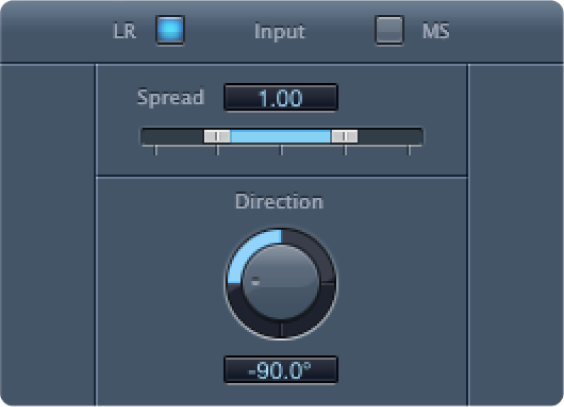
Input buttons: Click the LR button if the input signal is a standard left/right signal, and click the MS button if the signal is middle and side encoded.
Spread slider and field: Determine the spread of the stereo base in LR input signals. Determine the level of the side signal in MS input signals.
Direction knob and field: Determine the pan position for the middle—the center of the stereo base—of the recorded stereo signal.
Gracias por tus comentarios.