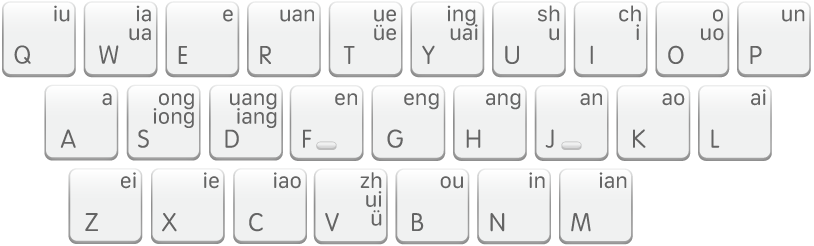A vezérlőelem módosítása esetén újratöltődik az oldal

View Shuangpin keyboard layouts on Mac
Shuangpin has five different keyboard layouts. Each layout defines the mapping between letters and initial consonants and vowels.
Select a Shuangpin keyboard layout
On your Mac, click the Input menu in the menu bar, make sure a Shuangpin input source is chosen, choose Open Shuangpin - Simplified Settings or Open Shuangpin - Traditional Settings, then click Shuangpin - Simplified or Shuangpin - Traditional in the sidebar.
Click the “Shuangpin layout” pop-up menu, then choose one of the following:
Default
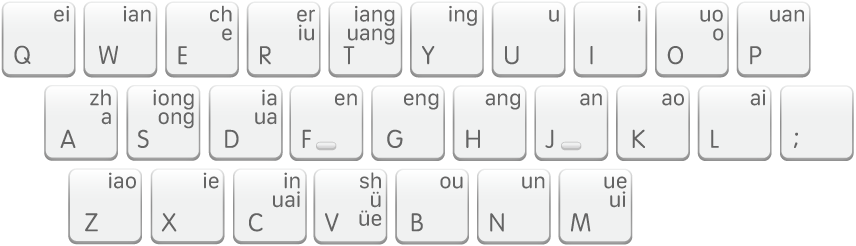
Sogou
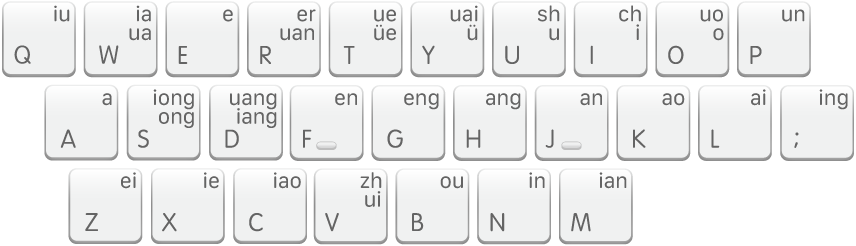
Pinyin Jiajia
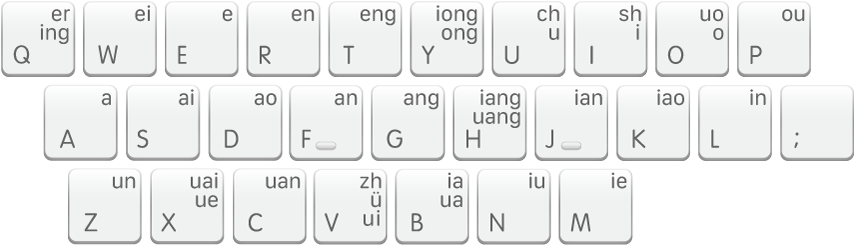
Weiruan
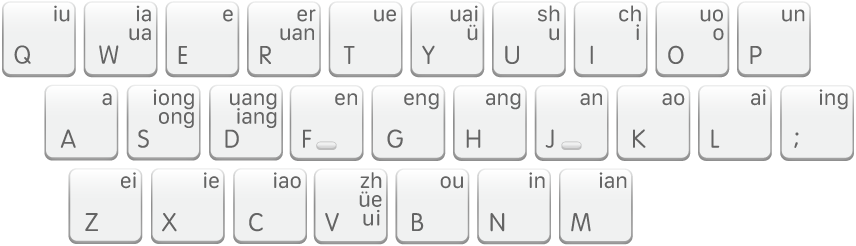
Xiaohe
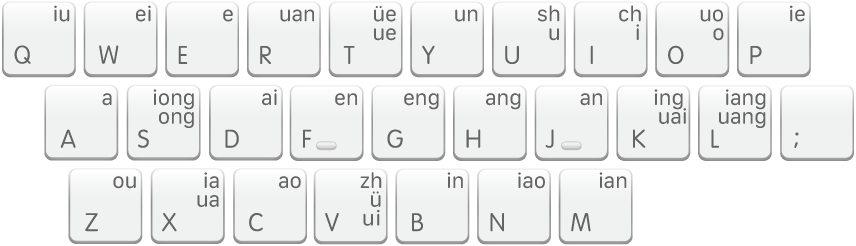
Changyong