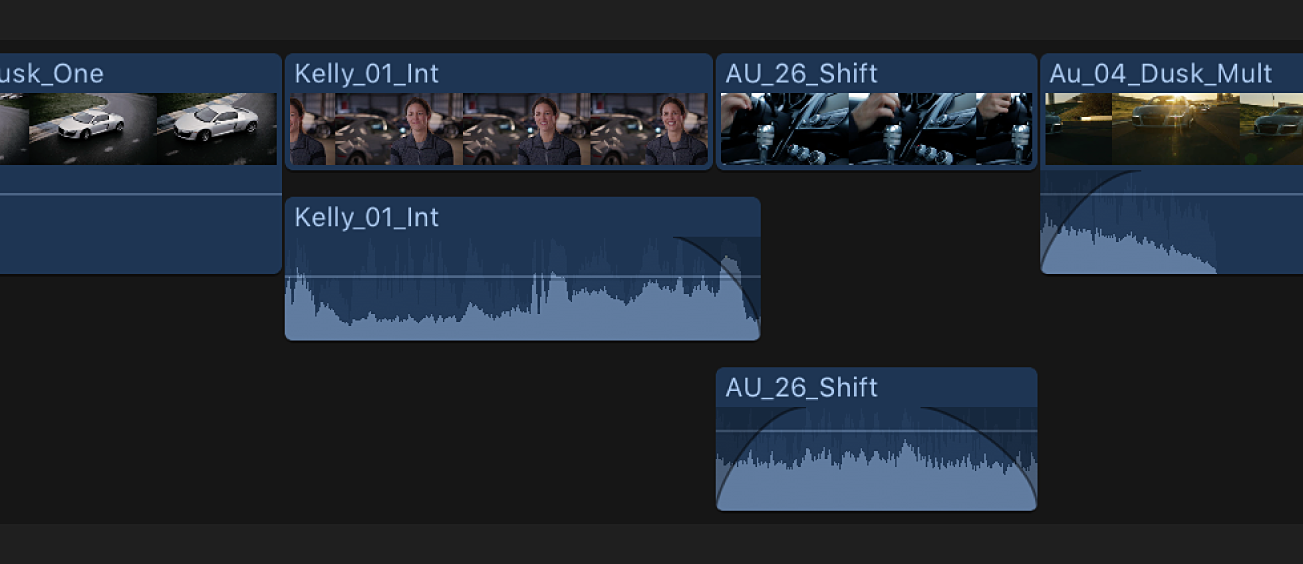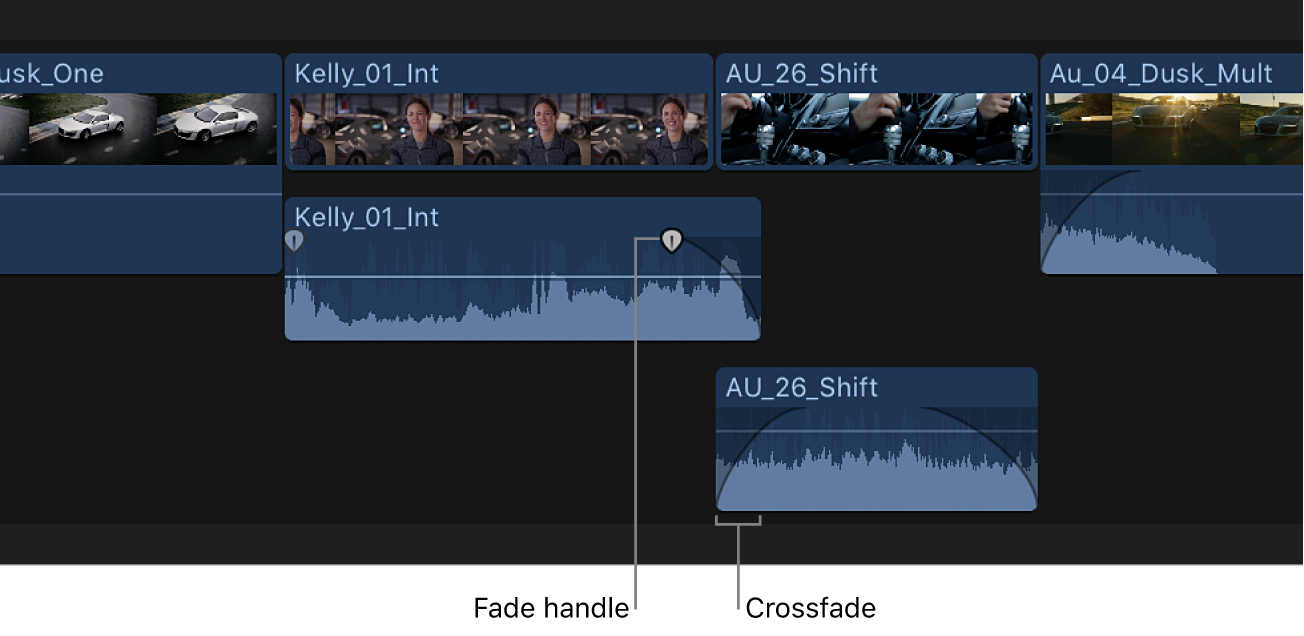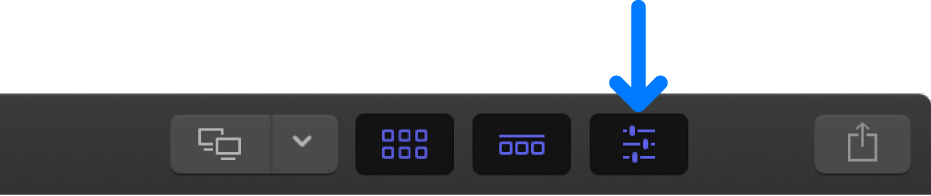Crossfade audio in Final Cut Pro for Mac
A crossfade is a common type of audio transition between two clips, in which the first clip’s audio fades down while the second clip’s audio simultaneously fades up. During the crossfade, audio from both clips is heard. Crossfades are similar to video transitions known as cross dissolves.

You can add audio crossfades in the following ways:
Create crossfades using the Modify menu: You can quickly apply audio crossfades to any adjacent clips in the timeline.
Create a crossfade manually using fade handles: You can apply a crossfade to the edit point when trimming the audio waveform in clips.
Apply crossfades automatically when transitions are added: When you add a transition to a video clip with attached audio, a crossfade is automatically applied to the audio. If the audio is detached or expanded from the video, the crossfade is not applied. See Add video transitions and fades in Final Cut Pro for Mac.
Download this guide: PDF