Бұл басқару элементін өзгерту бұл бетті автоматты түрде жаңартады

Unsubscribe from mailing lists in Mail on Mac
If you receive email messages from a mailing list, such as from a shopping website, you can easily unsubscribe from the list directly in Mail.
Go to the Mail app
 on your Mac.
on your Mac.Select a message you received from a mailing list.
A banner below the message header indicates if the message is from a mailing list.
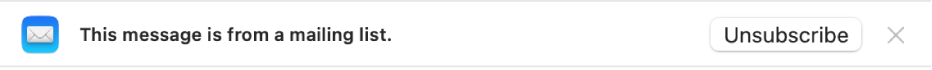
In the banner, click Unsubscribe, then click OK in the alert that appears.
The banner disappears from the email as Mail unsubscribes you from the mailing list.
If you want to receive emails from the mailing list again, you must resubscribe directly with the sender.