Update HomePod
Use the Home app on your iPhone, iPad, or Mac to update the software on your HomePod or HomePod mini.
By default, HomePod and HomePod mini automatically install new software updates, but you can manually check for updates in the Home app on your iPhone, iPad, or Mac.
Make sure that your device is updated to the latest version of iOS, iPadOS, or macOS.
Open the Home app.
Tap or click the , then Home Settings > Software Update.
If there's a new update, select Update.
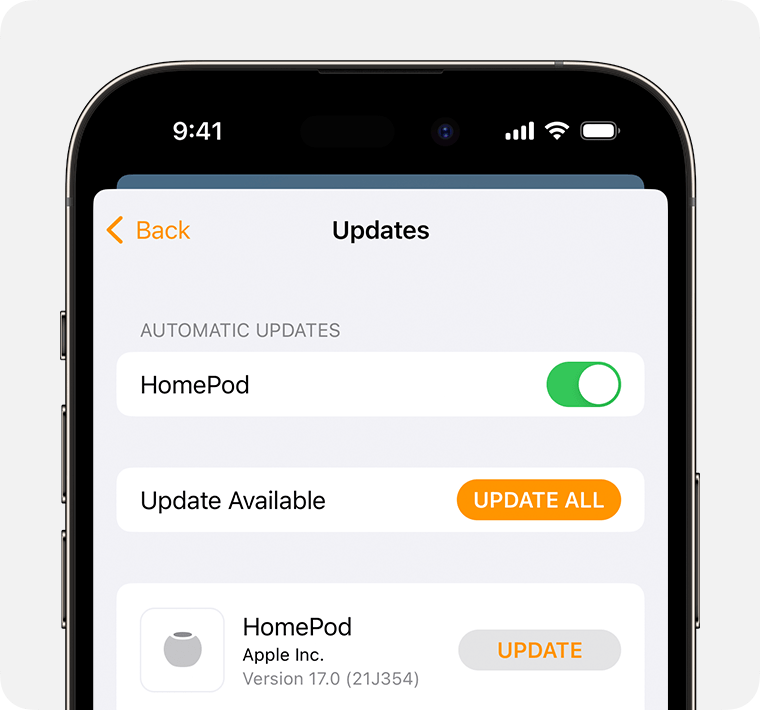
If there isn't a new update, you can select HomePod to turn on automatic updates and get the latest software automatically when it's available. Software Update also tells you if your HomePod is already up to date, and shows you the installed HomePod software.
A white spinning light appears on the top of HomePod while it's updating. The update might take some time. Make sure that your HomePod stays plugged in while it's updating.