Use Game Center on your iPhone, iPad, or Mac
Manage your profile, earn achievements, and compete on leaderboards across devices using Game Center.
Create a Game Center profile
Learn how to create a profile with a personalized Memoji and customized monograms.
On your iPhone or iPad
Open Settings. Scroll to Game Center, then tap it.
If Game Center isn’t on, turn it on, then sign in with your Apple Account.
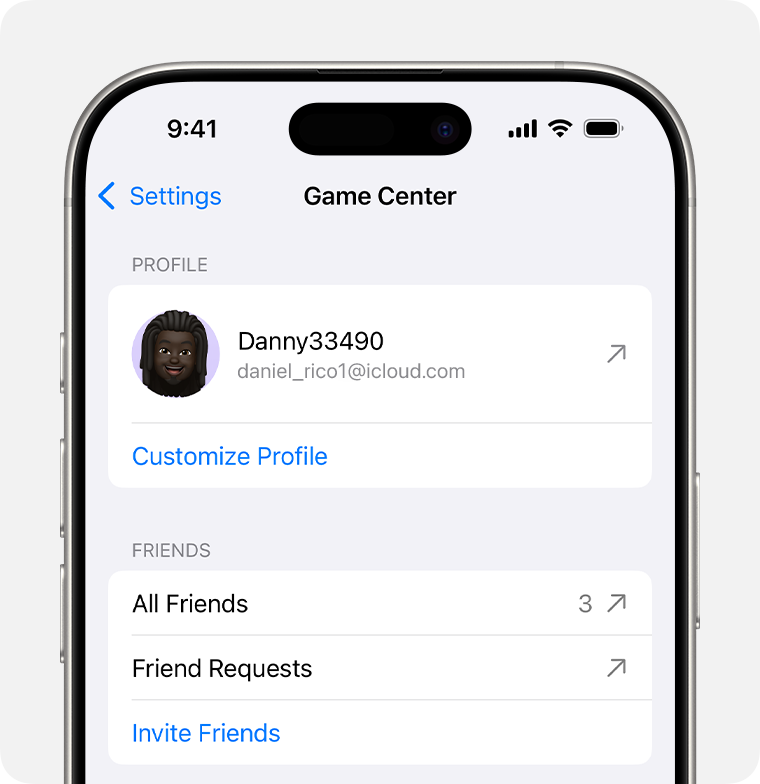
Tap Customize Profile. Then tap the Nickname field to enter a name that your friends will see when you play games together. You can also choose one of the randomly generated suggestions.
To personalize the picture that shows with your nickname, tap your player photo. From here, you can create a Memoji, use an existing one, or customize your monogram.
On your Mac
Choose Apple menu > System Settings, then click Game Center.
If Game Center isn’t on, turn it on, then sign in to your Apple Account.
Click Customize Profile.
Enter a name in the Nickname field that your friends will see when you play games together. You can also choose one of the randomly generated suggestions.
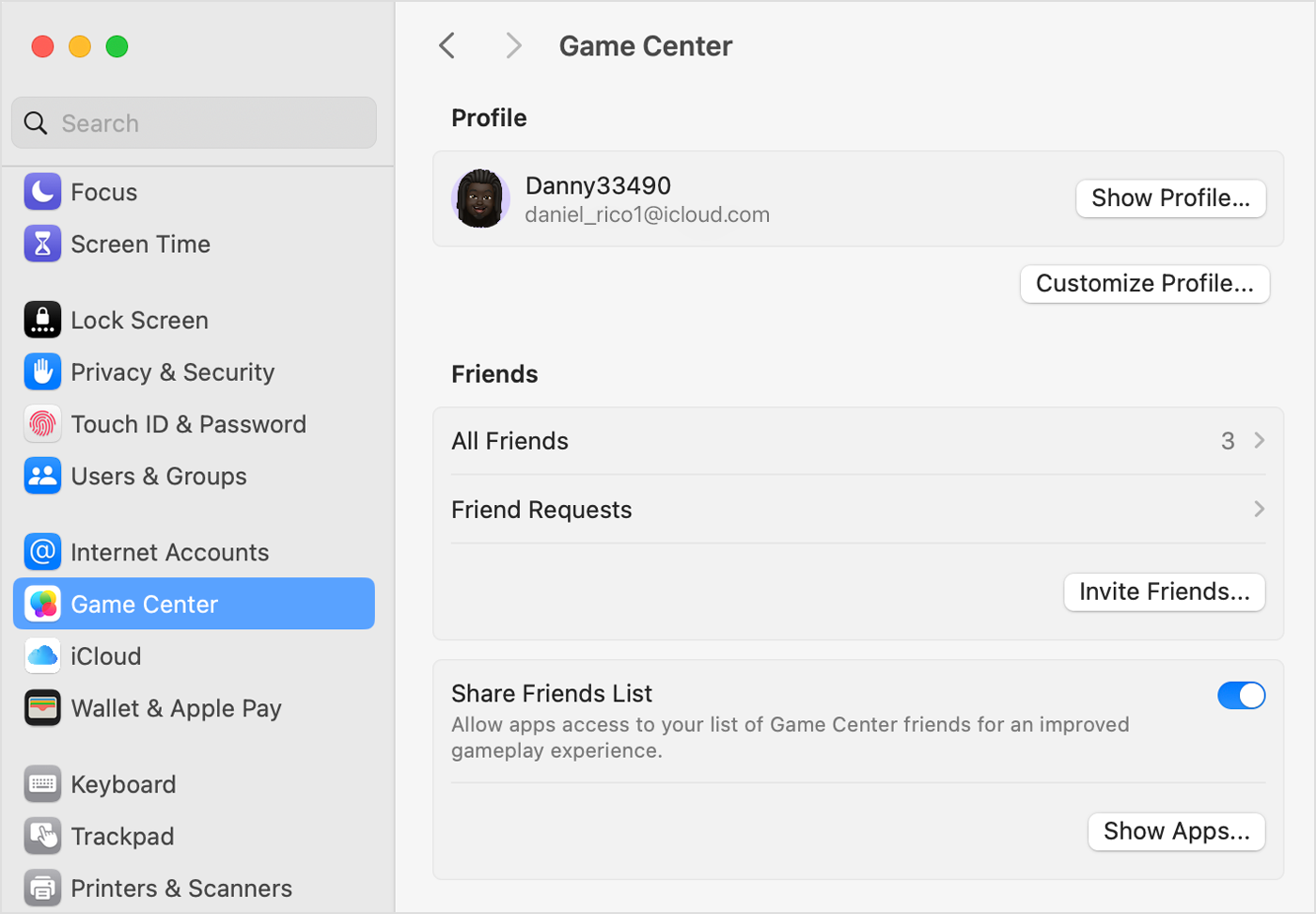
To personalize the picture that shows with your nickname, click it, then you can create a Memoji, use an existing one, or customize your monogram.
Change your activity sharing settings
You can choose who you want to share your activity with, like your achievement progress and the games you've played. Your nickname, avatar, and scores are visible to all Game Center users.
On your iPhone or iPad
Open Settings. Scroll to Game Center, then tap it.
Go to Activity Sharing and choose to share your activity with Everyone, Friends Only, or Only You.
On your Mac
Choose Apple menu > System Settings, then click Game Center.
Go to Activity Sharing and choose to share your activity with Everyone, Friends Only, or Only You.
Learn how your Game Center profile is used
You can use Game Center to access your saved games across all of your devices.
Information about products not manufactured by Apple, or independent websites not controlled or tested by Apple, is provided without recommendation or endorsement. Apple assumes no responsibility with regard to the selection, performance, or use of third-party websites or products. Apple makes no representations regarding third-party website accuracy or reliability. Contact the vendor for additional information.