

Start your day
Set an alarm on HomePod and wake up to your favorite morning tune or soothing ambient sounds. To keep the good vibes going all day, just say “Hey Siri, play something upbeat.” With an Apple Music subscription there are more than 100 million songs at your command, plus support on HomePod for other music services.
Get updates on your weather, news, calendar events, and more while you get ready. Just say “Hey Siri, what’s my update?”
Unwind after work
If you unwind to music or podcasts on your evening stroll, keep listening when you get home by holding your iPhone near the top of HomePod. Or play a personalized selection created just for you by Apple Music. Say “Hey Siri, play some relaxing music.”
Use HomePod as you prepare dinner. Say “Hey Siri, set a 12 minute pizza timer” or “Hey Siri, how many cups are in a pint?” And with more than one HomePod, you can bring everyone to the table by saying “Hey Siri, intercom ‘Dinner is ready!’”

Time for bed
As you wind down for the night, listen to ambient sounds. Say “Hey Siri, play rain sounds.” To make sure it doesn’t play all night, say “Hey Siri, stop playing in 30 minutes.” And remember to say “Hey Siri, set an alarm for 7 o’clock tomorrow.”
Before you retire for the evening, say “Hey Siri, good night” to run a scene you created in the Home app that turns off all the lights, locks the front door, and lowers the temperature. Sweet dreams.
To explore the HomePod User Guide, click Table of Contents at the top of the page, or enter a word or phrase in the search field.