Bu denetim değiştirildiğinde bu sayfa yeniden yüklenir
Final Cut Pro User Guide for Mac
- Welcome
- What’s new
-
- Intro to effects
-
- Intro to transitions
- How transitions are created
- Add transitions and fades
- Quickly add a transition with a keyboard shortcut
- Set the default duration for transitions
- Delete transitions
- Adjust transitions in the timeline
- Adjust transitions in the inspector and viewer
- Merge jump cuts with the Flow transition
- Adjust transitions with multiple images
- Modify transitions in Motion
-
- Add storylines
- Use the precision editor
- Conform frame sizes and rates
- Use XML to transfer projects
- Glossary
- Copyright

If it’s your first import into Final Cut Pro for Mac
The first time you open Final Cut Pro, it contains no media and one library containing a single event. You can import media into the event from your Mac, a storage device, or a connected camera.
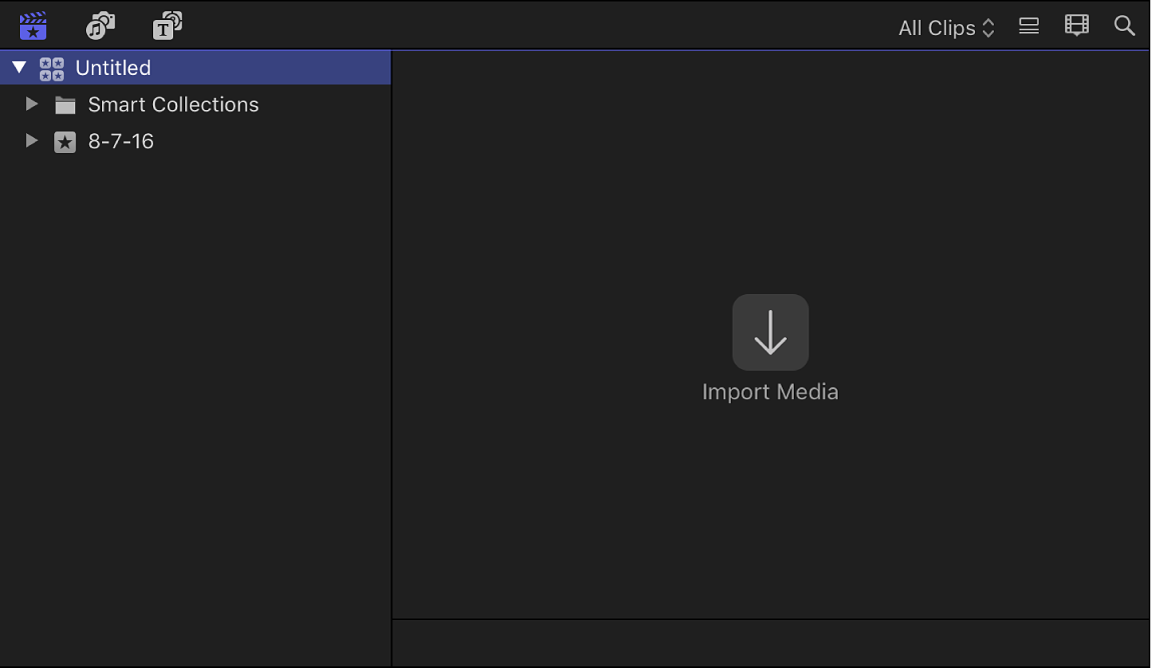
In the Final Cut Pro main window, click Import Media.
Follow the instructions for importing files from a file-based camera, from your Mac or storage device, or from iPhone or iPad.
For more ways to import media, see Intro to importing media in Final Cut Pro for Mac.
To start editing, create a new project.
Download this guide: PDF
Geri bildiriminiz için teşekkür ederiz.