
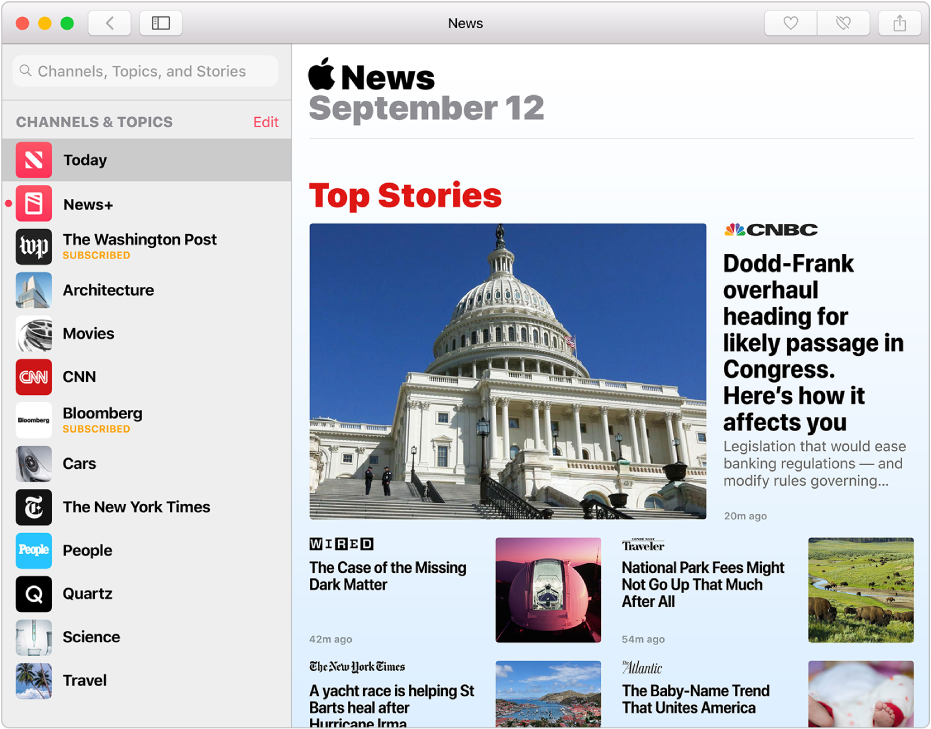
All the news in one place
Apple News collects and organizes stories from a wide range of publications (called channels) and topics. It’s easy to see what’s there—from breaking news to travel videos to summer recipes—and stay informed.
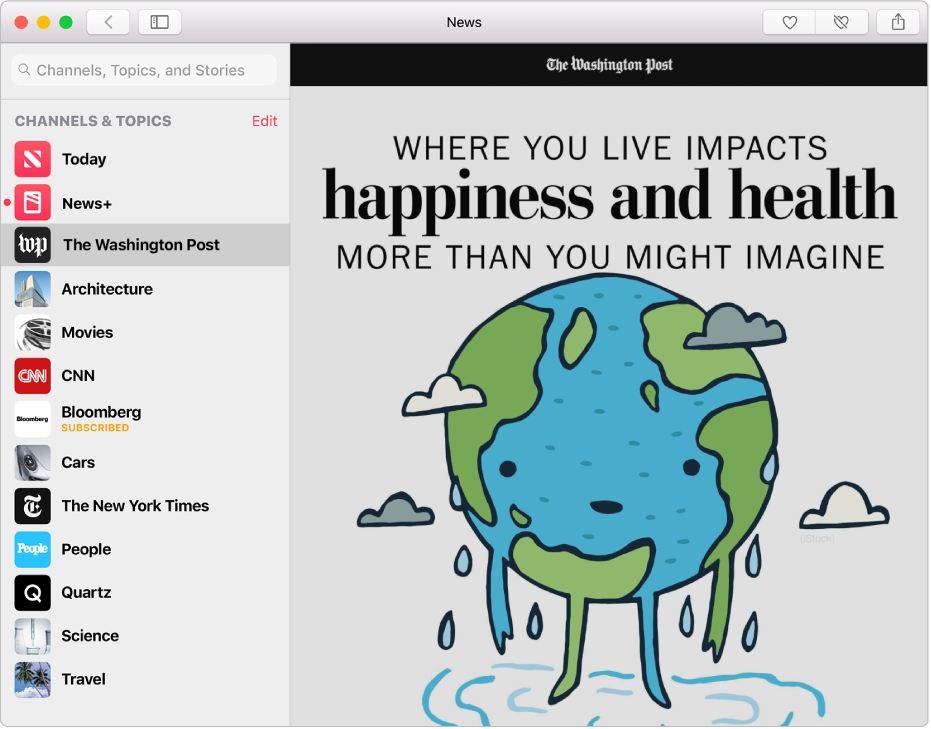
Personalize your news
You can follow your favorite channels and topics to make sure you see their stories, and discover new ones that look interesting. The Today feed highlights the best stories from the channels and topics you follow.

Don’t let a good story get away
Save stories that touched you or that you don’t have time to read now, to enjoy again or read later in Apple News—even when you’re not connected to the Internet.
Note: Apple News isn’t available in all regions. Apple News+ is available only in the U.S. and Canada.
To browse the News User Guide, click Table of Contents at the top of the page.