audio waveforms
Audio waveforms are visual representations of the actual sound. Audio waveforms appear in clips in the following ways:
As the bottom portion of a video clip
As a detached or audio-only clip
An audio waveform’s amplitude and length change according to the underlying sound’s volume and duration. A short, loud sound such as a drum beat has a sharp, peaked waveform, whereas low-level crowd noise has a lower, more uniform waveform. These properties make it easier to find specific edit points when trimming clips or keyframing effects.
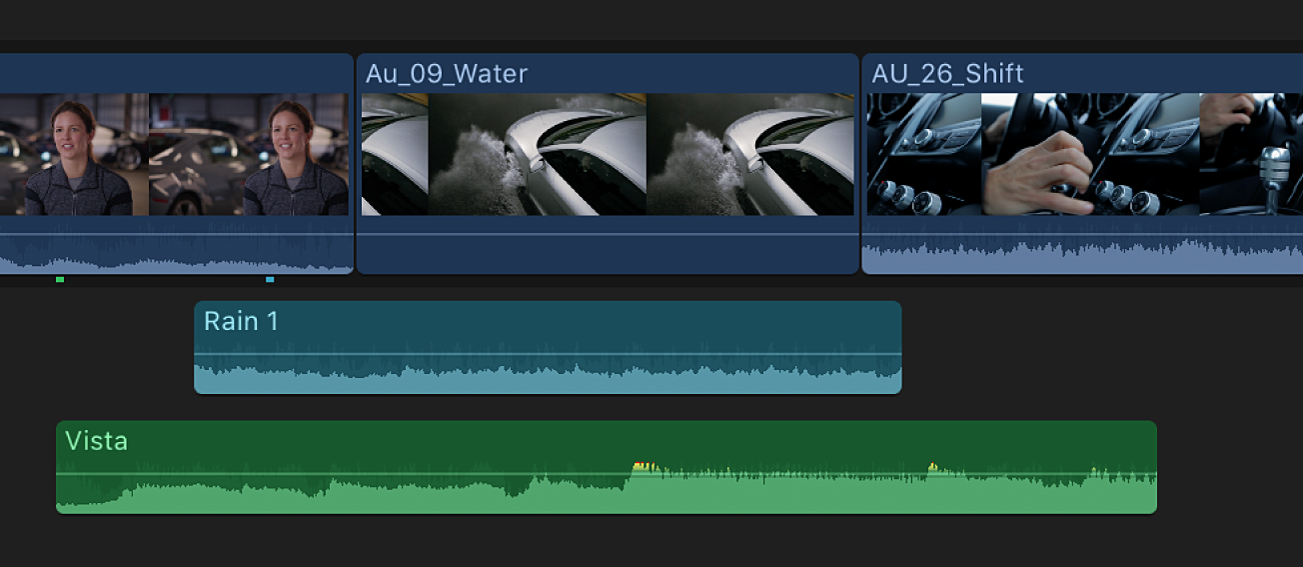
You edit audio clips in the timeline by first listening to a clip’s audio through playback and skimming, and then applying changes to the clip, using the waveform as a reference.