Summarize your OneNote notes with Microsoft 365 Copilot
Applies To
OneNote for Microsoft 365 OneNote for the web Office for business Microsoft OfficeNote: This feature is available to customers with either a Microsoft 365 Copilot (work) or Copilot Pro (home) license. For information on how to get Copilot see Where can I get Microsoft Copilot?
Laura is a lawyer who works at a small firm that handles civil cases. She's working on a case involving a car accident, and she has just finished taking a deposition from the defendant. She recorded the deposition in OneNote, using the audio recording feature and the transcription feature. She also took notes with her stylus on the same page, highlighting important points and questions.
She needs to summarize the deposition for her boss, who will review the case and decide on the next steps. She doesn't have much time, as she has to prepare for another meeting soon. She decides to use the Summarize feature in Copilot in OneNote.
To create the summary, Laura completes the following steps:
-
Navigate to the page that needs a summary.
-
On the Home tab of the ribbon, selectCopilot. The Copilot pane opens on the right side of OneNote.
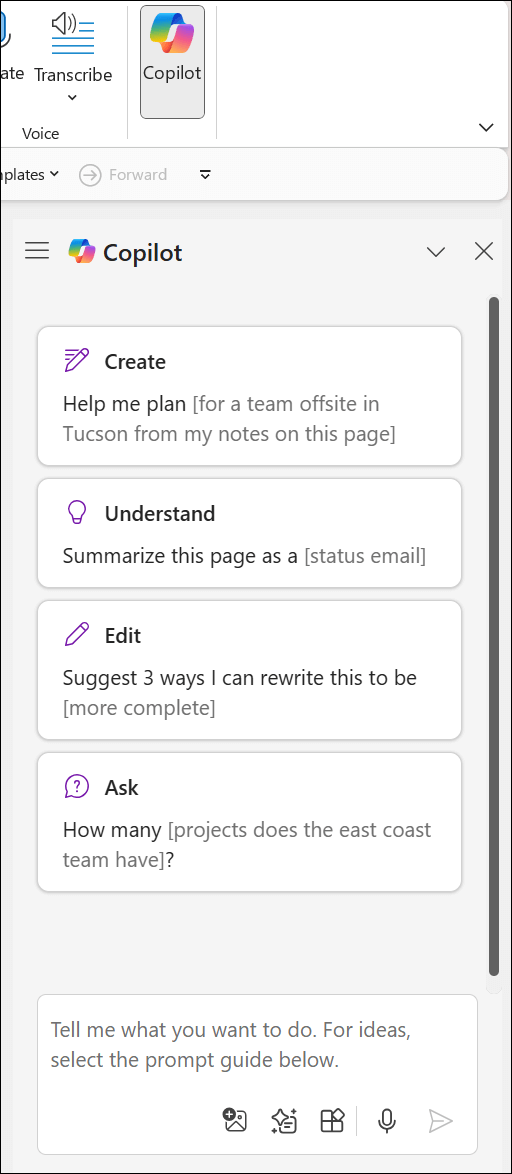
-
In the Copilot compose box, enter "Create a summary of the deposition notes on this page. Focus the summary on the chronological order of events and place the events into bullet points."
-
Select the Send

Copilot creates a bulleted list summary of the car accident events in chronological order, using the transcription and notes, places the summary in the Copilot pane, and cites the sources for its response.
Laura reviews it briefly and makes some minor edits. She copies the summary and emails it to her boss.
Learn more
Frequently asked questions about Copilot in OneNote











