Outlook help & learning
Try the new Outlook!
Outlook for Windows helps you connect and coordinate your world. You can write better emails, get and stay organized, and have quick access to popular Microsoft apps. Try new Outlook on Windows devices now.

Explore Outlook

Your day, your way
See work, group, and personal calendars with ease, wherever you want to be.

Connect. Organize. Get things done.
Everything you need to be your most productive and connected self—at home, on the go, and everywhere in between.

Are you a small business?
Visit the small business help & learning page to learn how you can use Outlook and other Microsoft 365 apps and services in your small business.

End of support for Outlook 2016 and Outlook 2019
Support for Outlook 2016 and Outlook 2019 will end on October 14, 2025. Learn what end of support means for you.
Get details about the end of support for Office 2016 and Office 2019
Trending topics
Email and Calendar
Streamline your inbox
Find out how Copilot in Outlook helps you catch up, prepare, and follow-up with ease.
Copilot features in Outlook apply to accounts with @outlook.com, @hotmail.com, @live.com or @msn.com email addresses and are available in Outlook.com, Outlook built into Windows, and Outlook on Mac.