What is Bing Image Creator?
Image Creator is a product to help users generate AI images with DALL·E. Given a text prompt, our AI will generate a set of images matching that prompt.
Where do I find Image Creator in SwiftKey?
Look for the Image Creator icon with your emoji, GIFs and stickers.
How do I use Image Creator?
Sign up for a new Microsoft account or log into your existing Microsoft account. Type in any text description you can think of to create a set of AI generated images and enjoy!
-
Open Emoji content panel
-
Tap on Create (Image icon)
-
You see "Describe what you'd like to create.'
-
For example: Give a text prompt 'Ants wearing helmets' and the Bing Image Creator will generate set of images matching that prompt.
-
Now select image and share it with friends.
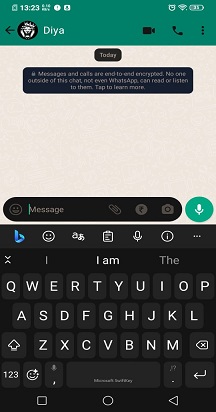
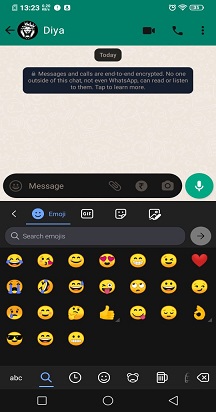
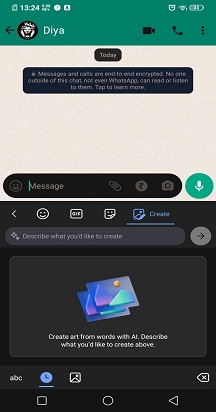
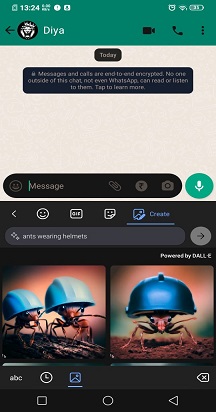
Is there a waiting list to use Image Creator?
There is no waiting list or upfront cost. We're committed to making AI-generated imagery accessible to all. So, anyone can turn their ideas into images.
How do I create better prompts?
Image Creator is different from searching for an image in Bing.
It works best when you're highly descriptive. So, get creative and add details: adjectives, locations, even artistic styles such as "digital art" and "photorealistic."
Here's an example: instead of a text prompt of "creature" - try submitting a prompt for "fuzzy creature wearing sunglasses, digital art".
How is Microsoft addressing responsible AI with Image Creator in Bing?
We take our commitment to responsible AI seriously. We are working together with our partner OpenAI, who developed DALL·E 2, to deliver an experience that encourages responsible use of Image Creator. To that end, we have incorporated OpenAI's safeguards and additional protections to Image Creator.
To name a few: We have put controls in place that aim to limit the generation of harmful or unsafe images. When our system detects that a potentially harmful image could be generated by a prompt, it blocks the prompt and warns the user. We also make it clear that Image Creator's images are generated by AI, and we include a modified Bing icon in the bottom left corner of each image to help indicate that the image was created using Image Creator. We will allow living artists to report their name to us for limiting the creation of images associated with their names.
Our responsible AI system will continue to improve. We encourage users to take care in the prompts they submit and usage of images they create with Image Creator.
Repeated violations of our content policy will result in your suspension from Image Creator. Suspensions may be appealed by submitting through the Image Creator user interface. Based on your service usage, we may permanently revoke your use of Image Creator.
How do I report a problem with content generated by Image Creator?
We take our commitment to responsible AI seriously. If you have concerns about any of the four images generated from your prompt, please long-press on the image and click the ‘feedback’ link to report it.
I already use Bing Image Creator in my browser. How can I see my previously generated content in SwiftKey?
At this time, SwiftKey does not maintain a shared history with the web version of Bing Image Creator, so you will not see content you’ve previously generated on other platforms.
Can I see content I’ve created in SwiftKey in the web version of Bing Image Creator?
At this time, SwiftKey does not maintain a shared history with the web version of Bing Image Creator, so any content you create will not be available on other devices unless you manually share it.
Does SwiftKey store the images I’ve created using Bing Image Creator?
SwiftKey only stores images generated with Bing Image Creator on your phone. You can find the most recent set of four generated images, plus the 'recent’ tab contains any you have shared/inserted. If you’d like to keep any of the four images created from a prompt, please make sure you tap on it to put it into your ‘recent’ before you enter a new prompt.
How do I delete an image from my history?
Long press on any of the images under your recent tab to see the delete option.
What is Bing Image Creator?
Image Creator is a product to help users generate AI images with DALL·E. Given a text prompt, our AI will generate a set of images matching that prompt.
Where do I find Image Creator in SwiftKey?
Look for the Image Creator icon with your emoji, GIFs and stickers.
How do I use Image Creator?
Sign up for a new Microsoft account or log into your existing Microsoft account. Type in any text description you can think of to create a set of AI generated images and enjoy!
-
Open Emoji content panel
-
Tap on Create (Image icon)
-
You see "Describe what you'd like to create'
-
For example: Give a text prompt 'Ants wearing helmets' and the Bing Image Creator will generate set of images matching that prompt.
-
Now select image and share it with friends.

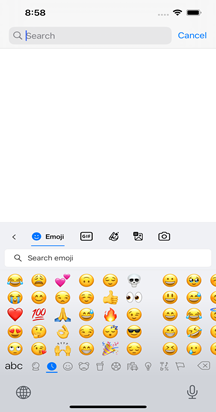
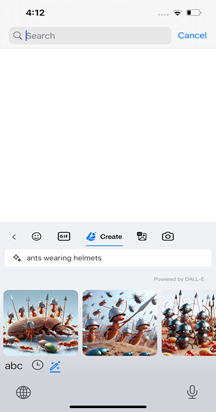
Is there a waiting list to use Image Creator?
There is no waiting list or upfront cost. We're committed to making AI-generated imagery accessible to all. So, anyone can turn their ideas into images.
How do I create better prompts?
Image Creator is different from searching for an image in Bing.
It works best when you're highly descriptive. So, get creative and add details: adjectives, locations, even artistic styles such as "digital art" and "photorealistic."
Here's an example: instead of a text prompt of "creature" - try submitting a prompt for "fuzzy creature wearing sunglasses, digital art".
How is Microsoft addressing responsible AI with Image Creator in Bing?
We take our commitment to responsible AI seriously. We are working together with our partner OpenAI, who developed DALL·E 2, to deliver an experience that encourages responsible use of Image Creator. To that end, we have incorporated OpenAI's safeguards and additional protections to Image Creator.
To name a few: We have put controls in place that aim to limit the generation of harmful or unsafe images. When our system detects that a potentially harmful image could be generated by a prompt, it blocks the prompt and warns the user. We also make it clear that Image Creator's images are generated by AI, and we include a modified Bing icon in the bottom left corner of each image to help indicate that the image was created using Image Creator. We will allow living artists to report their name to us for limiting the creation of images associated with their names.
Our responsible AI system will continue to improve. We encourage users to take care in the prompts they submit and usage of images they create with Image Creator.
Repeated violations of our content policy will result in your suspension from Image Creator. Suspensions may be appealed by submitting through the Image Creator user interface. Based on your service usage, we may permanently revoke your use of Image Creator.
How do I report a problem with content generated by Image Creator?
We take our commitment to responsible AI seriously. If you have concerns about any of the four images generated from your prompt, please long-press on the image and click the ‘feedback’ link to report it.
I already use Bing Image Creator in my browser. How can I see my previously generated content in SwiftKey?
At this time, SwiftKey does not maintain a shared history with the web version of Bing Image Creator, so you will not see content you’ve previously generated on other platforms.
Can I see content I’ve created in SwiftKey in the web version of Bing Image Creator?
At this time, SwiftKey does not maintain a shared history with the web version of Bing Image Creator, so any content you create will not be available on other devices unless you manually share it.
Does SwiftKey store the images I’ve created using Bing Image Creator?
SwiftKey only stores images generated with Bing Image Creator on your phone. You can find the most recent set of four generated images, plus the 'recents’ tab contains any you have shared/inserted. If you’d like to keep any of the four images created from a prompt, please make sure you tap on it to put it into your ‘recents’ before you enter a new prompt.
How do I delete an image from my history?
Long press on any of the images under your recents tab to see the delete option.
Contact Us For more help, Contact Support at Microsoft SwiftKey Support - Contact us










