Last Updated: February 8, 2023
ISSUE
When users search in Outlook for Windows with the built-in ‘Received’ filter and Microsoft 365 apps are installed in some specific languages (like Italian or German), there are no search results.
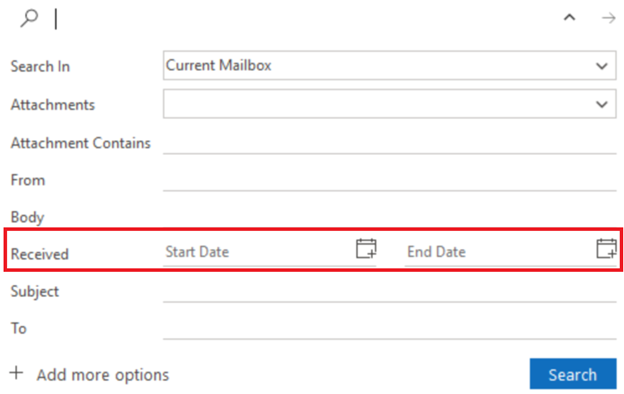
STATUS: FIXED
This issue is fixed in build 16125.10000. To track availability of the fix for the Office channels see the Update History page, Update history for Microsoft 365 Apps (listed by date).
Until the fix becomes available, you can work around this issue by manually modifying the invalid query to have proper search results by editing the date format and removing any unexpected characters, as shown in the examples below:
German
Invalid query:
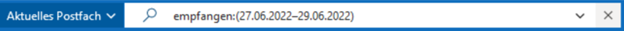
Valid query:
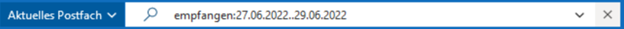
Italian
Invalid query:
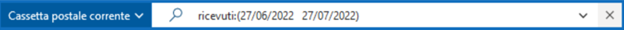
Valid query:
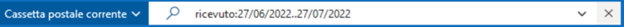
More Resources

Ask the experts
Connect with experts, discuss the latest Outlook news and best practices, and read our blog.

Get help in the community
Ask a question and find solutions from Support Agents, MVPs, Engineers, and Outlook users.

Suggest a new feature
We love reading your suggestions and feedback! Share your thoughts. We're listening.










