We've updated the Search experience in Outlook to make it more reliable, intelligent, and faster than ever before.
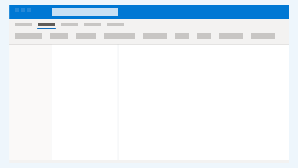
-
New location: The search box has moved to the title bar. This new home for search will leave a cleaner message list where you'll have space to fit additional messages. Learn more.
-
Spelling suggestions: By detecting spelling errors, search can offer helpful suggestions to get to the results you're looking for.
-
Top results: Spend less time scrolling through results. You'll find the most relevant search results sorted at the top of your search results. Learn more.










