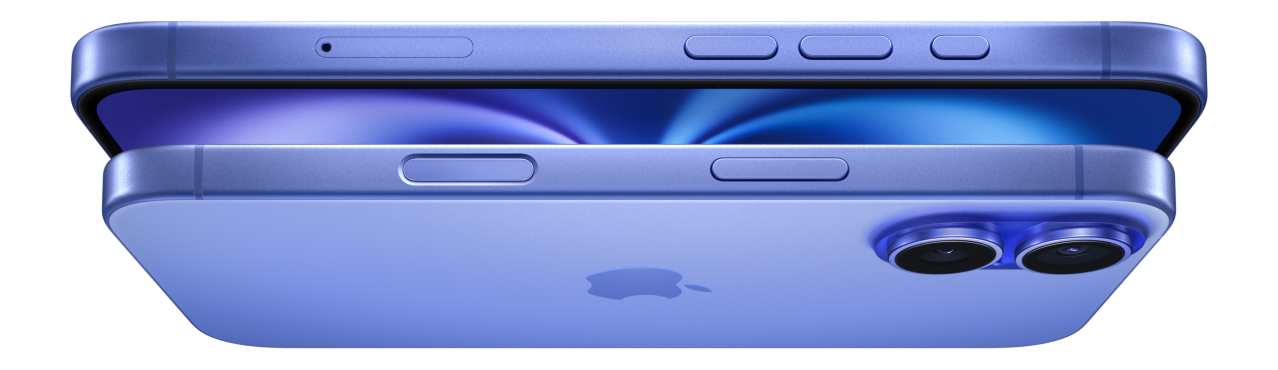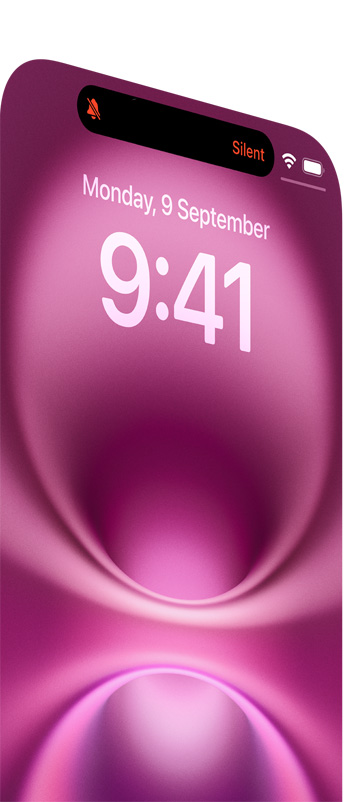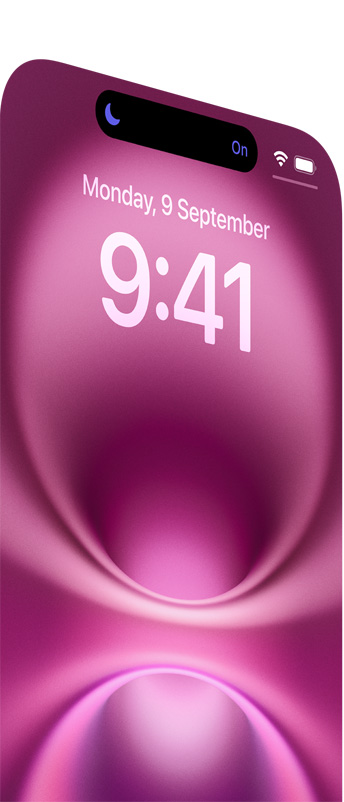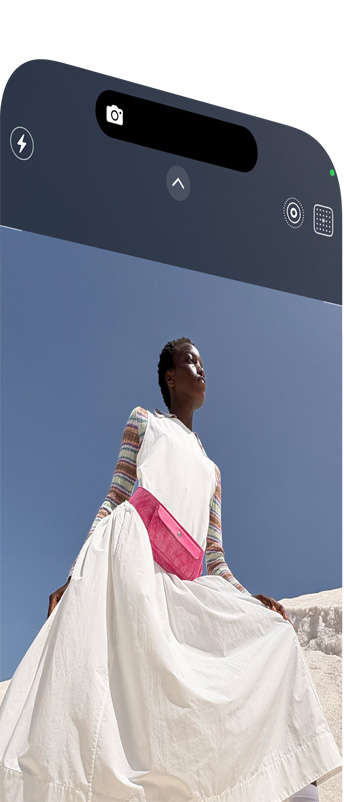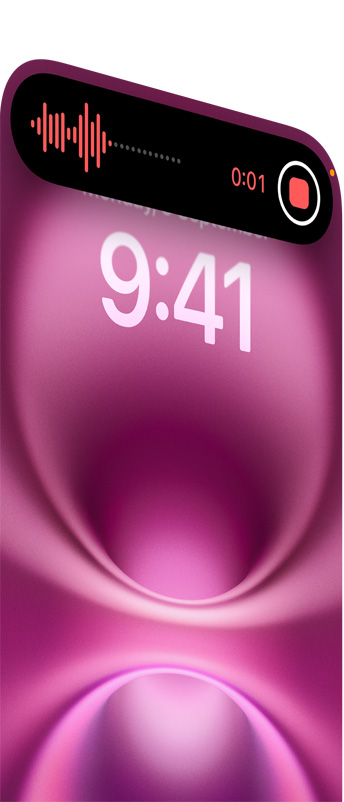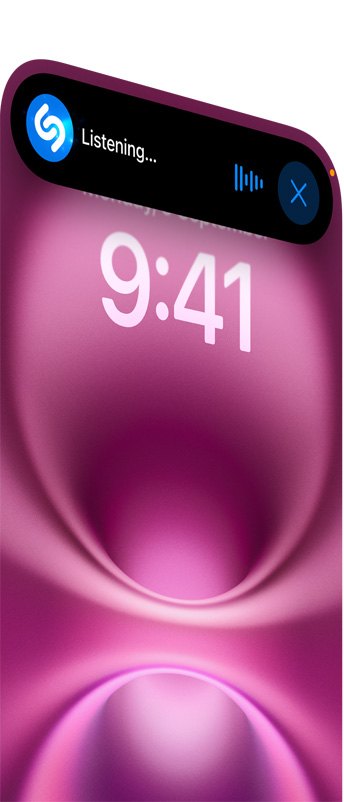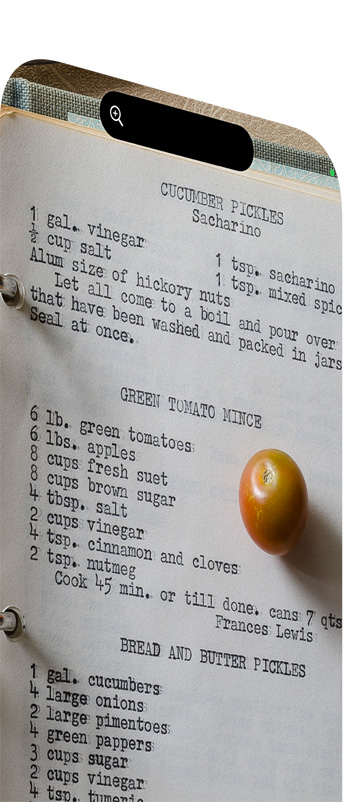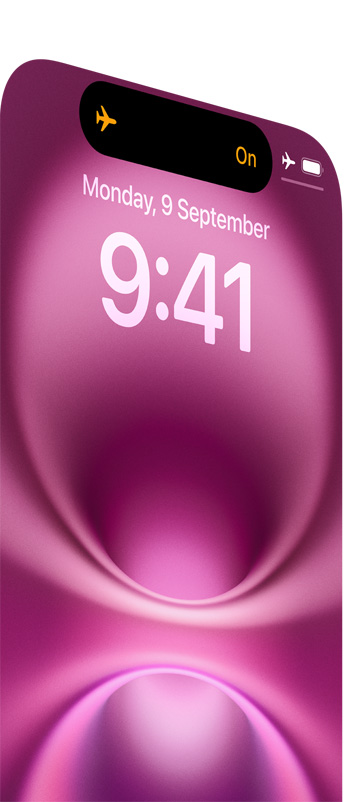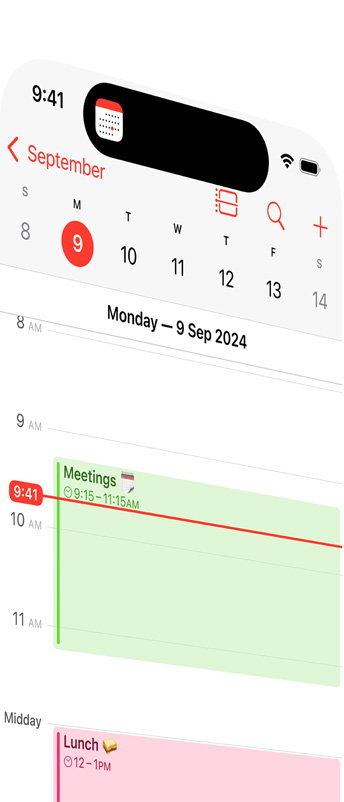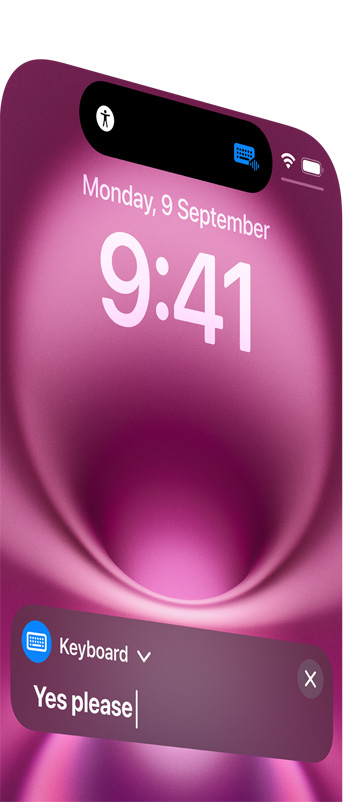Get the highlights.
- Camera Control on iPhone 16, right finger slides along side of phone to adjust camera settings
- A18 chip from iPhone 16
- A graphics-intensive video game demonstrating the extended battery life of iPhone 16
- Close-up photo of a praying mantis demonstrating the Ultra Wide camera
- A hand holds iPhone 16 in Ultramarine, all screen display, Dynamic Island centered near top, rounded corners
-
Camera Control. Get the perfect photo. While barely lifting a finger.



-
The all‑new chip that empowers iPhone 16. And you.

-
A big boost in battery life? Yes, please.

Honor of Kings: World -
New Ultra Wide camera. Take your photos further. And closer.

-
The first iPhone designed for Apple Intelligence. Personal, private, powerful.2



Take a closer look.






Click and turn to explore iPhone. Tap and turn to explore iPhone.

Camera
Take total Camera Control. Touch. Zoom. Click. Quick.
Take total Camera Control.
Touch. Zoom. Click. Quick.



Now you can take the perfect photo or video in record time. Camera Control gives you an easier way to quickly access camera tools. Simply slide your finger to adjust camera functions like exposure or depth of field and toggle through each lens or use digital zoom to frame your shot — just how you like it.
-



Click to launch the Camera app. Click again to instantly take a photo.
-



Click and hold to start recording video.
-



A light press opens controls like zoom.
-



With a double light press, you can select another camera setting. Then slide to adjust that setting.
Camera System
New camera system. Go to great lengths to get the perfect shot.
New camera system.
Go to great lengths to get the perfect shot.
The versatile new iPhone 16 camera system captures beautiful photos — from up close or far away. The two-in-one 48MP Fusion camera lets you take stunning super-high-resolution images, or zoom in with the 2x optical-quality Telephoto. The Ultra Wide camera shoots extreme close-up macro photos or wider, more expansive pictures. Altogether, it’s like having four lenses in your pocket.

Ultra Wide camera
Ultra Wide camera. Focus on the little things.
And the bigger picture.
Ultra Wide camera.
Focus on the little things.
And the bigger picture.
The new Ultra Wide camera with autofocus takes incredibly sharp, detailed macro photos and videos. You can also frame more expansive scenes without taking a step back. And because it has a larger aperture and bigger pixels, it can capture up to 2.6x more light for higher image quality — even in low light.
For compelling close-ups with exceptional detail.
Capture 4x more of a scene with the Ultra Wide camera.
Take spectacular high-resolution photos with the 48MP Fusion camera.
Zoom in on your subject with the 2x Telephoto, enabled by the 48MP Fusion camera.
Spatial Capture
Spatial Capture. Bring a whole new dimension to your photos and videos.
Spatial capture.
Bring a whole new dimension to your photos and videos.

With its realigned cameras, iPhone 16 lets you take magical 3D photos and videos in a whole new way using spatial capture.
Audio
Audio Mix. Make your voice heard.
Audio Mix.
Make your voice heard.

Powered by advanced intelligence and Spatial Audio capture, Audio Mix lets you adjust the way voices sound in your videos using three different voice options. Want to decrease background sound? Or just focus on the voices that are in frame? Simply select the mix and adjust intensity to get the sound you want after video capture.
Only captures the voice of the people on camera, even if people off camera are talking during the recording.
Makes voices sound like you’re recording inside a professional studio equipped with sound‑dampening walls. Great for vloggers or podcasters because the recording will sound like the mic is close to the subject’s mouth, even if it’s slightly further away.
Captures all of the voices around you and consolidates them towards the front of the screen — just like sound is formatted for the movies.
Photographic Style
Choose your
Photographic Style. Change it up.
Change it back.
Choose your
Photographic Style.
Change it up.
Change it back.
Our latest generation of Photographic Styles gives you greater creative flexibility than ever before, so you can make every photo even more you. And you can add, change or remove a style anytime you want.
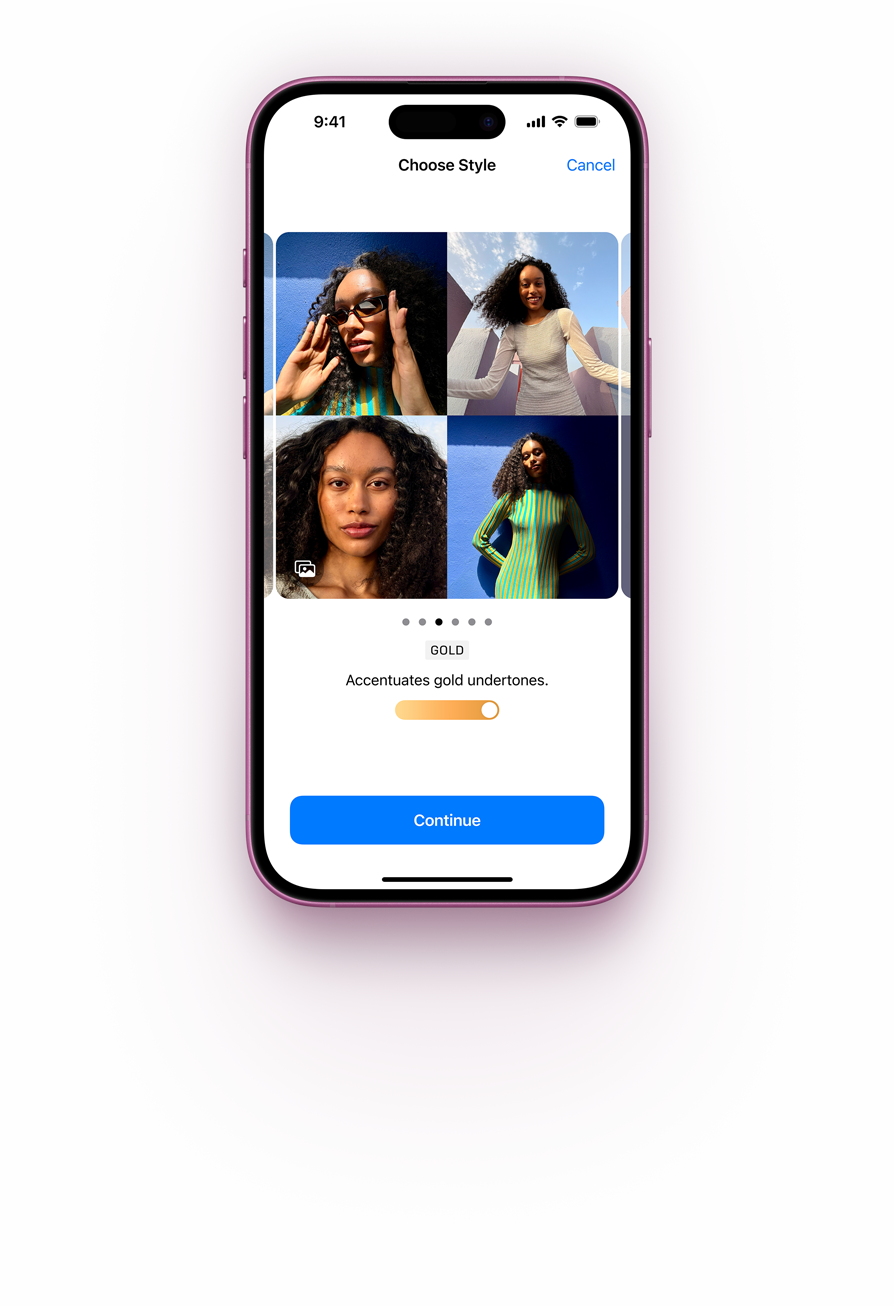
Lock in your look.
We’ve created new styles that let you dial in your exact desired look with more advanced skin-tone rendering and set it across your photos. And thanks to the powerful A18 chip, you can see the change in a live preview before you apply it.

Align with your aesthetic.
Our improved image pipeline also enables more creative styles, which allow you to customise the different moods of a photo through colour.
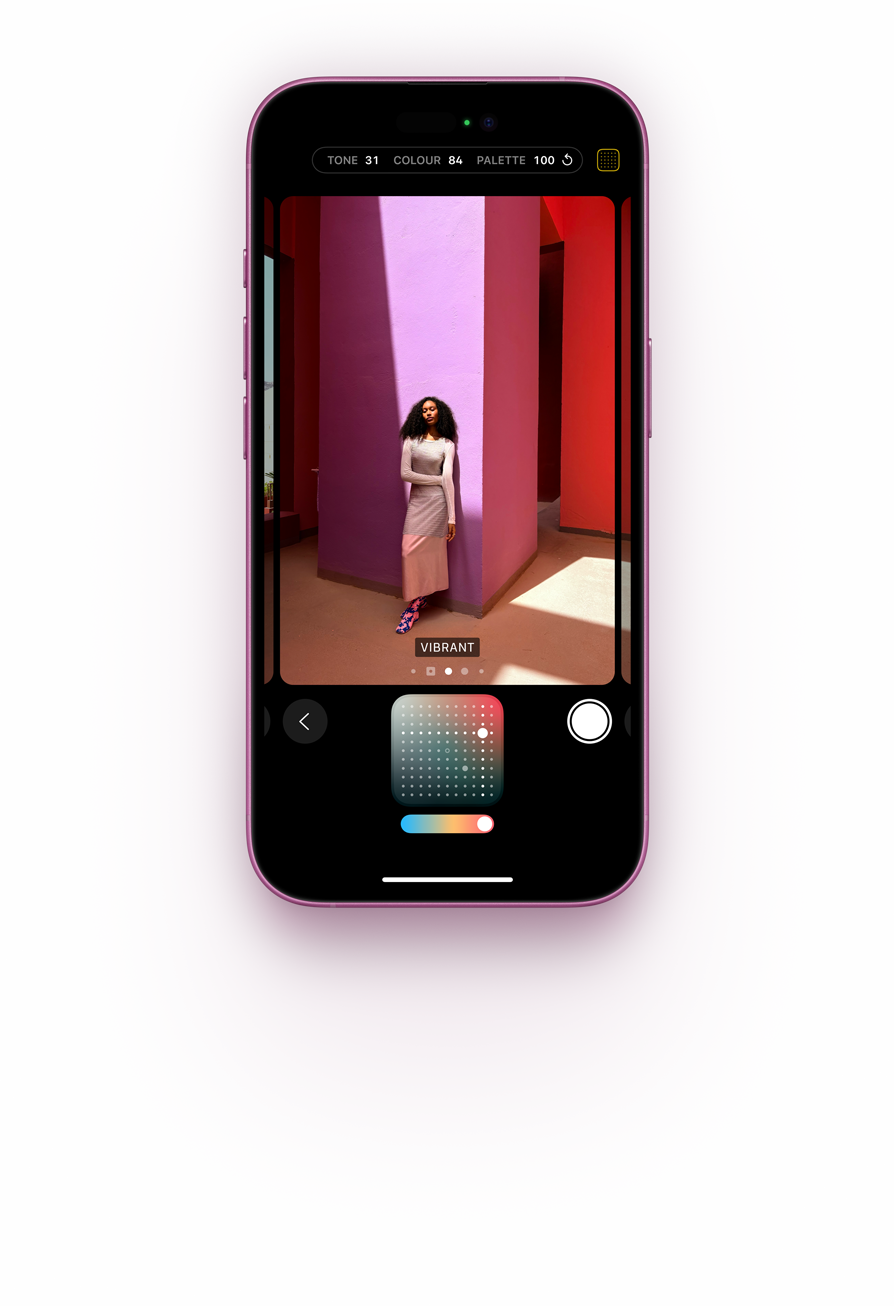
Make the most of your megapixels.
Personalise every style even more with the new control pad, which makes it easy to adjust tone and colour simultaneously. You can also use the slider to adjust the intensity of the specific colours, instead of applying a one-size-fits-all approach.
Lock in your look.
We’ve created new styles that let you dial in your exact desired look with more advanced skin-tone rendering and set it across your photos. And thanks to the powerful A18 chip, you can see the change in a live preview before you apply it.
Align with your aesthetic.
Our improved image pipeline also enables more creative styles, which allow you to customise the different moods of a photo through colour.
Make the most of your megapixels.
Personalise every style even more with the new control pad, which makes it easy to adjust tone and colour simultaneously. You can also use the slider to adjust the intensity of the specific colours, instead of applying a one-size-fits-all approach.
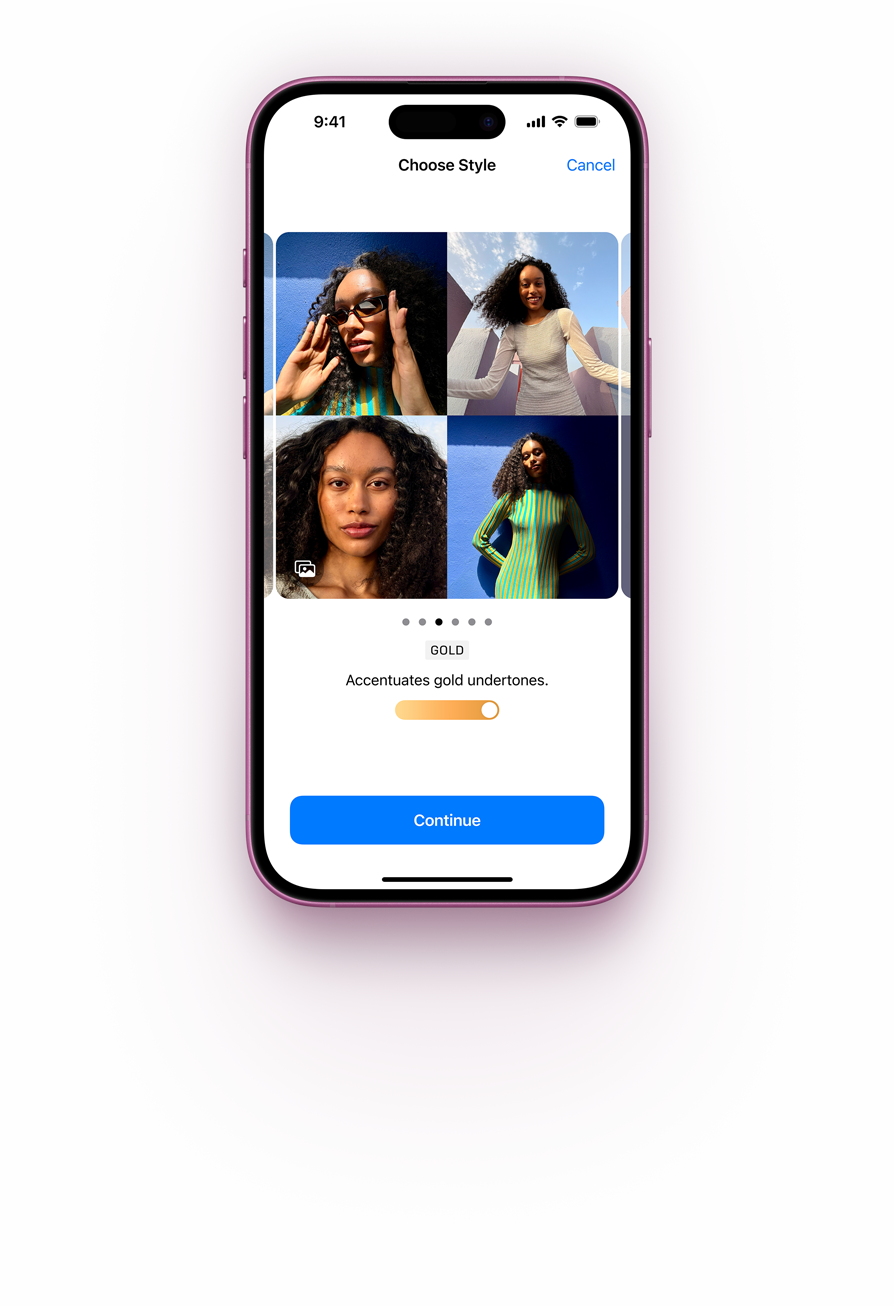

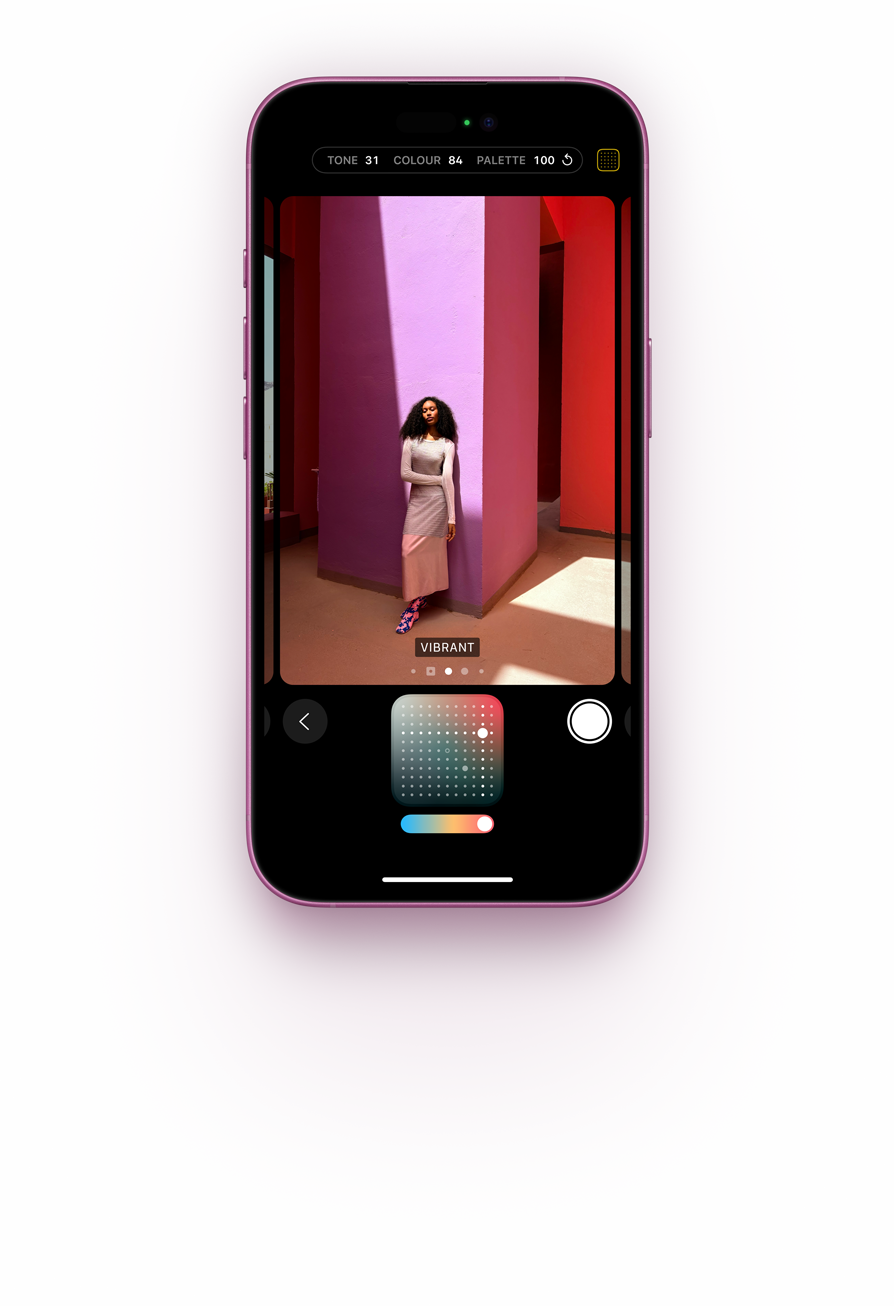
A18 chip
A18 chip. Hi. IQ.



A18 chip.
Super fast. Super smart.
Meet A18. A custom-built chip that jumps two generations ahead of the A16 Bionic chip in iPhone 15. And it powers next-level video and photo features like Photographic Styles, Camera Control and console-level gaming, with more fluid graphics and true‑to‑life lighting. All with exceptional power efficiency to extend battery life.
Up to 60% faster 6‑core CPU
Up to 2x faster 5‑core GPU
Up to 60% faster 6‑core CPU
Up to 2x faster 5‑core GPU
Up to 50% faster 6‑core CPU
Up to 70% faster 5‑core GPU
Up to 50% faster 6‑core CPU
Up to 70% faster 5‑core GPU
Up to 50% faster 6‑core CPU
Up to 50% faster 5‑core GPU
Up to 50% faster 6‑core CPU
Up to 50% faster 5‑core GPU
Up to 30% faster 6‑core CPU
Up to 40% faster 5‑core GPU
Up to 30% faster 6‑core CPU
Up to 40% faster 5‑core GPU
Battery
Even longer battery life. You’ll need to recharge
before it will.
Even longer battery life.
You’ll need to recharge
before it will.
iPhone 16 has been designed to make room for a larger battery, which works together with A18 to deliver a big boost in battery life, even with so many new features. So you can game, binge and rock on — and on.
Snap on a new MagSafe charger for even faster wireless charging4 — up to 25W with a 30W power adapter or higher, enabling up to 50% charge in around 30 minutes.5



Up to 5 more hours video playback on iPhone 16
Up to 10 more hours video playback on iPhone 16 Plus
Up to 7 more hours video playback on iPhone 16
Up to 12 more hours video playback on iPhone 16 Plus
Up to 3 more hours video playback on iPhone 16
Up to 8 more hours video playback on iPhone 16 Plus
Up to 5 more hours video playback on iPhone 16
Up to 10 more hours video playback on iPhone 16 Plus
Up to 2 more hours video playback on iPhone 16
Up to 7 more hours video playback on iPhone 16 Plus
Up to 4 fewer hours video playback on iPhone 16
Up to 1 more hour video playback on iPhone 16 Plus
Up to 2 more hours video playback on iPhone 16
Up to 7 more hours video playback on iPhone 16 Plus
Up to 4 fewer hours video playback on iPhone 16
Up to 1 more hour video playback on iPhone 16 Plus
Durable design
Durable design. Who says beauty
isn’t meant to last.
Durable design.
Who says beauty
isn’t meant to last.
iPhone 16 has a sturdy, aerospace-grade aluminium enclosure and strong — and beautiful — colour-infused glass on the back. The latest-generation Ceramic Shield material is two times tougher than any smartphone glass. And a new internal design dissipates heat more effectively, so you’ll get better performance overall, especially when it comes to gaming.
Latest-generation Ceramic Shield. 2x tougher than any smartphone glass.


Engineered from beautiful aerospace-grade aluminium.
Splash, water and dust resistant.7
Strength meets style. iPhone 16 comes in five vibrant colours, from black to ultramarine.

Action button
Action button. Do more. Wait less.
Action button.
Do more. Wait less.
The Action button on iPhone 16 is a fast track to your favourite feature. Just press and hold to launch the action you want — the torch, a voice memo, Silent mode and more. You can also set up Shortcuts to open an app, run a series of tasks or change actions depending on the time of day or your location. Or use it to take actions in an app, like setting an alarm or even ordering your favourite coffee drink.
iOS 18
iOS 18. Customize. Stylize.
Mesmerize.
iOS 18.
Customise. Stylise.
Mesmerise.

-

Personalise your Home Screen. Tint your icons with any colour. Rearrange and resize apps and widgets. You can even lock or hide apps to protect sensitive information — it’s your call.
-

Choose your controls. Swap out your Lock Screen controls for ones you love to use more often. Or you can assign a control to the Action button.
-

Find your favourite shots faster. In the redesigned Photos app, your Collections are automatically organised by topic, like People and Pets.
-

Get expressive with text. Add playful, animated effects to any word, phrase or emoji in iMessage — many of which are automatically suggested as you type.
iPhone 16 is built for Apple Intelligence, the personal intelligence system that helps you write, express yourself and get things done effortlessly. With groundbreaking privacy protections, it gives you peace of mind that no one else can access your data — not even Apple.
Explore new tools that help you write, focus and communicate.
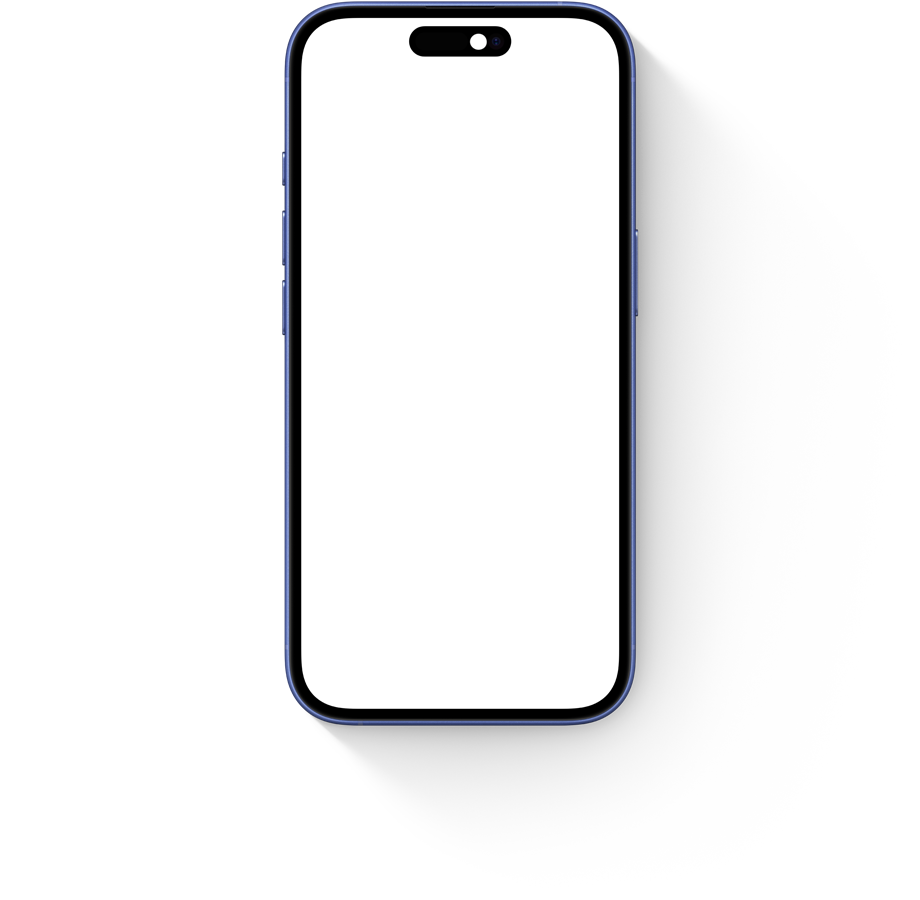



Create fun, original images that are truly personal to you.
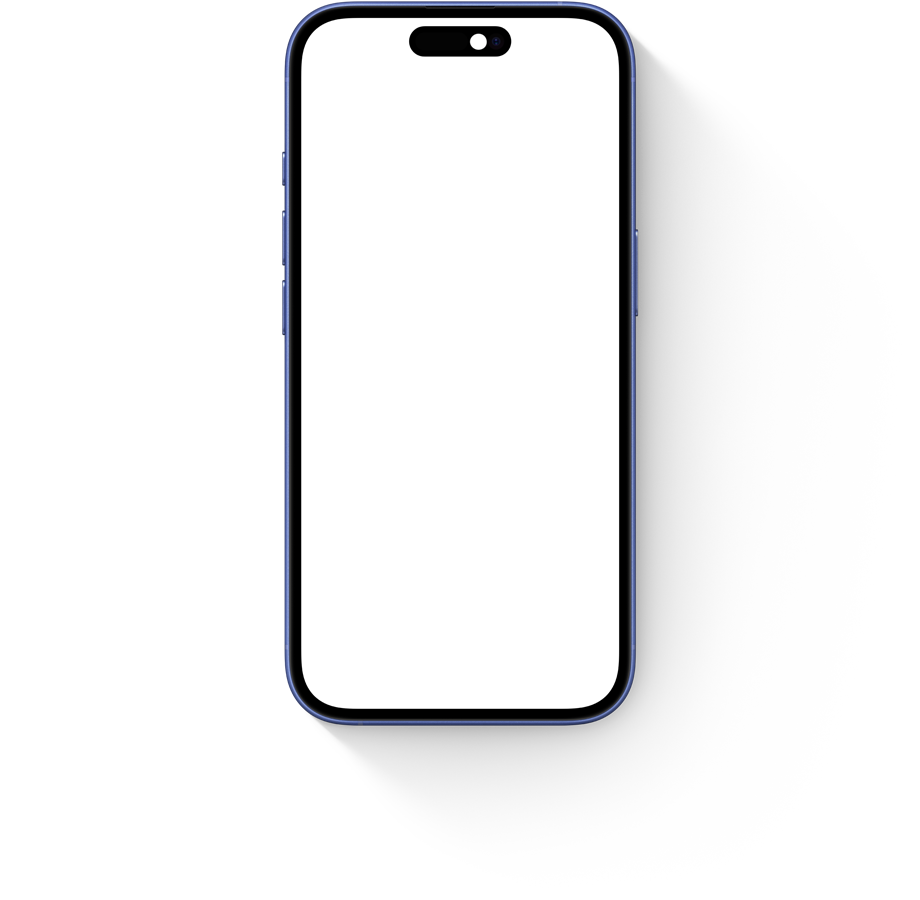

With all-new superpowers, Siri is able to assist you like never before.
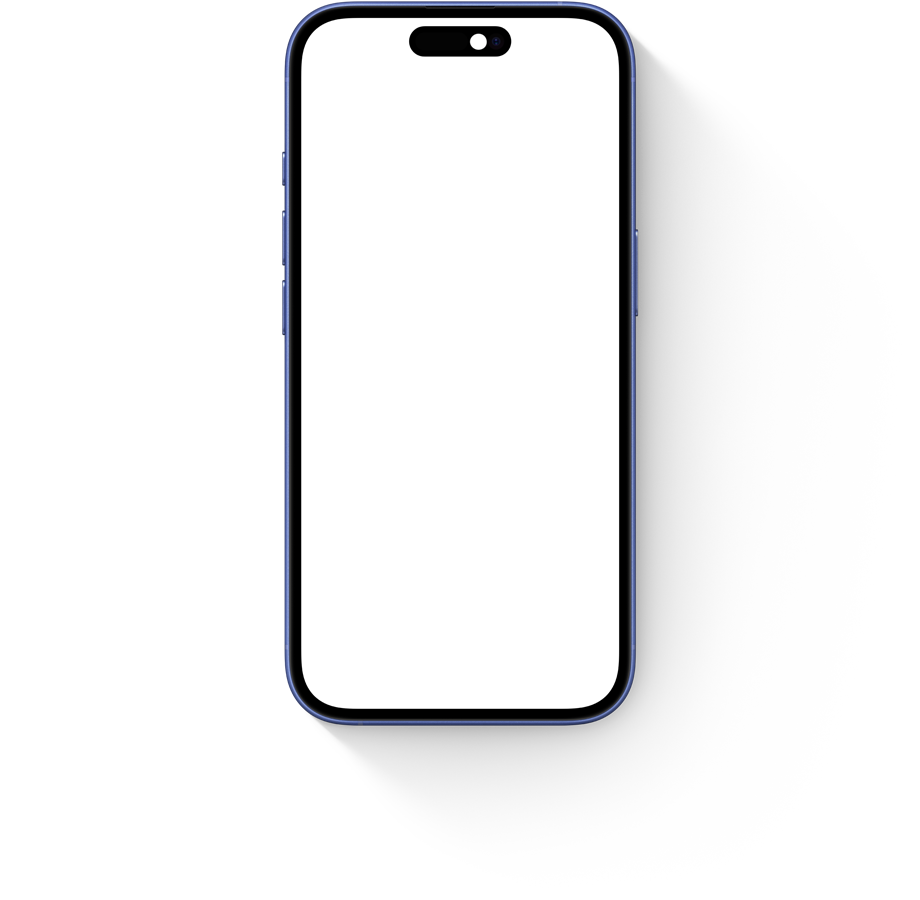




Great powers come with great privacy.
Apple Intelligence is designed to protect your privacy at every step. It’s integrated into the core of iPhone through on-device processing. So it’s aware of your personal information without collecting your personal information.
And with groundbreaking Private Cloud Compute, Apple Intelligence can draw on larger Apple-designed server-based models, running on Apple silicon, to handle more complex requests for you while protecting your privacy.
Safety
In an emergency,
iPhone has your back.
In an emergency, iPhone has your back.
In an emergency,
iPhone has your back.
Crash Detection uses hardware sensors and advanced motion algorithms to detect a severe car crash, then call emergency services and notify your emergency contacts when you can’t — even when you don’t have service.8

Designed to make a difference.
Environment

All Apple data centres — including those that power Apple Intelligence — run on 100% renewable electricity.

iPhone 16 uses more recycled metals than ever: over 95% recycled lithium in the battery.9 100% recycled gold in the plating of the USB-C connector and camera wires. 100% recycled copper foil in the MagSafe inductive charger.
Privacy

The new Passwords app makes it even easier to access account passwords, passkeys, Wi‑Fi passwords, two-factor authentication codes and more. It stores them securely and syncs across your devices with end-to-end encryption.

You can also control which contacts to share with an app, rather than giving it access to all your contacts. And you can choose to share more contacts over time.

Apple Intelligence protects your privacy at every step. With on-device processing and Private Cloud Compute, no one but you can access your data — not even Apple.
Accessibility

Eye Tracking makes it possible to navigate your iPhone and use your favourite apps just by moving your eyes, thanks to the power of machine learning and the front-facing camera.

Music Haptics matches the iPhone Taptic Engine with the rhythm of songs. So people who are deaf or hard of hearing can enjoy the Apple Music catalogue in a whole new way.

Vocal Shortcuts helps people with severe atypical speech record sounds that trigger specific actions on iPhone — set a timer, take a screenshot, scroll up and down and more.
Significant others.
-
With iPhone Mirroring, you can view your iPhone screen on your Mac and control it without picking up your phone. Continuity features also let you answer calls or messages directly from your Mac. You can even copy images, video or text from your iPhone and paste it all into a different app on your Mac. And with iCloud, you can access your files from either device.

-
Misplaced your iPhone? The latest Apple Watch models can show you its approximate distance and direction.12 To set up a group photo on your iPhone, join the group and use Apple Watch as a viewfinder to snap the shot. And when you take a call on your Apple Watch, just tap your iPhone to continue the conversation there.

-
Set up AirPods on iPhone with just a tap. You’ll love Adaptive Audio, which automatically tailors the noise control to provide the best listening experience across different environments and interactions throughout the day.
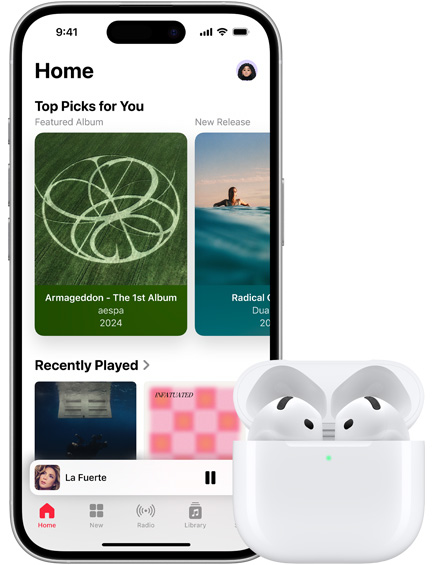


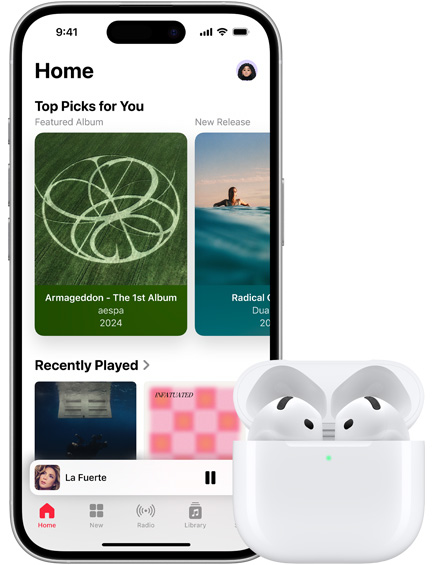
Why Apple is the best
place to buy iPhone.
-

Save with Apple Trade In.
in credit towards iPhone 16 or iPhone 16 Pro when you trade in iPhone 12 or higher.*
Apple Trade In
Trade in your eligible device for credit towards a new one.
Select a new product and add an eligible trade-in device. Once it’s received and verified, we’ll credit your payment method. Terms apply.*
-

Pay 0% interest for up to 24 months.
With an eligible credit card, you can choose the financing option that works for you.1
Ways to Buy
Monthly payments made easy.
Pay for your new iPhone for up to 24 months with 0% interest instalments. Minimum spend applies. With an eligible credit card, you can choose an instalment period from the options available that works for you. Terms apply.
-

Free delivery and pickup.
Get free delivery or pick up at your Apple Store.
Delivery and Pickup
Quick, convenient pickup.
Order online and pick up your order at an Apple Store. Check the status of your local store to see if quick pickup is available.
-

Shop with an iPhone Specialist.
Shop one on one with a Specialist. Online or in a store.
Shop One on One with a Specialist
Get help finding what’s right for you.
Shop one on one with a Specialist online. Or reserve a shopping session at an Apple Store.
-

Meet your new iPhone with Personal Setup.
Jump into online sessions with a Specialist to set up your iPhone and discover new features.
Personal Setup
Jump into online, one‑on‑one sessions.
When you buy your new iPhone directly from Apple, you’ll get access to Personal Setup. In these guided online sessions, a Specialist can walk you through setup or focus on features that help you make the most of your iPhone. Best of all, you can join whenever it works for you, from wherever you are.
-

Explore a shopping experience designed around you.
When you shop in the Apple Store app.
Apple Store app
Shop in the Apple Store app, tailored specifically for you.
Get personalised product recommendations, compare models, find flexible payment options, track your orders and more.
Scan the QR code to get started.