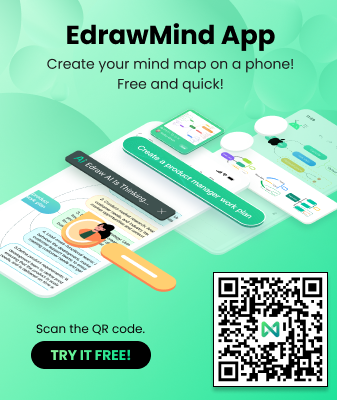How to Make a Mind Map in Notion?
Edraw Content Team
Create Mind Maps With Notion Alternative
EdrawMind and EdrawMax provide features that help in creating amazing mind maps. Check out the mind map guide and learn different ways of creating mind maps using Notion alternatives. Try Edraw today!
1. Introduction
Most students face problems when it comes to learning new topics. When the teacher or their parents transform those topics into some diagrams, students easily get a hold of them. As you see, mind mapping of any topic increases a child's learning capacities and helps them think with greater clarity to explore different relationships between ideas and elements of any argument.
Teachers prefer that software to create mind maps that are easy to learn and affordable to each student. In this article, we will show you three different ways of creating a mind map. The first process involves creating mind maps in Notion and exporting it, and the other two processes involve using templates and symbols provided by Edraw's two software -- EdrawMax and EdrawMind. Before we show you the process of creating a mind map using free mind map software, let us walk you through the steps you need to follow when working on a Notion mind map.
2. How to Draw a Mind Map in Notion
What is Notion?
The Notion is a widely used management tool for taking down notes, planning projects, maintaining deadlines and editing, and blending multiple tasks and notes. Many organizations use Notion as an application to keep tabs on their projects and assignments to increase productivity.
Steps for making Mind Map in Notion
Step1 Plan your mind map and choose a third-party tool:
To create a mind map in Notion, you should plan your mind map first. You may take note of the points that you are going to include in your diagram. It will decrease the confusion and complexity. Once you have planned, it is time to decide the tool you want to use for your mind map. To embed a mind map in Notion, you need a third-party application like Miro. You may choose any such tool of your choice.

Step2 Create your Mind map:
Now, launch the tool on your device to create the mind map on Miro. You have to take a blank page where you can draw the design. Choose your desired shape to mark the parent idea and press Tab to go to the child or associated concept.

As you press return, you will get the shapes for associated topics of the parent. Use Tab and Return shortcuts on your keyboard to create the whole mind map. Now, add the texts. Your mind map is ready to embed in Notion.
Step3 Get a sharable link and paste it on Notion:
From Miro, click on the Mind map you want to embed in the Notion and click on the Share button to get a sharable link. Change the audience to 'Anyone can View' from the dialogue box. After that, you need to copy the board link. After that, launch the Notion on your computer. Click on the notion page you want to embed the mind map. Click on "/miro," and you will get the option to choose the tool.
Step4 Embed the miro:
A dialogue box opens where you can put the link you have previously copied. Then click on the "Embed Miro," and an image box will appear. To make the mind map visible, click on the finger sign.

Step5 Adjust the mind map:
To edit the mind map on Miro, expand the image box and drag the mind map to make it fit the screen. You may increase the size of the diagram according to your choice.
- Plan your mind map and choose a third-party tool.
- Create your Mind map.
- Get a sharable link and paste it on Notion.
- Embed the miro.
- Adjust the mind map.
3. How to Draw a Mind Map Easily in EdrawMind?
Now that you have seen how to embed third-party tools in Notion to work on mind maps let us show you the easiest step of creating mind maps. Check out EdrawMind's mind mapping steps and create some wonderful mind maps.
Step1 Start:
Download and install EdrawMind from the official website to get the latest version of the tool. Once you have launched this Notion alternative, you should login using your registered email address. If you plan to collaborate remotely with your team that requires online tagging and posting comments, check out EdrawMind Online and login using your email address.

Step2 Sketch:
EdrawMind's homepage comes with 'Blank Templates' and 'Local Examples.' Check out these sketches or click on 'New' on the left section to create a mind map from scratch. Unlike Notion, EdrawMind offers 700+ designed cliparts that help create mind maps. With 'tab+enter,' you can create hundreds of subtopics to your mind map and even make connections between them by using the connector's function.


Step3 Template Community:
EdrawMind's 'MindMap Gallery' comes with over 5,000 mind map templates that help create wonderful mind maps for different uses. Head to the 'MindMap Gallery' and search for the mind map you want to create. With EdrawMind, you can easily duplicate the content of the user-generated templates and use them to create your mind maps.

Step4 Collaborate:
In this Notion alternative, you can view your mind maps as brainstorming, presentation, Gantt chart, and outliner. EdrawMind comes with a powerful and best-in-class remote collaboration with your team. When you check out EdrawMind Online, you can still access all these offline functions to work effectively with your remote team.

Step5 Export & Share:
After completing your mind map per your current academic or professional requirements, you can export it into multiple formats, like PNg, JPEG, HTML, SVG, MindManager, and more. You can even use the in-built sharing option to share your mind map on social media platforms like Facebook, Pinterest, Twitter, and Line.

- Open EdrawMind
- Check Sketches
- Avail templates from the community
- Collaborate with team
- Export & Share
4. How to Draw a Mind Map in EdrawMax?
EdrawMax is yet another free mind map software from Edraw that offers some amazing diagramming features, like templates, symbols, icons, template community, and more. Check out EdrawMax's steps to create mind maps for free.
Step1 Start:
The first and foremost step you need to do to create a mind map in EdrawMax is to download it as per your computer's operating system. Unlike other mind mapping software that only comes online, EdrawMind is one such tool that is available for desktop and web versions. You can check out EdrawMax Online if you need to access the files stored in your cloud.

Step2 Sketch:
After you have launched EdrawMax, you will see 'Recommended' diagram types in the middle and 280+ diagrams arranged categorically on the left. Either search 'mind map' in the search bar or head to the 'Mind map' in the 'Basic' diagram type and click on '+' to go directly to the EdrawMax canvas board. Here you can start creating the mind map of your preference from scratch by adding the content in the default mind map layout.

Step3 Template Community:
EdrawMax comes with a vast template community that offers 10,000+ templates created by users. Head to the 'template community' option on the left and search for the mind map you need to make. Once you have found the desired mind map, you can easily duplicate the content and customize it per your requirements.

Step4 Symbols:
EdrawMax has 26,000+ vector-enabled symbols that help visualize the mind maps in the best imaginable way. When you work on this Notion alternative, you can add these symbols as and when it is required. This mind map software also lets you create symbols that you can use in your diagrams. These user-created symbols can be stored in your library to give you better access to them every time you log in using your email address.


Step5 Export & Share:
Once you have created the mind map, you can go ahead and export it in multiple formats, like Visio, JPEG, PNG, HTML, PDF, Office, and more. Simultaneously, you can share your mind map on different social media platforms, like Facebook, Twitter, Pinterest, and Line. All the files exported in EDDX format are highly encrypted, so when you share your mind map in EdrawMax format, you should not be worried about the safety of your content.

- Open EdrawMax
- Check Sketches
- Avail of user-generated templates from the community
- Choose vector-enabled symbols
- Export & Share
5. Edraw vs. Notion
As you saw here, Notion does not provide you with a medium to create mind maps. Instead, you are bound to embed mind maps from third-party tools, making Notion an unfriendly mind mapping software. Check out some of the core differences between Notion and Edraw's mind mapping tools.
|
Factors |
Notion |
EdrawMind |
EdrawMax |
|---|---|---|---|
|
OS Compatibility |
|||
|
Windows |
|
|
|
|
Linux |
|
|
|
|
MacBook |
|
|
|
|
Android |
|
|
|
|
ios |
|
|
|
|
Web |
(only for Safari and Google Chrome) |
(works on Chrome, Safari, Edge, Firefox) |
(works on Chrome, Safari, Edge, Firefox) |
|
Language Compatibility |
|||
|
English |
|
|
|
|
French |
(Beta) |
|
|
|
German |
|
|
|
|
Japanese |
(Beta) |
|
|
|
Chinese |
|
|
|
|
Mind Mapping Features |
|||
|
Add Floating Topics |
|
|
|
|
Add Numbering |
|
|
|
|
Edit Shapes |
|
|
|
|
Available Shapes |
Limited |
30 |
8 |
|
Edit Branches |
|
|
|
|
Change Background Color |
|
|
|
|
Change Background Image |
|
|
|
|
Apply Rainbow Style |
|
|
|
|
Apply Hand-Drawn Style |
(Notion does work with the Apple Pencil, but only as a stylus.) |
|
|
|
Apply Outline View |
(Not to the embedded mind maps, but to the to-do list) |
|
|
|
Mind Mapping Themes |
Allows only embedding of mind maps |
33 |
10 |
|
Layout Types |
40+ block content types |
22 |
7 |
|
Connector Styles |
|
10 |
6 |
|
Built-in Templates |
50+ starter templates but not for mind maps |
|
1,500+ |
|
Template Community |
|
FREE |
FREE |
|
Additional Mind Mapping Features |
|||
|
Main Idea |
|
Unlimited |
Unlimited |
|
Callouts |
|
|
|
|
Boundaries |
|
|
|
|
Summaries |
|
|
|
|
Tags |
|
|
|
|
Tables |
|
|
|
|
QR Codes |
|
|
|
|
Vector Text |
|
|
|
|
Marks |
|
|
|
|
Cliparts |
Allows third-party icons to be directly imported to the Notion boards |
700+ |
500+ |
|
Pictures |
|
Can import images right from the system. |
Can import images right from the system. |
|
Hyperlinks |
|
|
|
|
Attachments |
|
|
|
|
Notes |
|
|
|
|
Comments |
|
|
|
|
Relationships |
|
|
|
|
File Import Formats |
|||
|
MindManager |
|
|
|
|
MS Visio |
|
|
|
|
SVG |
|
|
|
|
EdrawMax |
|
|
|
|
File Export Formats |
|||
|
Graphics |
|
|
|
|
|
|
|
|
|
Office |
|
|
|
|
HTML |
|
|
|
|
SVG |
|
|
|
|
MS Visio |
|
|
|
|
CSV |
|
|
|
|
Other Formats |
- |
Export in BMP, DIB, PS, EPS, MMAP |
Export in HTML, VSDX, BMP, DIB, PS, EPS, MMAP |
|
Viewing Option |
|||
|
Brainstorming |
(but not to the embedded mind maps) |
|
|
|
Gantt Chart |
(but not to the embedded mind maps) |
|
|
|
Outliner |
(but not to the embedded mind maps) |
|
|
|
Presentation |
(but not to the embedded mind maps) |
|
|
|
Overall Comparison |
|||
|
Create Custom Template |
(but not mind maps) |
|
|
|
Number of Diagrams |
Limited |
9+ |
280+ |
|
File Encryption |
Notion encrypts your data aligning with industry-tested and accepted standards. |
File transfers are safeguarded with the highest level of SSL encryption |
File transfers are safeguarded with the highest level of SSL encryption |
|
Cloud Storage |
5MB in personal account |
10 GB for Lifetime Plan |
10 GB for Lifetime Plan |
|
User Interface |
Not User friendly |
User-friendly |
User-friendly |
|
Collaboration |
|
|
|
|
Price Range |
|||
|
Trial Version |
FREE |
Important Features you get in free version: Shape and branch formatting. Switch to Outline view. Changing Connector Style |
30-day trial to avail EdrawMax features |
|
Premium for Individuals |
$4 per month |
$4.91/month paid annually $245 for Lifetime (Limited Time Offer) |
$8.25/month paid annually $245 for Lifetime (Limited Time Offer) |
|
Premium for Teams |
$8/member/month |
$6.58/user/month |
$8.25/user/month |
Now that we have seen the detailed comparison between Notion and Edraw's mind mapping tools, let us show you how Notion and Edraw differ. Check out yet another comparison between these two mind mapping software.
Draw a Mind map with Notion
-
No feature to create mind maps
-
Compatible with limited browsers
-
No mind mapping themes are available
-
Relies on third-party tools for symbols.
-
Limited export options
-
No viewing mode is available
-
Limited number of diagramming features
Draw a Mind Map with Edraw
-
Creates wonderful mind maps
-
Fully compatible with all the latest internet browsers
-
Edraw comes with 1,500+ built-in templates
-
Edraw comes with 26,000+ symbols
-
Export in multiple formats
-
Comes with outlining, brainstorming, Gantt chart, and presentation modes
-
Create 280+ types of diagrams
6. Free Mind Map Software
Now that you have seen the detailed comparison between Notion and Edraw let us help you by pointing out some of the key features of EdrawMind. This free mind map software is highly recommended over other Notion alternatives for the amazing features it provides to the users, like:
- In EdrawMind, you can easily create multiple relationships between different subtopics.
- With Outliner, Brainstorming, Presentation, and Gantt Chart options, you can easily view your mind maps from different perspectives.
- With the in-built traverse feature, you can quickly navigate to any sub-branch or idea in a complex mind map to check them without focusing on other nodes.
- With the Gantt Chart feature of this free mind map software, you can easily add tasks, rename multiple tasks, set time/date/duration, distribute resources, set priority & milestones, and easily generate Gantt charts from mind maps in a single click.
- This free mind map software can easily import files from MindManager, EdrawMax.
- EdrawMind lets you export your mind map into multiple formats, like Graphics, PDF, Office, HTML, SVG, MindManager, and more.
When we talk about Notion alternatives, we look for diagramming tools that are well equipped with mind mapping templates, symbols, icons, and more. In general, we look for tools like EdrawMax that are considered one of the best diagramming tools in the market. Check out some of its most common features of it here:
- With a Microsoft-like interface, beginners and professionals can create 280+ diagrams, including mind maps.
- EdrawMax offers 1500+ built-in templates and 26,000+ symbols, helping you easily create wonderful diagrams.
- This free mind map software comes with a template community where you will find templates of almost all the different diagrams. You can duplicate these templates and later publish your mind map to these templates to inspire your fellow content creators.
- This free mind map software is available in English, French, German, Japanese, and Chinese. Such a vast variety of language support ensures you can create mind maps in your native language.
- With EdrawMax, you can create several floating topics that you can connect to illustrate their relationship with one another.
- This free mind map software allows you to edit shapes and different branches of a mind map easily.
7. Key Takeaways
Mind mapping depends on the central theme and how easily one has managed to visualize its subtopics. As you saw here, the Notion mind map has some good features like creating table database blocks, displaying bookmarks, creating to-do lists, and some more, but they are restricted in the way of placement and offer very limited support when it comes to creating mind maps. As a designer, one does not get the freedom to place different content in a way that they want. More importantly, Notion only allows the users to embed mind maps from third-party tools and does not provide a medium for them to work on a mind map from scratch.
Instead of accessing third-party tools only to embed the mind map from them to Notion, you can give Edraw a try that offers a wide range of features when it comes to working on mind maps and other complex diagrams, like org charts, Venn diagrams, science diagrams, fishbone diagrams, and more. EdrawMind is an all-in-one tool with a template community where you will find user-generated templates of 280+ diagrams, including mind maps, concept maps, bubble maps, and more. These mind map templates help you visualize your ideas in the best way imaginable. Moreover, EdrawMind is predominantly a free mind map software that lets you create mind maps that you can later view in different modes, like Outliner, Gantt Chart, Brainstorming, and Presentation. With a powerful online collaboration, you can create mind maps in EdrawMind with your remote team in real-time.
You May Also Like
How to Make a Mind Map in Miro?
How-Tos