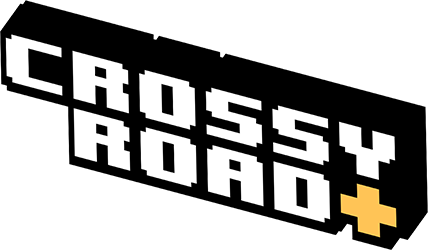Crossy Road+ Support
⚙️ General
What language is Crossy Road+ available in?
Crossy Road+ is available in the following languages:
- English
- العربية
- 简体中文
- 正體字
- Nederlands
- Français
- Français canadien
- Deutsch
- Italiano
- 日本語
- 한국어
- Português
- РУССКИЙ
- Español
- Türkçe
What platforms, devices, and operating systems are supported?
Crossy Road+ can be played on any iOS, iPadOS, or tvOS device which supports Apple Arcade. Available for download here.
🎮 Controllers
What controllers are supported?
Crossy Road+ can be enjoyed with a controller!
The following controllers are currently supported:
- PS5 PlayStation 5 DualSense Wireless Controller
- PS4 PlayStation DUALSHOCK 4 Wireless Controller
- Xbox Wireless Controller with Bluetooth
- MFi (Made for iOS) Bluetooth controllers, like the SteelSeries Nimbus, Horipad Ultimate, and more may be supported.
- Siri Remote on Apple TV
How do I connect a Bluetooth controller?
Basic Connection Process
- On your Apple device, go to Settings > Bluetooth
- Make sure Bluetooth is turned on
- Turn on your controller
- Put your controller into pairing mode
- Select the controller name when it appears on the list of available devices
- Your controller should now be paired with your device
- You can now play Crossy Road+ with the paired controller!
Bluetooth Controller Connection Guides
- Connect a wireless game controller to your Apple device
- PlayStation DUALSHOCK 4 Wireless Controller
- Xbox Wireless Controller
Troubleshooting
- Ensure your controller has batteries/is charged to prevent connectivity issues
- Unpair your controller from other devices before initiating a new connection
💾 Accounts and Data
How can I reset my progress?
If you'd like to reset your game progress, please follow the steps below:
- Select the Settings button which has a cog icon
- Select the "Reset Progress" button with the padlock icon
- Confirm if you're sure you want to erase your save data (Warning: this cannot be undone!)
🙋 Other
My question isn't answered here
If you have any other questions about Crossy Road+ that are not already answered on this support page, please contact us via email at support-crplus@crossyroad.com
Please include details about what type of device, operating system and version you are playing with. Additionaly, any details you can provide about the issue you are experiencing.
We won't reply to questions already answered on this support page.