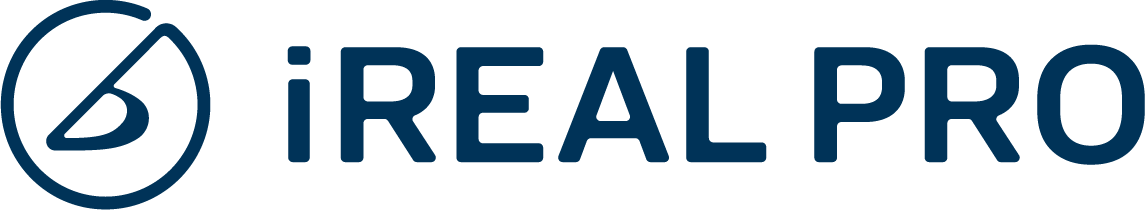Advanced Practicing Techniques
The beauty of iReal Pro is that you can download the app, import 1000s of chord charts from the forums with a couple of clicks, select one of the songs, press the Play button, and you're ready to start practicing.
Once you've learned these first basic steps and the options to change tempo, repeats, playback style and transposition, you will have an amazing practice tool that can take you very far on your learning journey – but you don't have to stop there. We have added a number of features to improve and personalize your practice experience.
Note: the images below refer to the iPhone version of iReal Pro so the controls might look slightly different if you are on Android or Mac OS X.
Automatic Transposition
Practicing a song in all 12 keys is a great way to improve your transposition skills and a way to stop you from resorting to licks and muscle memory when improvising. You can set the player to change the key signature at every repeat by any number of semitones. Personally, I prefer up or down one semitone, a 4th or a 5th so as to cover all 12 keys. Remember to set the number of repeats to at least 12x to get through all 12 keys.
If you are practicing a shorter form you might want to spend a few repeats in the same key before switching to the next. To accomplish this we can use a trick where we add repeat bar lines at the beginning and at the end of the form and then add text indicating the number of desired repeats, i.e. 5x for 5 repeats. Obviously, this wouldn't work if the song already contains repeated sections - you would have to resolve the repeats and write out the song form in its entirety.
Automatic Tempo Increase
In the same vein as the automatic transposition explained above, you can also set the player to automatically increase the tempo at each repeat by a fixed amount of BPMs between 1 and 20. Naturally, some accompaniment styles will work with a variety of tempos like Swing and simple Rock-Pop while others like, Ballad and Soul for example, will sound best when played close to their default tempos. You can use the same trick described above to make the player stay on the same tempo settings for more than one repeat.
The automatic tempo and transposition settings can be used in conjunction for a really challenging practice session. During playback with either one or both of the practice options set, you will see in the top right corner an indication of the current key signature and tempo.
Looping
Most songs have a particularly difficult section or couple of measures where improvising always feels more challenging. Even if the song doesn't have challenging spots, its form (i.e. AABA) might be such that if you practice the whole song you end up playing over the A three times as much as on the B section. For these reasons we added the loop function which allows you to select at least 2 measures to loop so that you can focus your practice on specific parts of a song.
On iOS - tap and hold the first measure, then drag the dots to select the loop section. On macOS - simply click and drag to select the section. On Android - tap and hold the first measure and then tap and hold the last measure of the loop.
Time signatures
In contemporary improvised music we are often required to comfortably play and improvise in all kinds of time signatures. We built the iReal Pro player to be able to handle almost any kind of time signature. You can take any song, open it in the editor and change its time signature. A song doesn't have to stay in the same time signature for its whole duration, it can change as often as every measure. This allows you to create all kinds of arrangements ranging in difficulty,
from simple (i.e. A sections in 4/4 and B section in 3/4):
to medium (i.e. alternating 4/4 and 5/4 measures = 9/4):
to very complex where every measure is in a different time signature:
The included time signatures are 2/4, 3/4, 4/4, 5/4, 6/4, 7/4, 3/8, 5/8, 6/8, 7/8, 9/8, 12/8, 3/2 and 2/2. With these basic time signatures you can create an infinite number of composite time signatures. For example 9/4 can be achieved by combining 4/4+5/4 measures, or the opposite 5/4+4/4 depending on the desired feel. 11/8 could be for example, 2/4+3/8+2/4 and so on. The possibilities are endless.
Hide position marker and chords
To add a challenge while practicing you can hide the position indicator (Settings). This way you'll have to rely on your own sense of form to not get lost and use your ear to quickly readjust in the event you do get lost. For further challenges you can memorize the chord progression and then turn off the screen of your device during playback.
Mixer
A fun way to create variety in your practice routine is to change the sounds of the instruments associated with each style using the controls in the mixer. You can also mute some of the instruments so as to simulate for example, playing a duet with a bass player or a pianist.
Reference song
Find the song you are learning by using the "Search for ..." (iOS) or "Find" (Android)
https://technimo.helpshift.com/a/ireal-pro/?s=getting-started&f=find-a-song-in-your-music-library&l=en
Now, have fun practicing and let us know if you have come up with other ways to practice with iReal Pro.