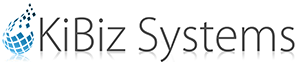Integrate, Automate, and Expand your Business with KiBiz
Integrate, Automate, and Expand your Business with KiBiz
KiBiz Main Modules for Small Business CRM & ERP
Manage Contacts in KiBiz
Manage Contacts More Effectively
Multiple Numbers, Locations, And Activities

Better Handle Complexity Of Tracking Prospects and Contacts
Track prospects and opportunities

Easy activity creation and management

Manage Customer Credit And Financial Information
 Schedule Job Actvities In Calendar
Schedule Job Actvities In Calendar

Manage Products & Inventory
Manage detailed product information
Multiple warehouse management
Manage multiple categories and product option


Multilevel BOM Item and assembly item management
Multiple Customizable Price Levels and flexible cost management

Real Time Inventory Tracking
Track inventory by Serial No. and lot No.

Manage Sales
Enter Sales Fast and Easy
Automate Sales Process

Single Click Order and invoice processing
Turn Sales to Orders, Work Orders, Puchase Orders, Production Orders and Invoices
Easily duplicate and revise existing quotes

Set up approval conditions to ensure acceptable profit margin and credit

Manage Purchasing
In KiBiz there are 4 quick Ways to create PO's to make Smarter Buying Decisions
Option 1:Auto Create PO's from Sales
-
- You are given the option to create a purchase order when you turn a quote into an order.
- KiBiz will add new items to PO’s that still have not been issued that are for the same Vendor.
- otherwise, it will create a new PO.
Option 2: Generate a new PO from the PO Entry screen.

Option 3: Create a New PO from The Buy Decisions screen
-
- Combine Items from multiple Sales Orders to Create PO for Same Product
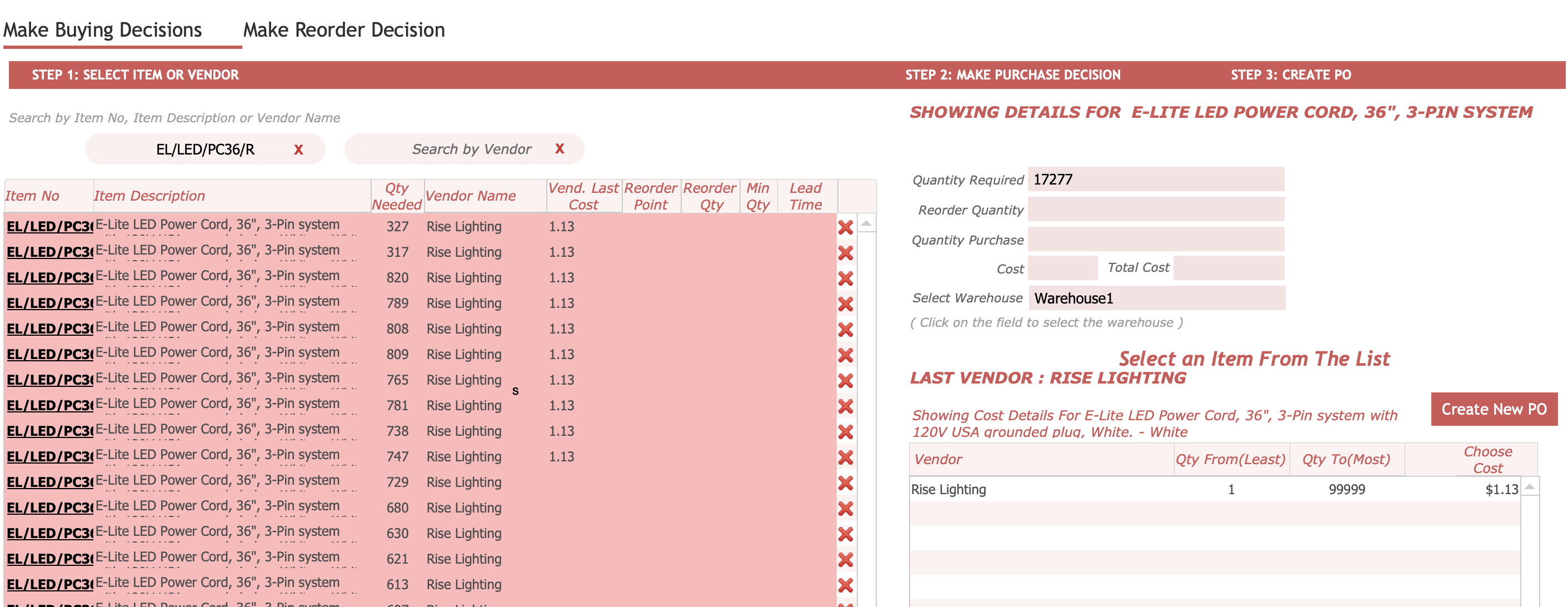
- Combine Items from multiple Sales Orders to Create PO by Vendor
- Combine Items from multiple Sales Orders to Create PO for Same Product

Option 4: Create a New PO from The PO Reorders screen
-
- view all items that have Fallen Below their preset reorder quantity mark

Receive Items Easily and Accurately with Receiving Wizard
- Step 1: Enter Actual Received Quantity and Actual Cost, or Receive All
- Step 2: Enter Lot Number or Serial Number if Needed
- Step 3: Post Items to Inventory
- Step 4: Create Bill in Accounts Payable for Items Received

Make sure Purchases Arrive on time with PO overview
-
- View Open PO Items by Date Range, Vendor, Job, or Client
- Highlights Potential Late Arrivals
- Use incoming Shipping Info to Trace Shipments Arrival time

Fulfillment and Shipping
Streamline and Speed up Packaging items into Cartons with New Packaging Tool

Make Informed Shipping Decisions with Integrated Shipping with UPS, USPO, FedEx and Freight Quote

Easily Modify Order before Shipping

Track Serial and Lot Numbers
Generate order confirmation, packing slip and pick list

Contact Management
Manage Contacts More Effectively
Multiple Numbers, Locations, And Activities

Better Handle Complexity Of Tracking
Track prospect and opporutnities
Easy activity creation and management
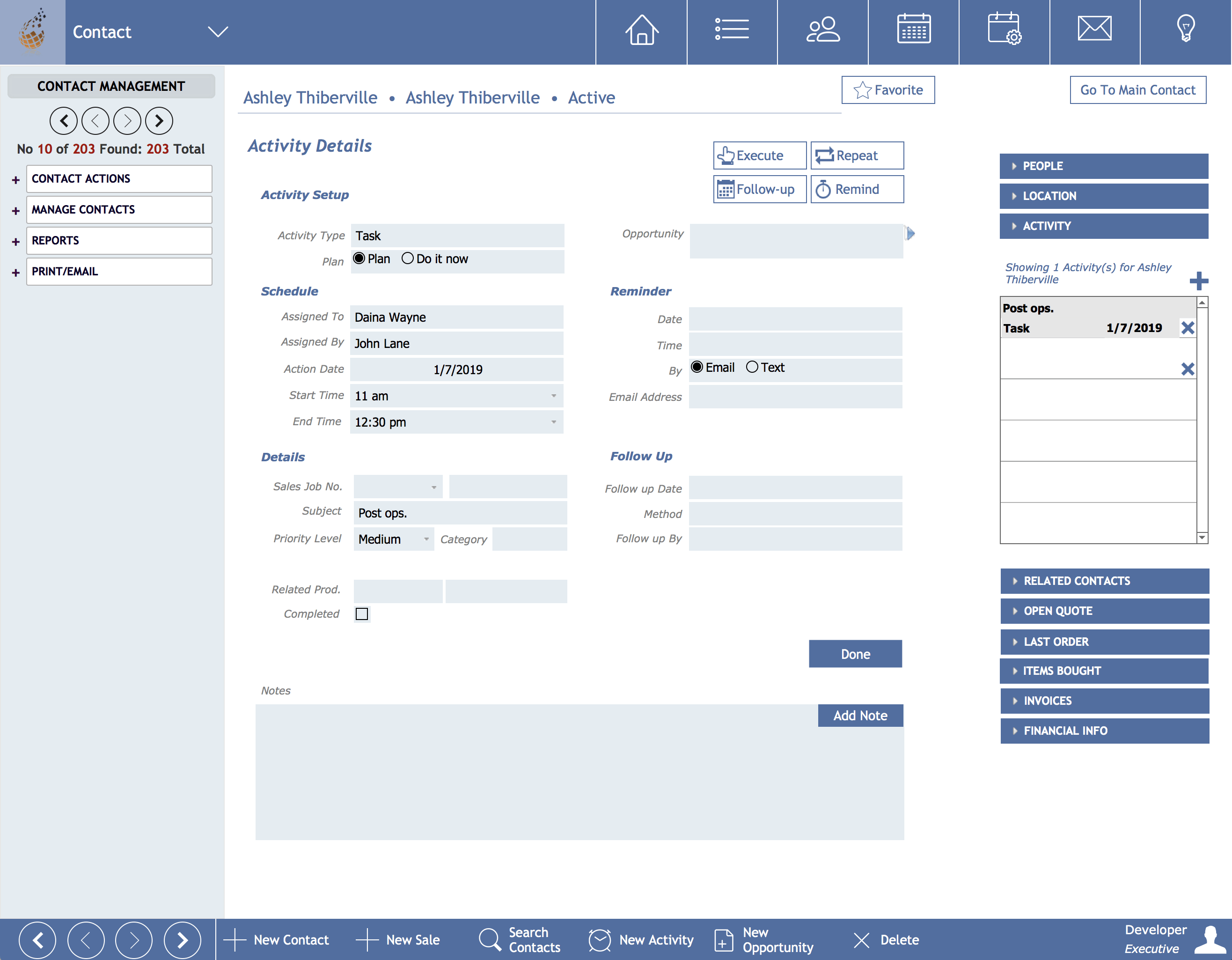
Manage Staff And Payroll
Schedule Job Actvities In Calendar
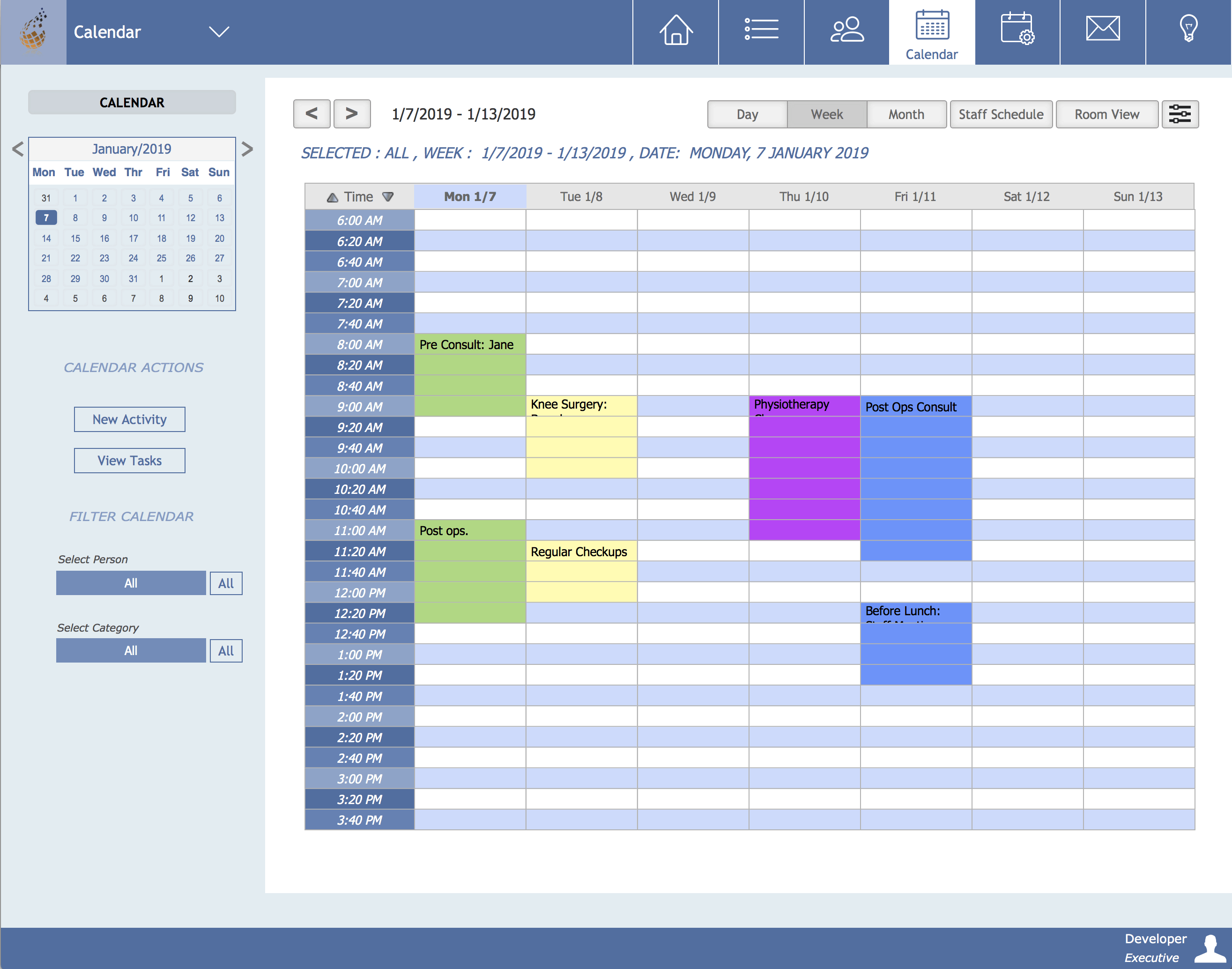
Products/Inventory
Manage detailed product information
Multiple warehouse management
Manage multiple categories and product option
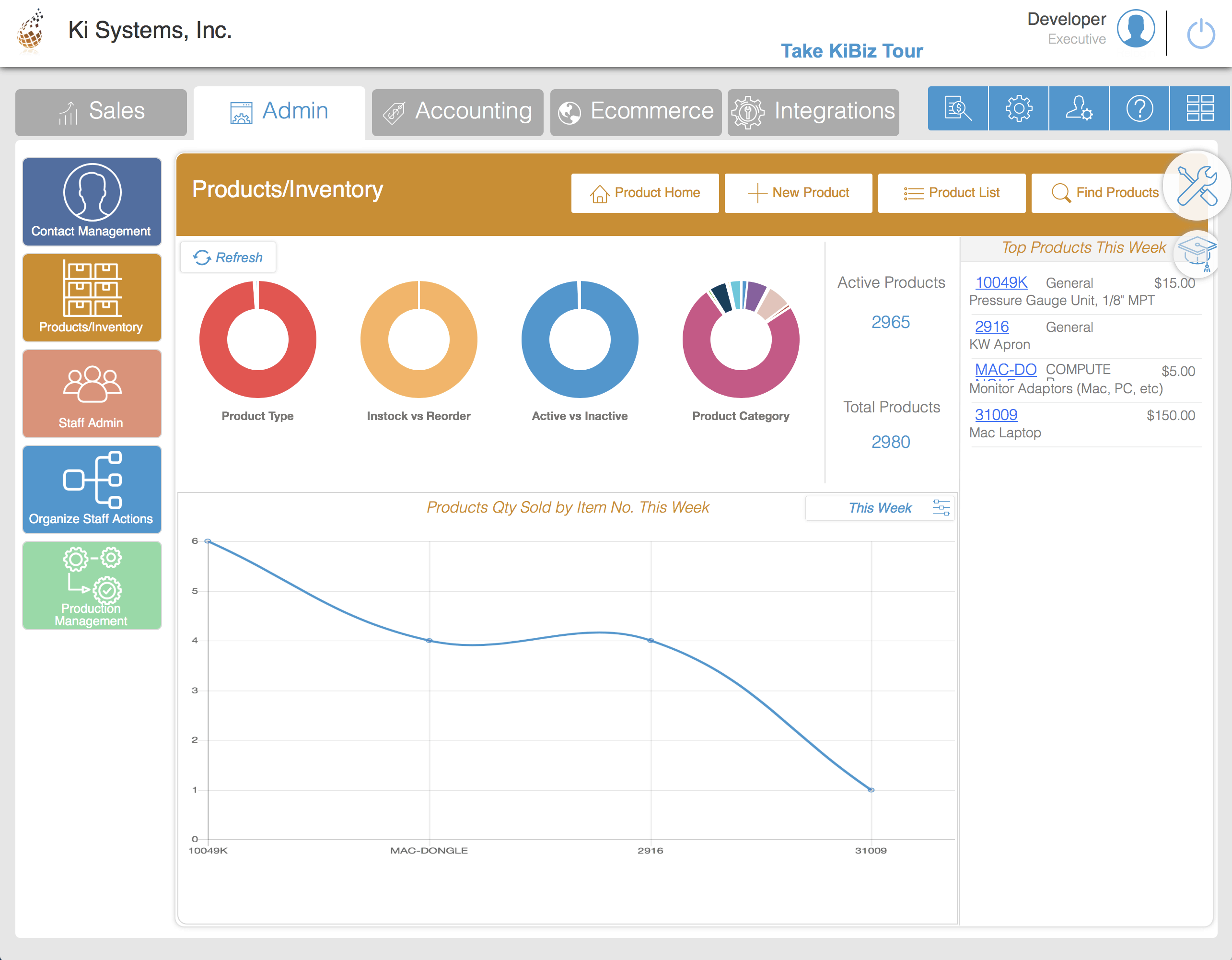
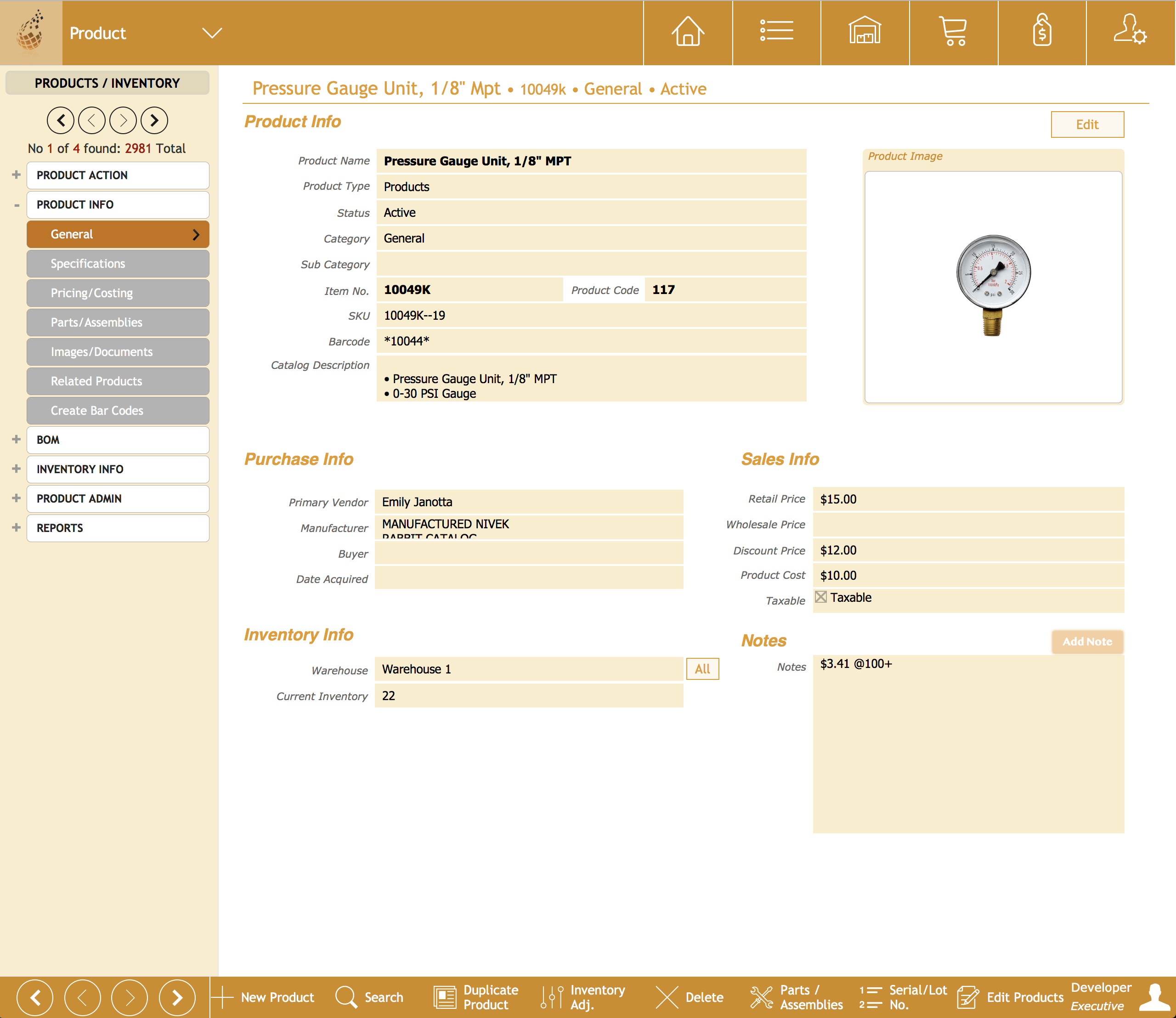
Multilevel BOM Item and assembly item management
Multiple Customizable Price Levels and flexible cost management
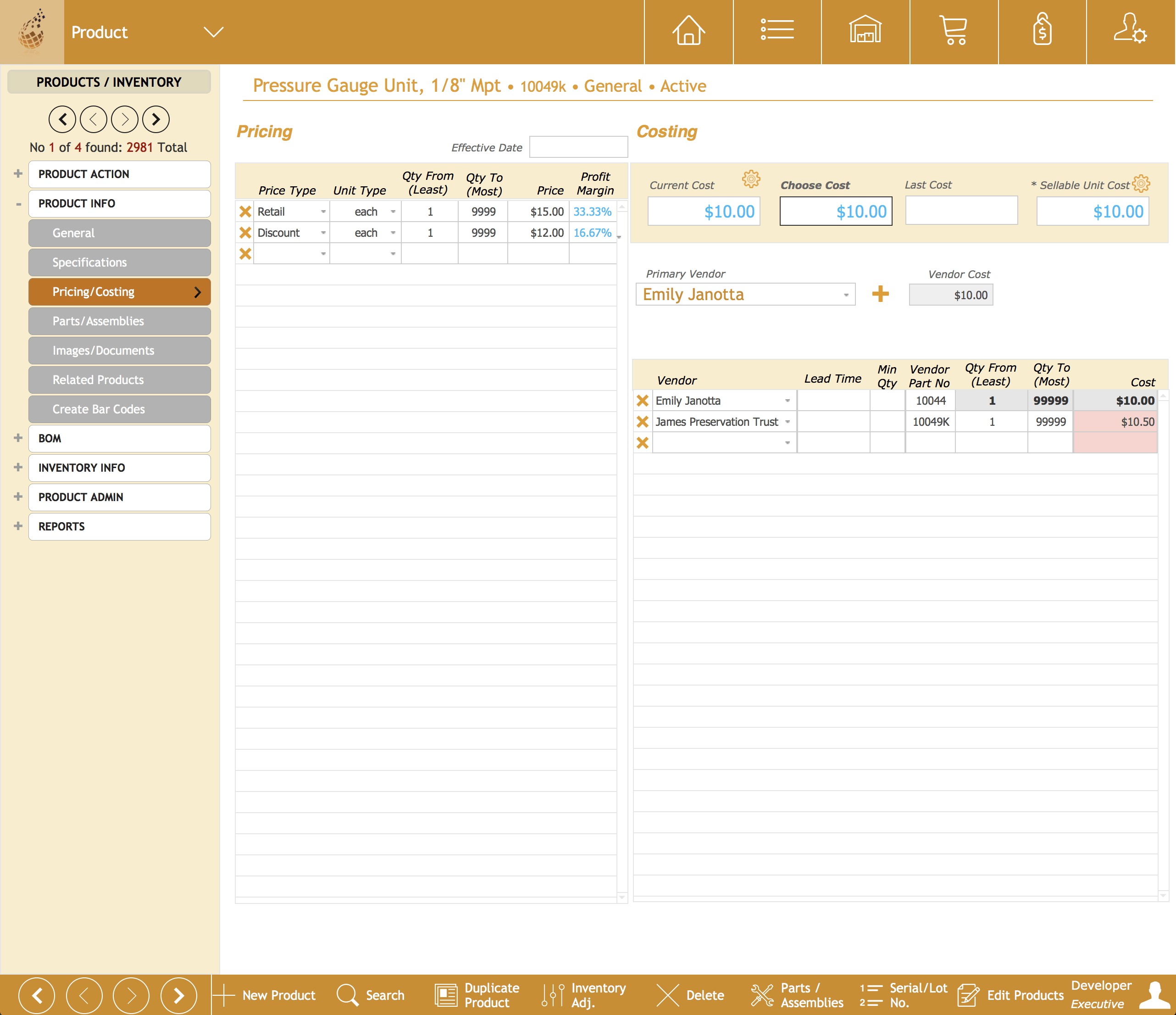
Real Time Inventory Tracking
Track inventory by Serial No. and lot No.
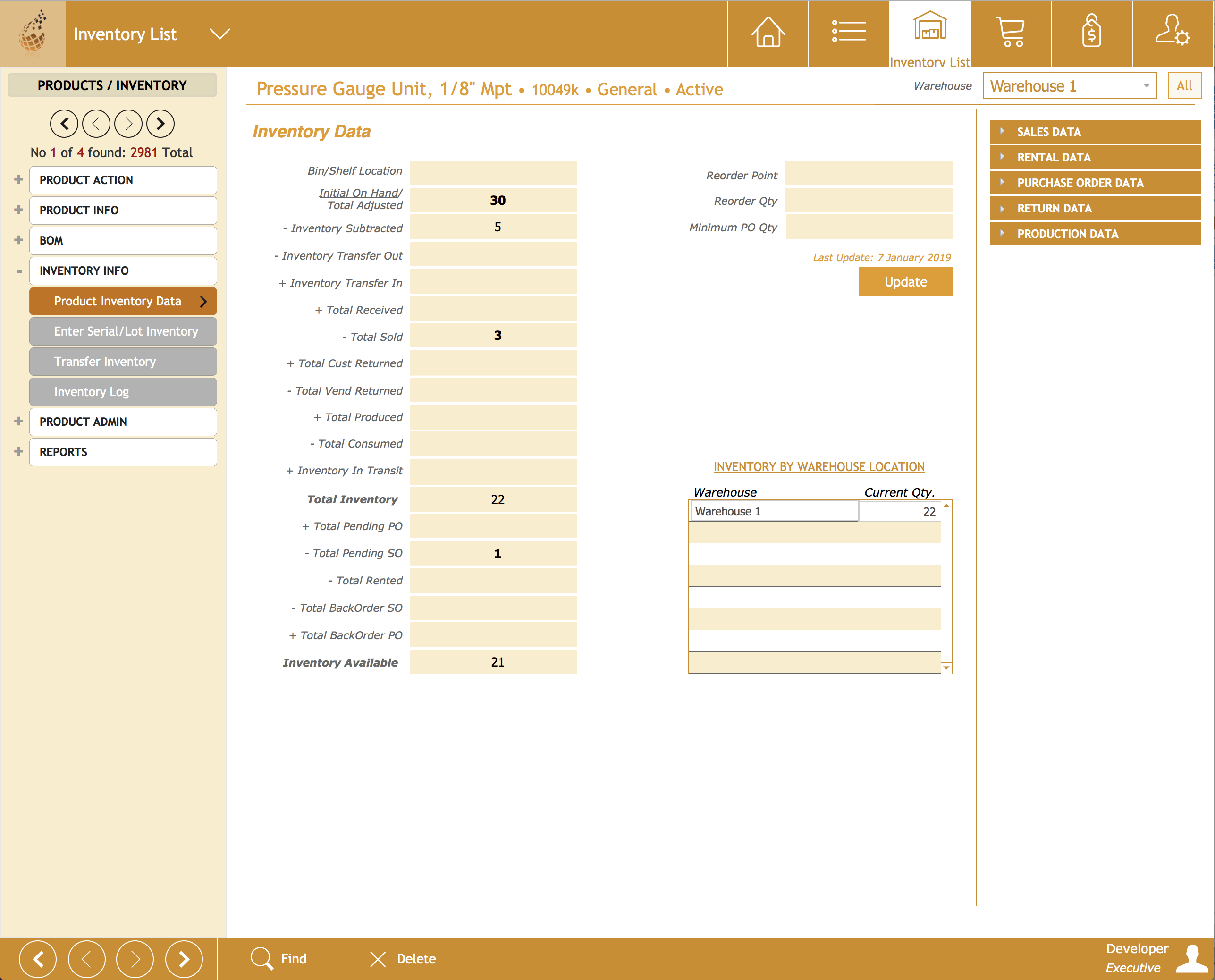
Sales Management
Enter Sales Fast and Easy
Automate Sales Process
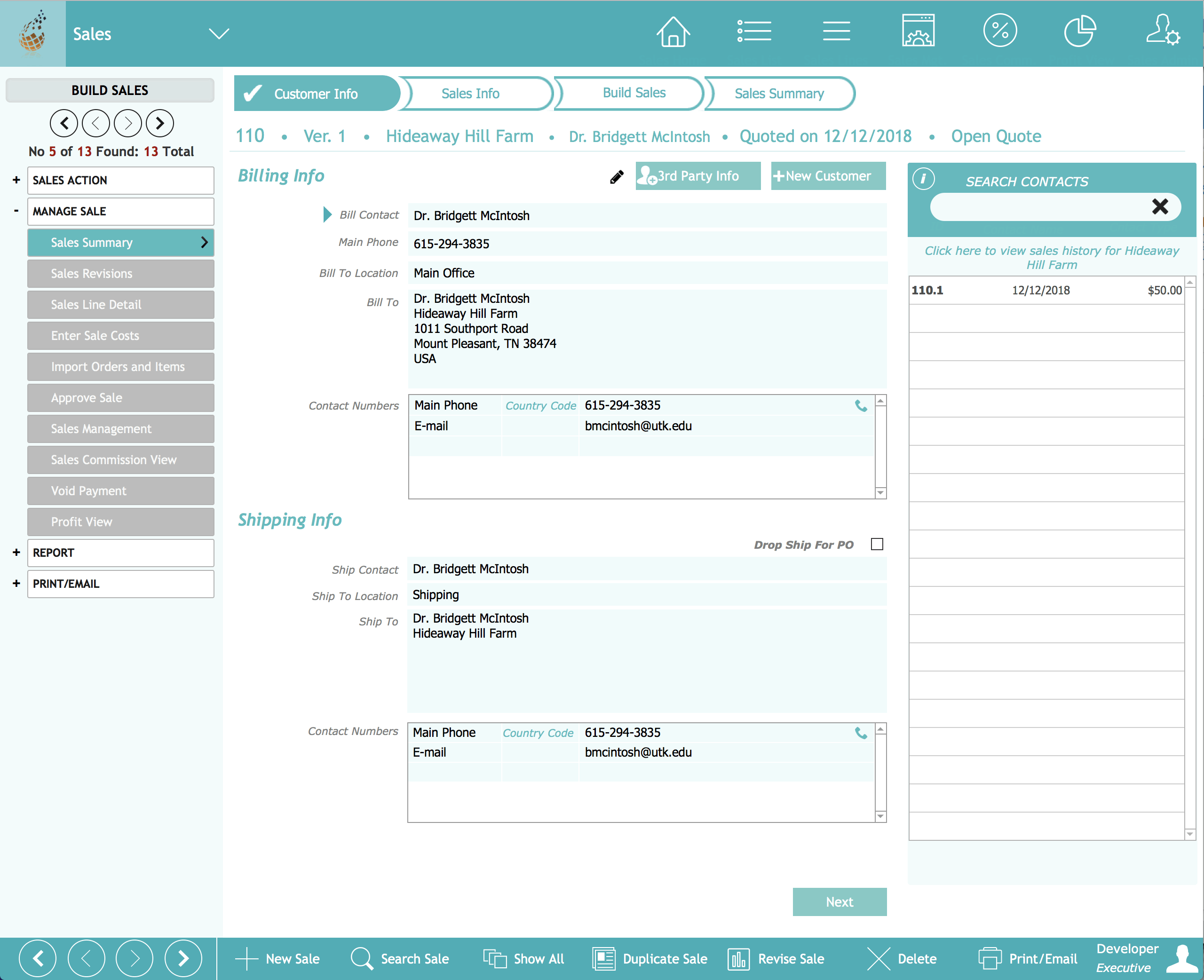
Single Click Order and invoice processing
Turn Sales to Orders, Work Orders, Puchase Orders, Production Orders and Invoices
Easily duplicate and revise existing quotes
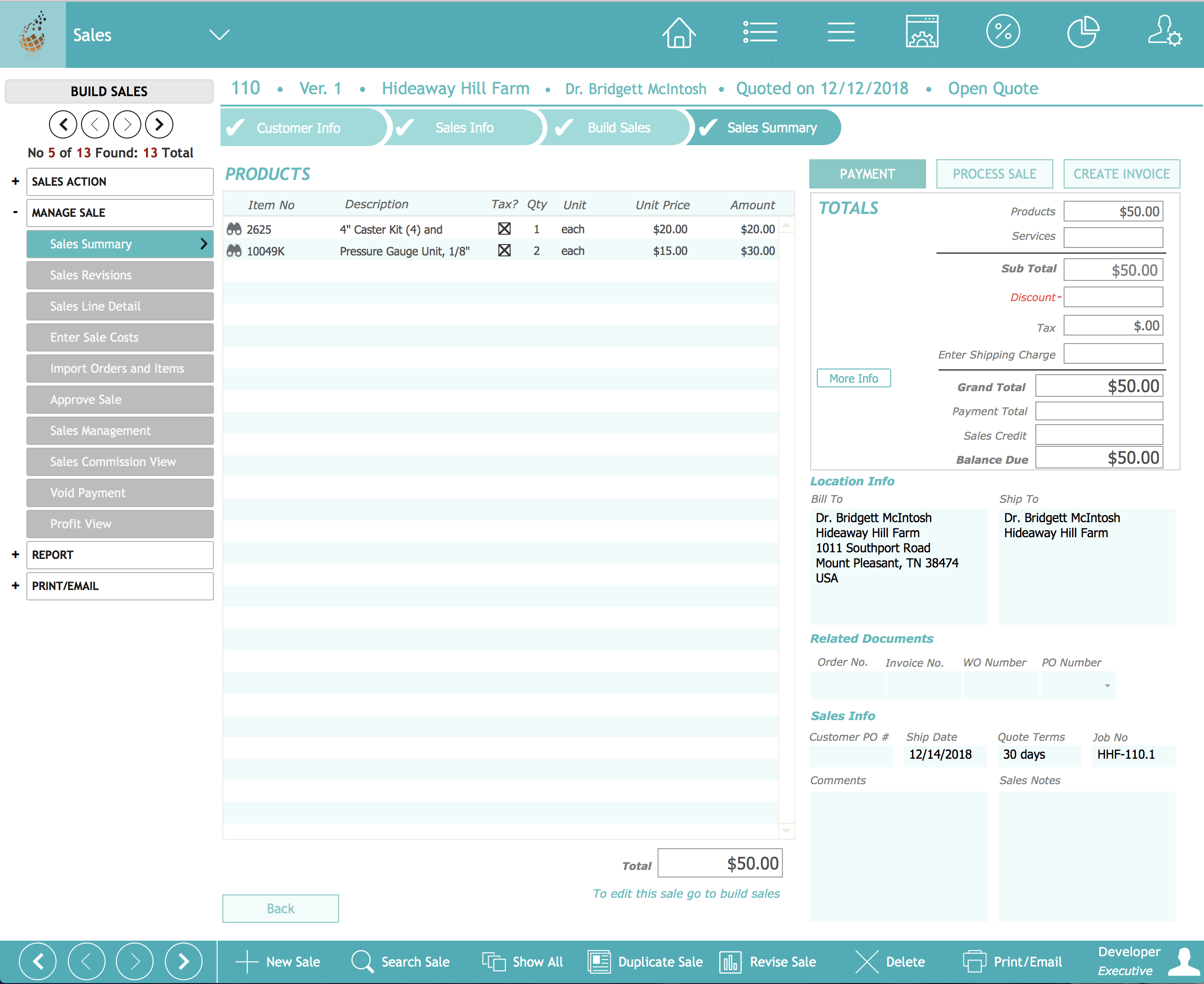
Set up approval conditions to ensure acceptable profit margin and credit
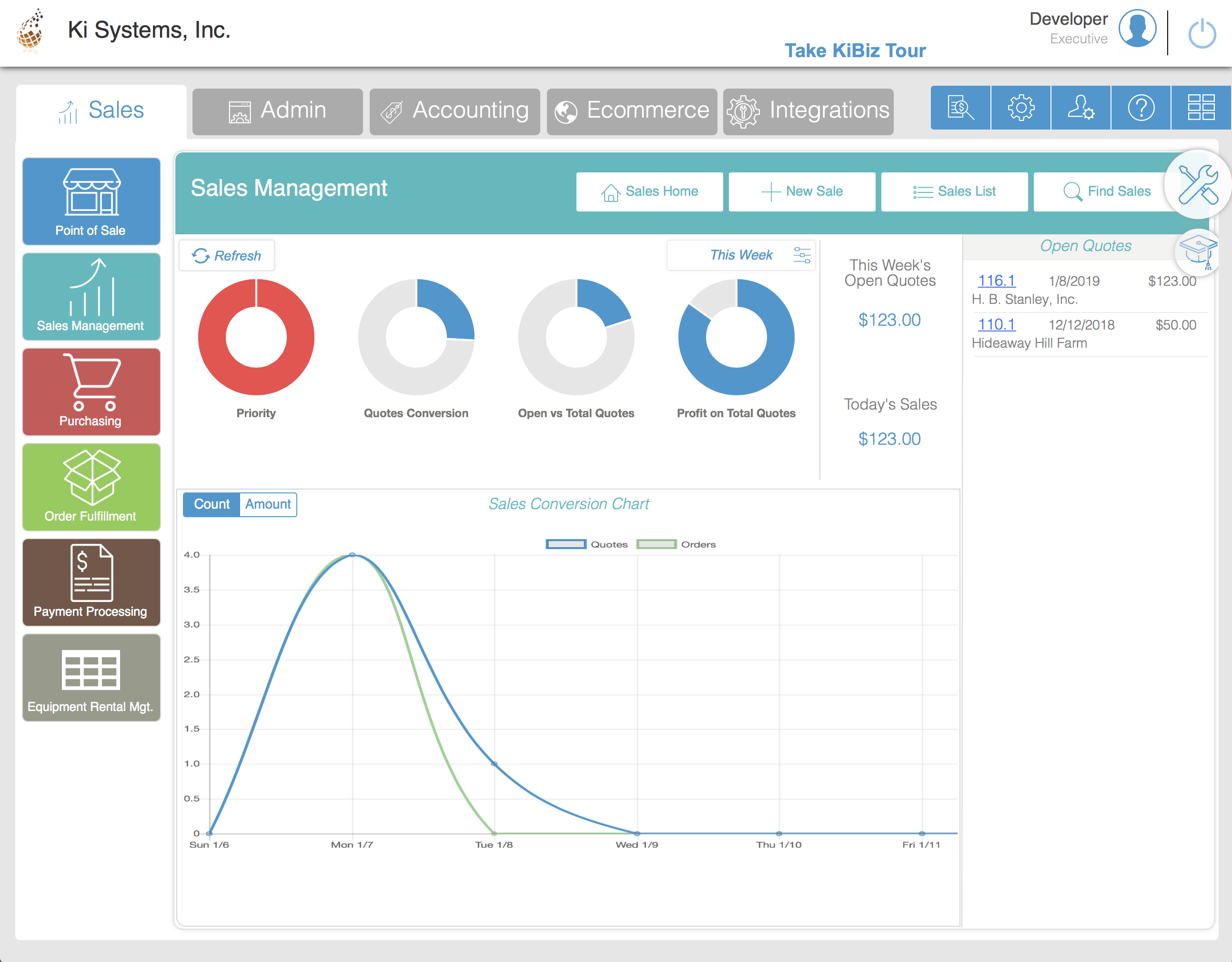
Purchasing
Auto Create PO's from Sales
Quickly build purchase orders
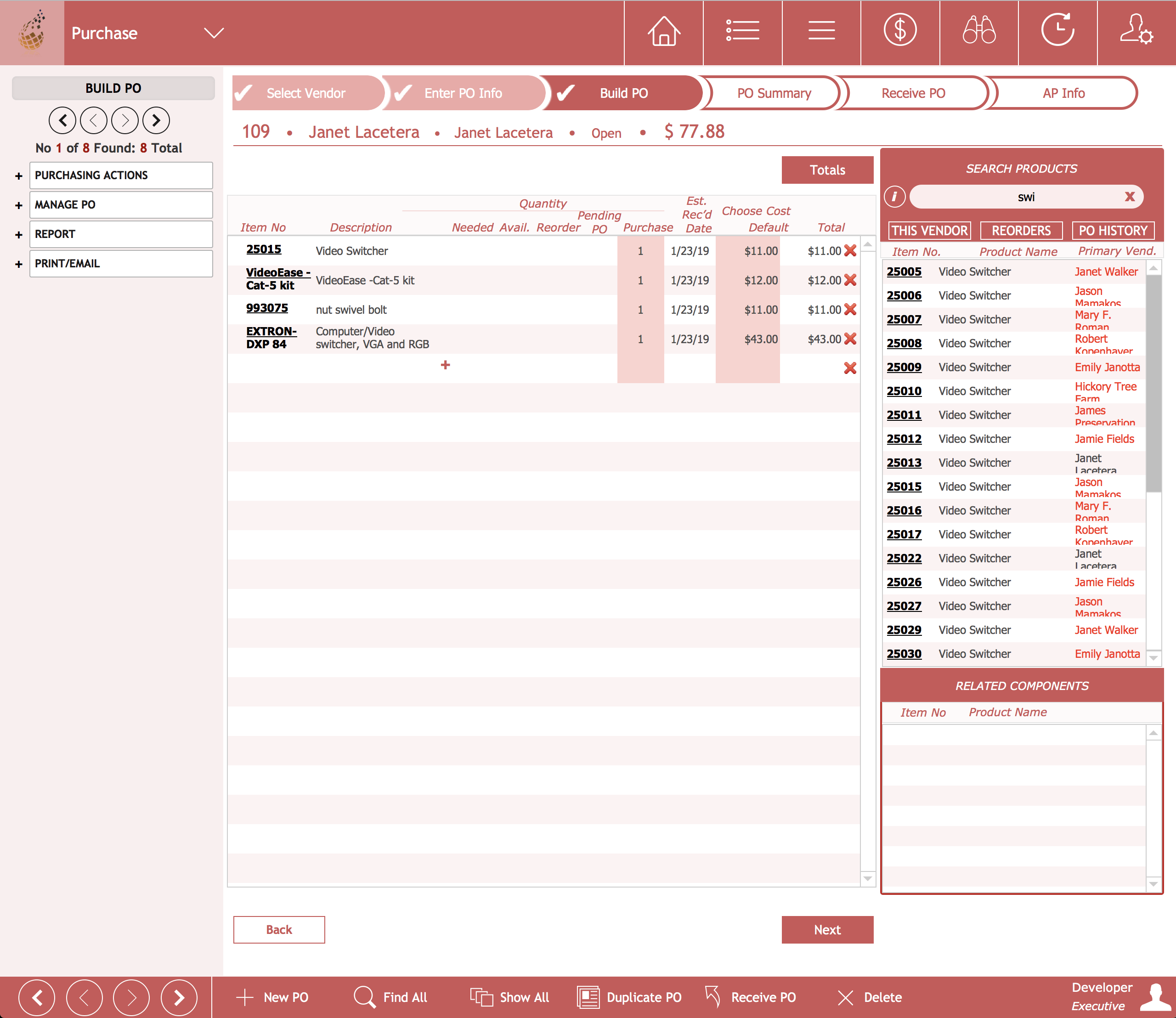
Make Better purchase and reorder decisions
Easy selection of drop ship location
Detailed and easy to use receiving wizard
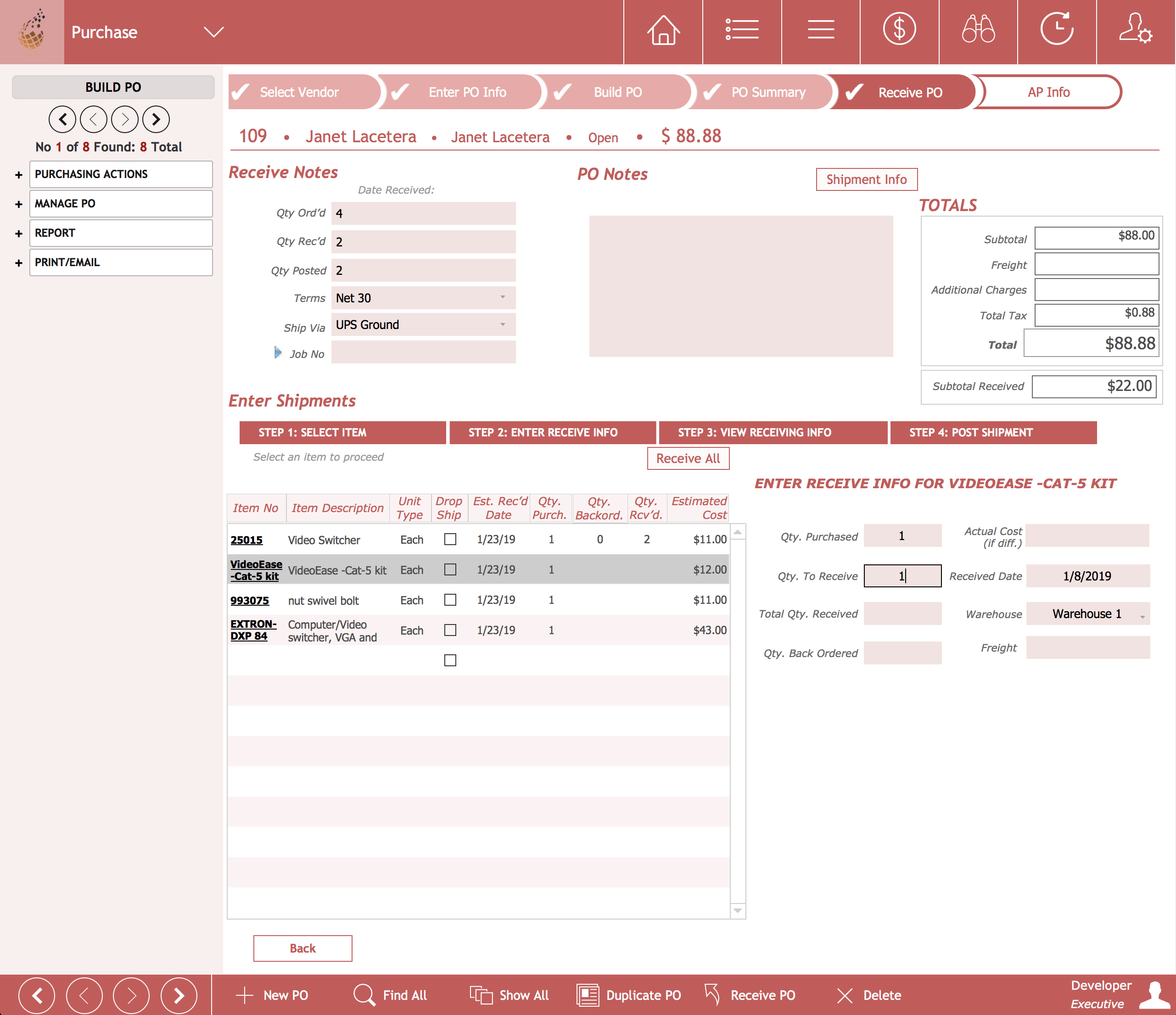
Forecast purchase order requirements
overview, manage and track all purchase order lines
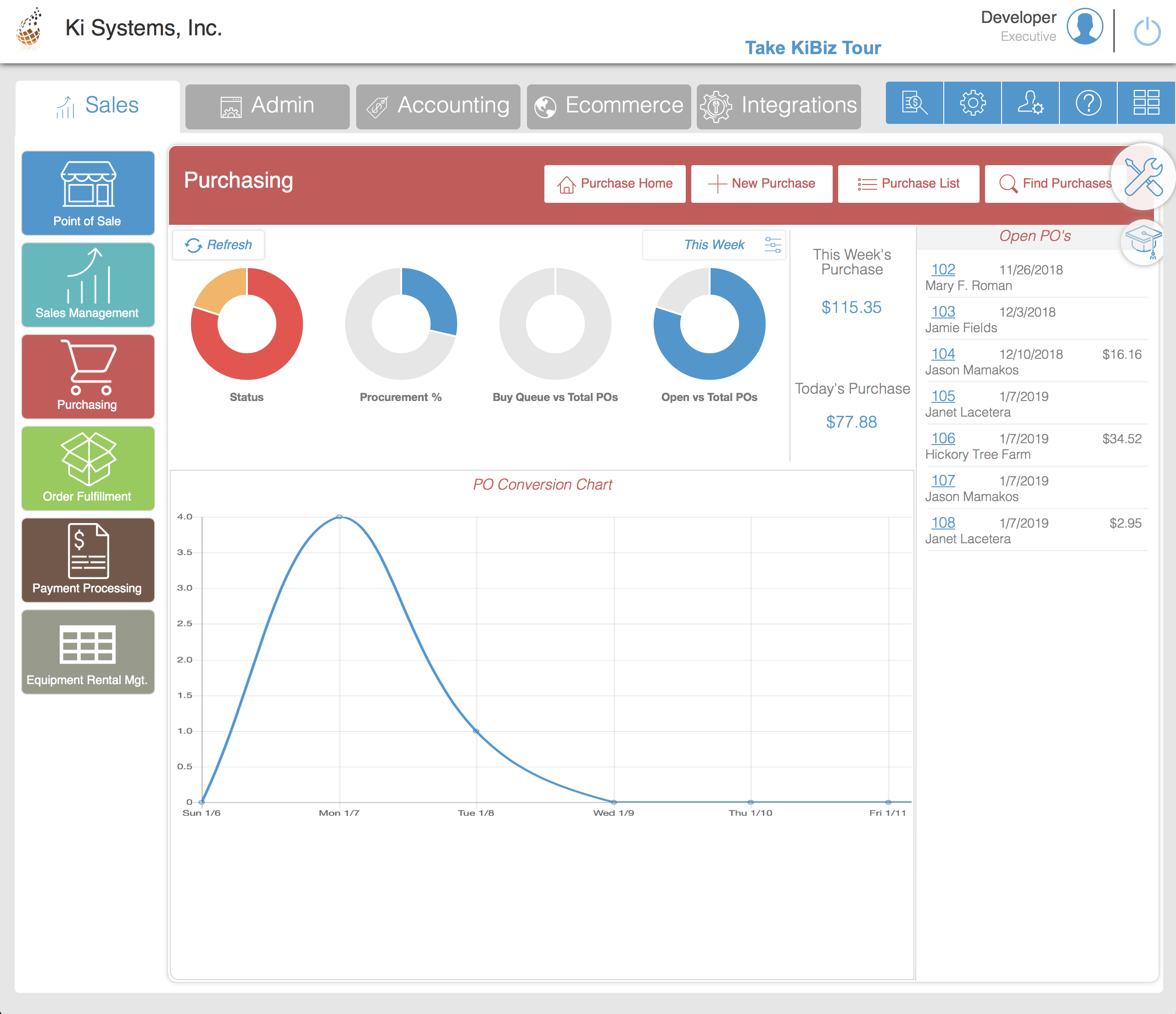
Fulfillment & Shipping
Easily Modify Order before Shipping
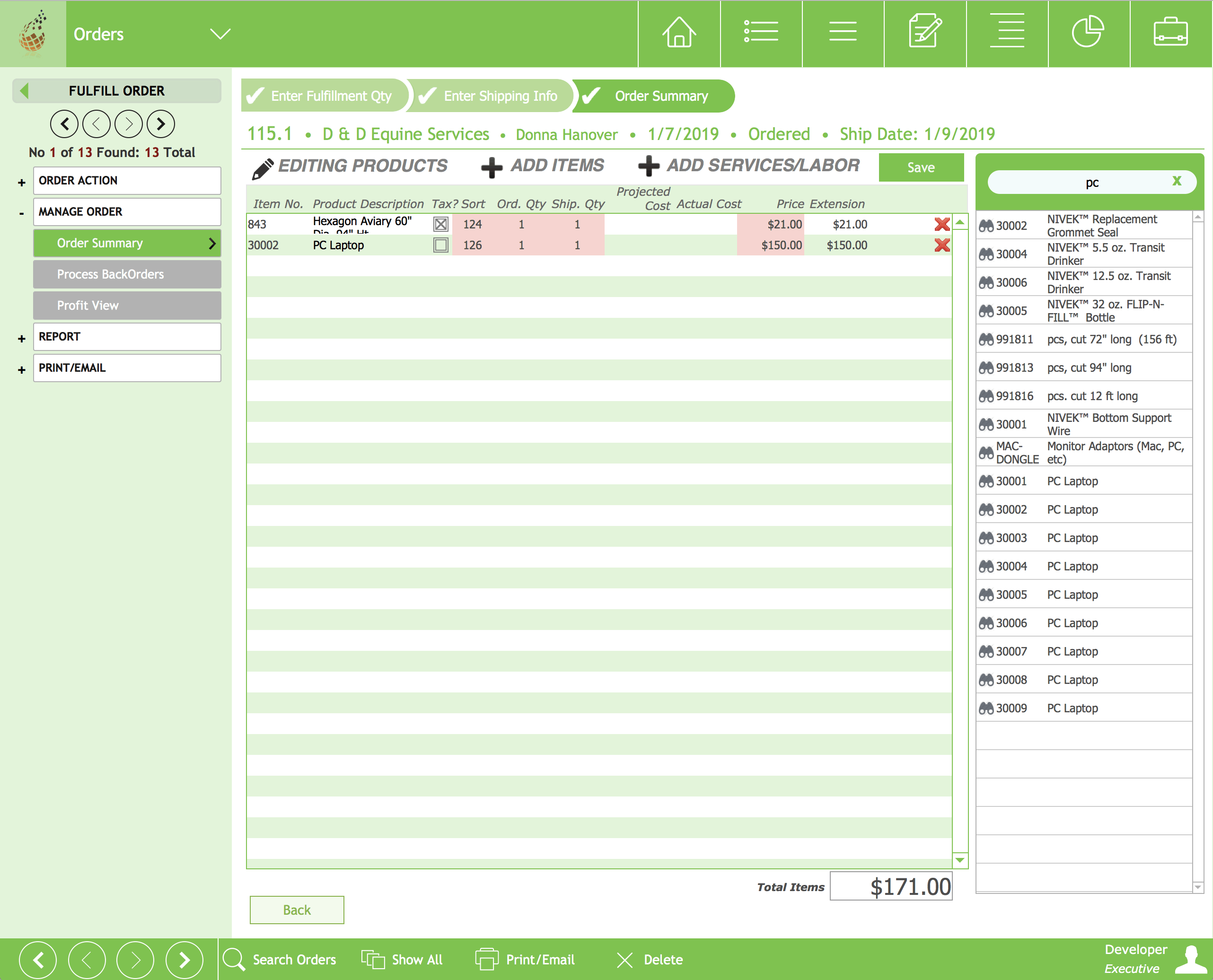
Make Informed Shipping Decisions with Integrated Shipping with UPS, USPO, FedEx and Freight Quote
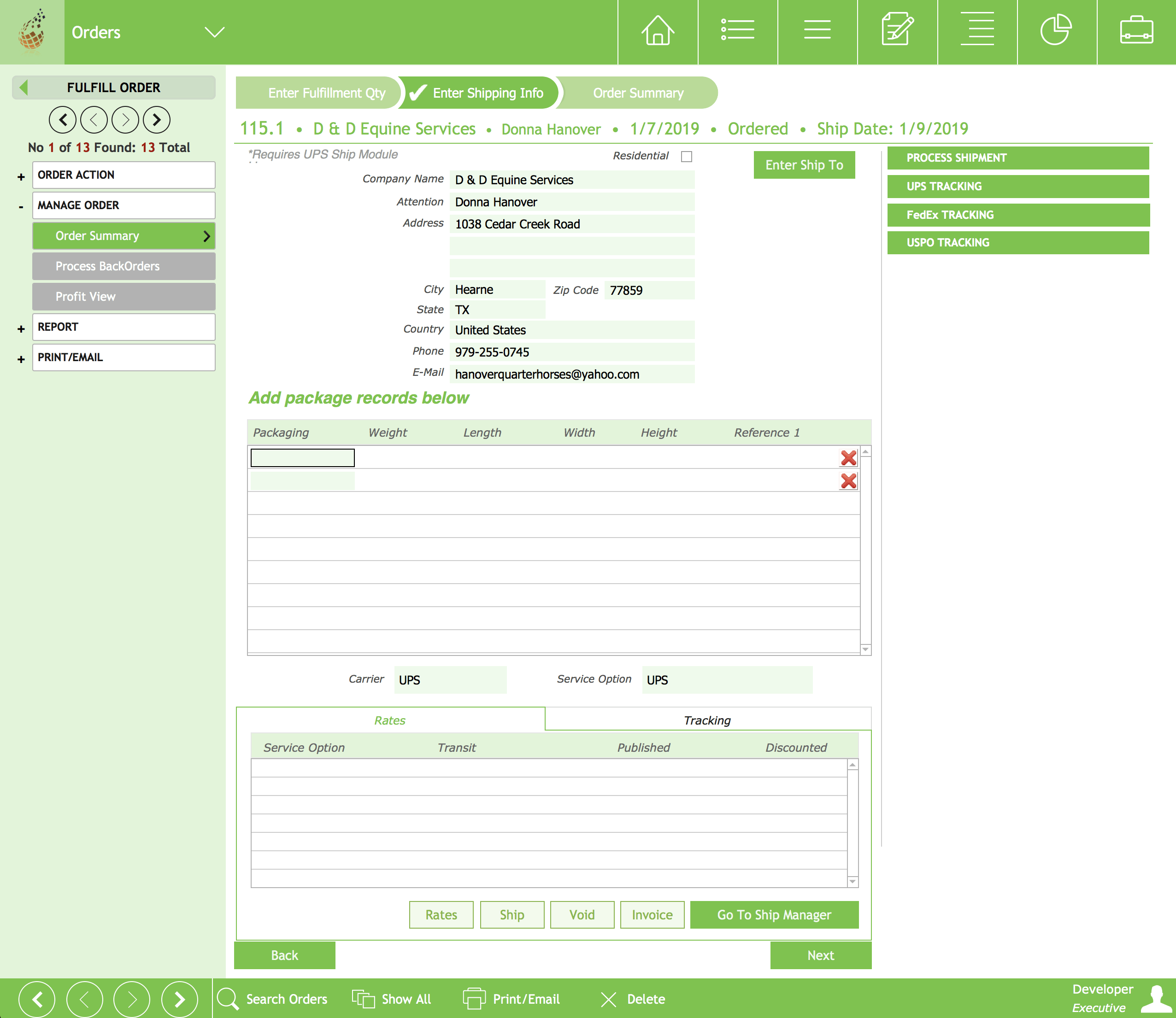
Track Serial and Lot Numbers
Generate order confirmation, packing slip and pick list
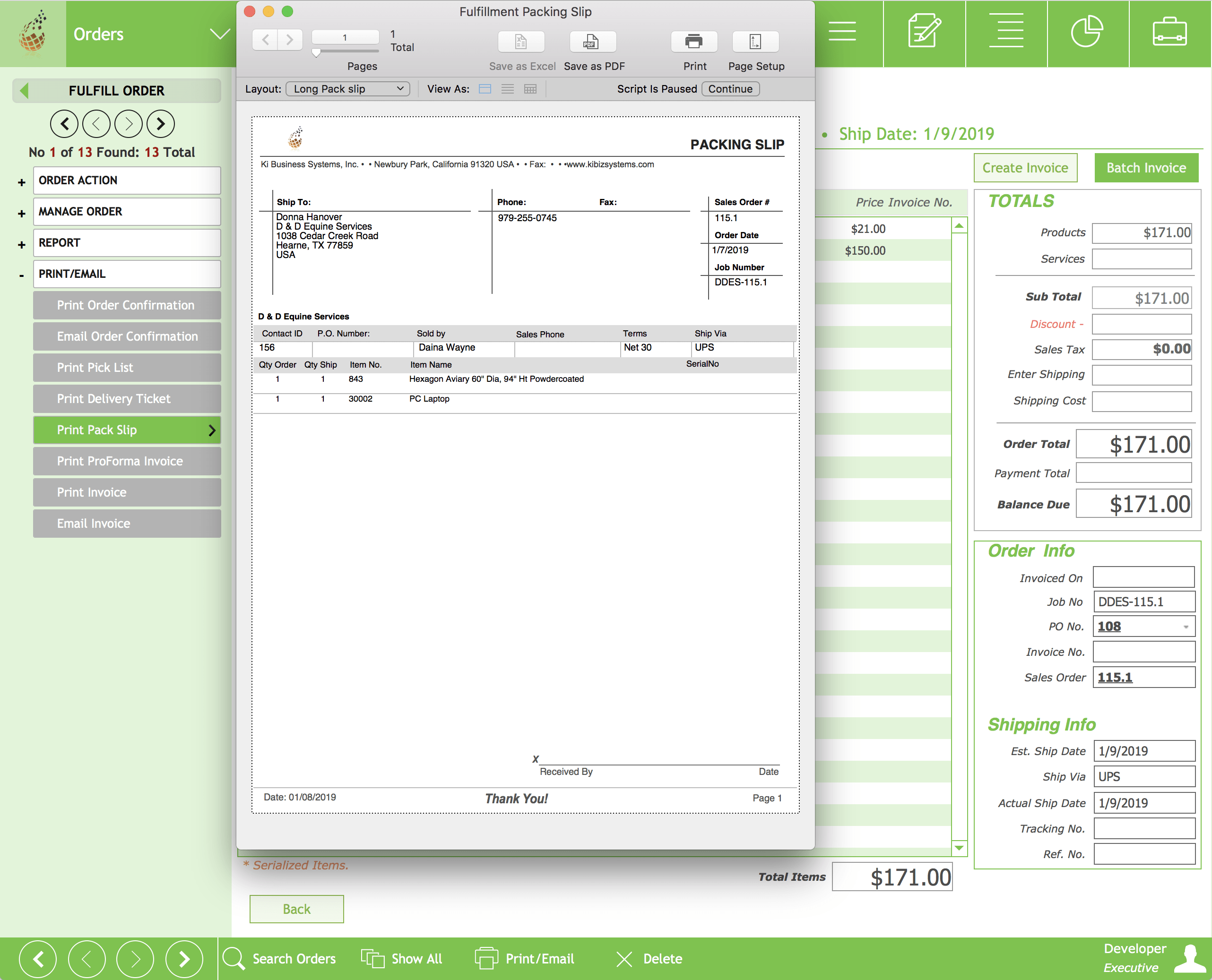
For more information call 800-Win at Life (946-2854)
“What used to take ten people all day to do, now takes us half a day and one person. The company would not have been able to grow the way it has without KiBiz in place for the past 9 years.”
DARREN MOCK — Operations Director, Revolver, USA San Francisco, CA
Ready to get started?