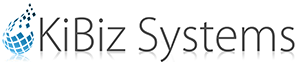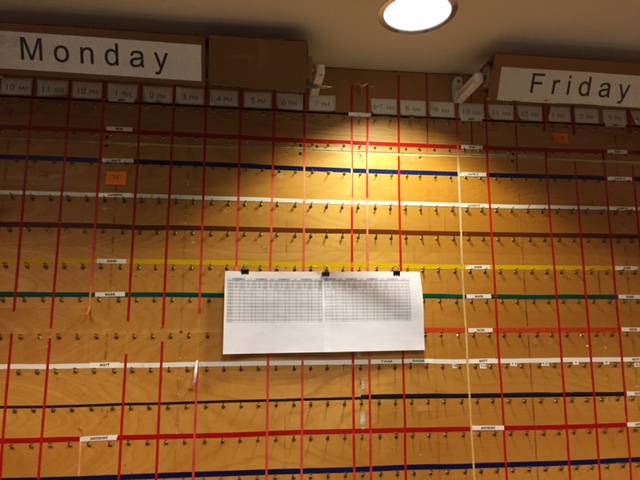Tech Institute Audio Video Dept.
MIT Rental Department Optimizes Efficiencies With KiBiz System
Need to be heard in a lecture hall with 100 students? Do you require a projector to display a presentation? How about a conference with 6 participants and an audience of hundreds? Need equipment and a technician to set it up? Who do you call? The audiovisual department at MIT in Boston, MA rents the equipment and provides the technicians to make sure it operates perfectly. To mange the delivery of equipment and technicians for more then 100 events a day they use the KiBiz Equipment Rental System.
When Mark Sugarberg, of KiBiz Systems, initially met with them he found a highly utilized department struggling to keep up with the demands placed upon them. They were using a legacy, FileMaker based system. The AV system had done a good job for them over the years but the needs of the department have grown and more automation is required to handle the ever growing demands of the university.
Prior to the installation of the KiBiz System, all upcoming events were placed on a large grid that took up one whole wall in their offices. The job board, shown below, with technicians on one axis and days of the week on the other, contained all up-coming events including: the customer request and of course, which technician would deliver and be responsible for pick-up. KiBiz has moved dispatching from printing small cards to hang on a wall to a view on a computer screen that any staff member can see from anywhere on campus. Want to know where any technician is at any given time? Open the “KiBiz Job Board” on any computer on campus (shown above). And now, as shown below on the original job board they hang simple print outs of all the jobs from the “electronic job board” on the wall instead.
When a tech needs to see their tasks for the day or any changes to their schedule they launch the mobile app, “Find My Job” on their phone. This custom FileMaker Go application shows a tech everything they need to know to handle
their tasks for the day.
Having studied the situation, and working closely with the AV Department staff, we adapted KiBiz Rental to the Department’s operation. When an order comes in, a dispatcher enters the event into KiBiz which, based on the type of event it is, creates a set of “Tasks” appropriate to that type of event. A statement is automatically created; when the equipment is returned and put back in inventory, the system applies over-time rates if applicable, calculates the cost based on the equipment used and the services provided and creates a bill, that is posted to MIT’s accounting system.
Particular attention was paid to equipment and technician billing. The technicians are now responsible for confirming hours on each event and that equipment is returned from the job.
KiBiz developed training documents for staff and technicians who helped in the development of the physical process.
Here are key standard and custom features of the KiBiz Rental System for this University AV Dept:
Event Management. Times, contacts, tasks and equipment are managed in the event record.
New requests are imported from a campus web site.
Remote viewing on a phone of todays tasks with Find My Job.
Job Board view of tasks and where the techs are from any computer on the network.
Customer statements on demand.
Inventory of equipment that is kept in classrooms. When an event is scheduled for a room the order taker can see what equipment is already in that room.
Maintenance system. Maintenance contracts for classroom equipment are sold by the AV department. Maintenance schedules are managed by the KiBiz Equipment Rental System.
“What used to take ten people all day to do, now takes us half a day and one person. The company would not have been able to grow the way it has without KiBiz in place for the past 9 years.”
DARREN MOCK — Operations Director, Revolver, USA San Francisco, CA