What are SIEM tools?
Security Information and Event Management (SIEM) solutions are indispensable in today's digital landscape. These solutions enhance the security posture of enterprises by detecting threats, automating threat neutralization, and conducting forensic analysis to ascertain the breach impact. SIEM solutions collect and aggregate log data generated across different applications and network resources, and correlate them to provide enhanced visibility for security operations centers (SOCs). More advanced SIEM solutions bring in different capabilities such as AI-powered user and entity behavior analytics (UEBA), integrated data loss prevention (DLP), and cloud access security brokers (CASB) into a single console to offer seamless orchestration, granular visibility, and actionable security insights.
Why is it important to choose the right SIEM tool?
Choosing the right SIEM vendor is crucial as it directly impacts the effectiveness of an organization’s cybersecurity strategy. The right SIEM solution not only ensures seamless integration with existing systems, but also adapts to the evolving threat landscape and the ever-changing needs of the organization. A discrepancy between your requirements and the deployed SIEM solution can lead to gaps in security, increased complexity, and unmanageable costs. Hence, making a well-informed decision is imperative for optimizing your security posture and achieving a high return on investment.
This article offers insights into how to evaluate and choose the right SIEM solution, ensuring a balance between security, functionality, and cost-effectiveness. This article on SIEM solutions also discusses the top five SIEM solution vendors in the industry, focusing on their key features, pricing, pros, and cons. We aim to provide a comprehensive comparison that will aid you in aligning your organization's specific needs with the capabilities of these SIEM solutions.
How to select the ideal SIEM tool
When picking a SIEM solution, it's crucial to consider several key factors to ensure it meets your organization's security and operational needs. Here are some of the essential features to look for:
-
Scalability
The SIEM should be able to handle the volume of logs and events from your organization: both current and projected future volumes.
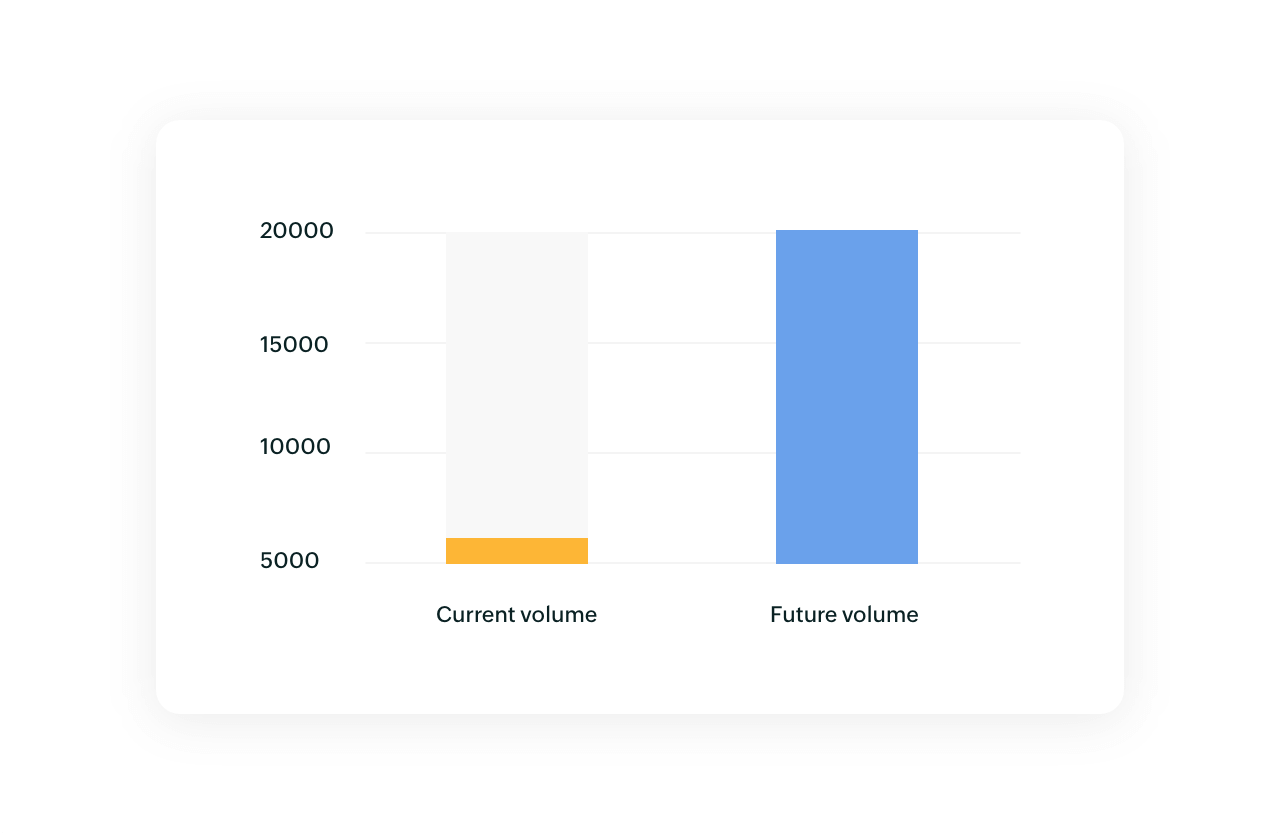
-
Integration capabilities
A SIEM tool needs to integrate smoothly with other applications, including SOAR and endpoint security, for enhanced threat visibility and instant remediation. Additionally, integrating with a threat intelligence platform (TIP) is crucial for improved contextual threat analysis and a unified security approach.
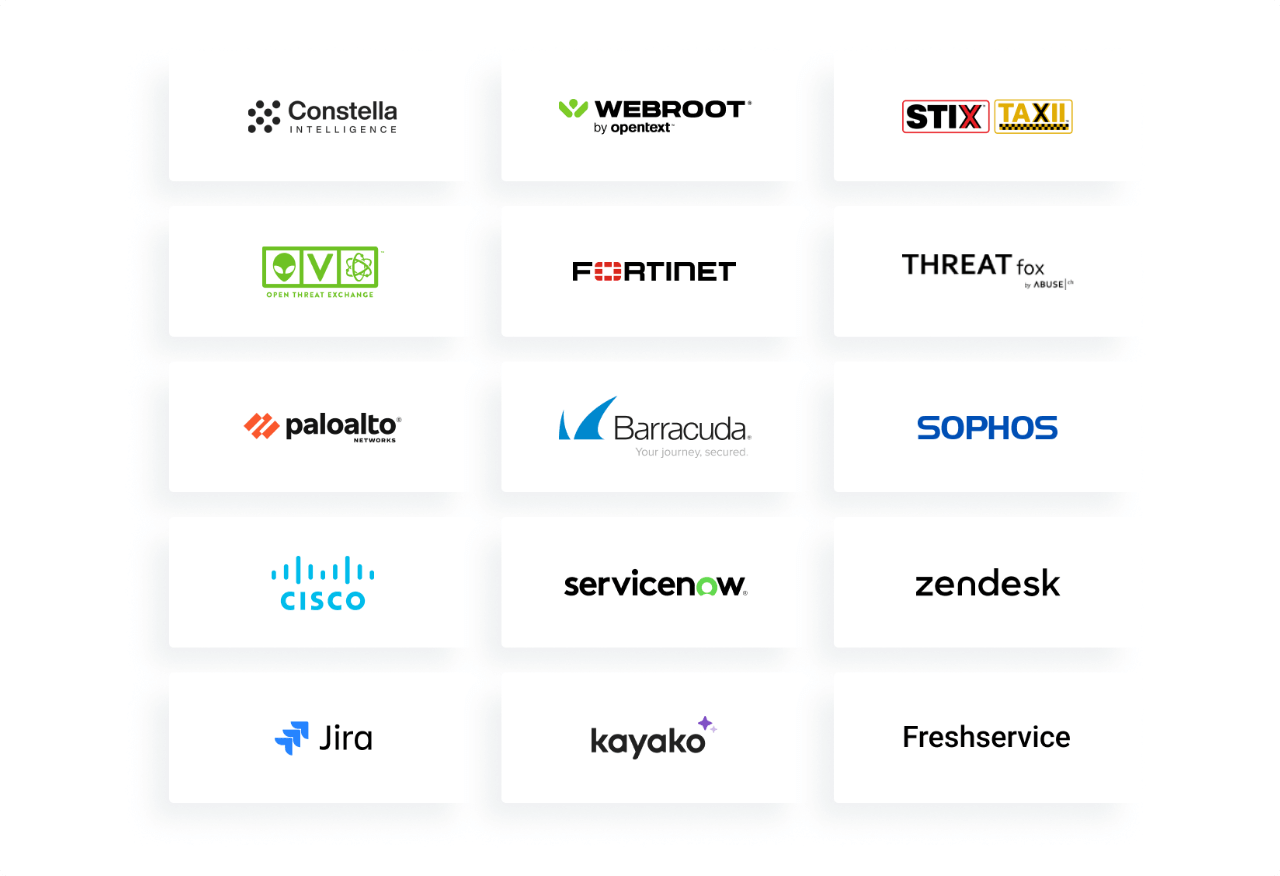
-
Advanced analytics
Look for features like UEBA and threat intelligence integration for advanced threat detection.
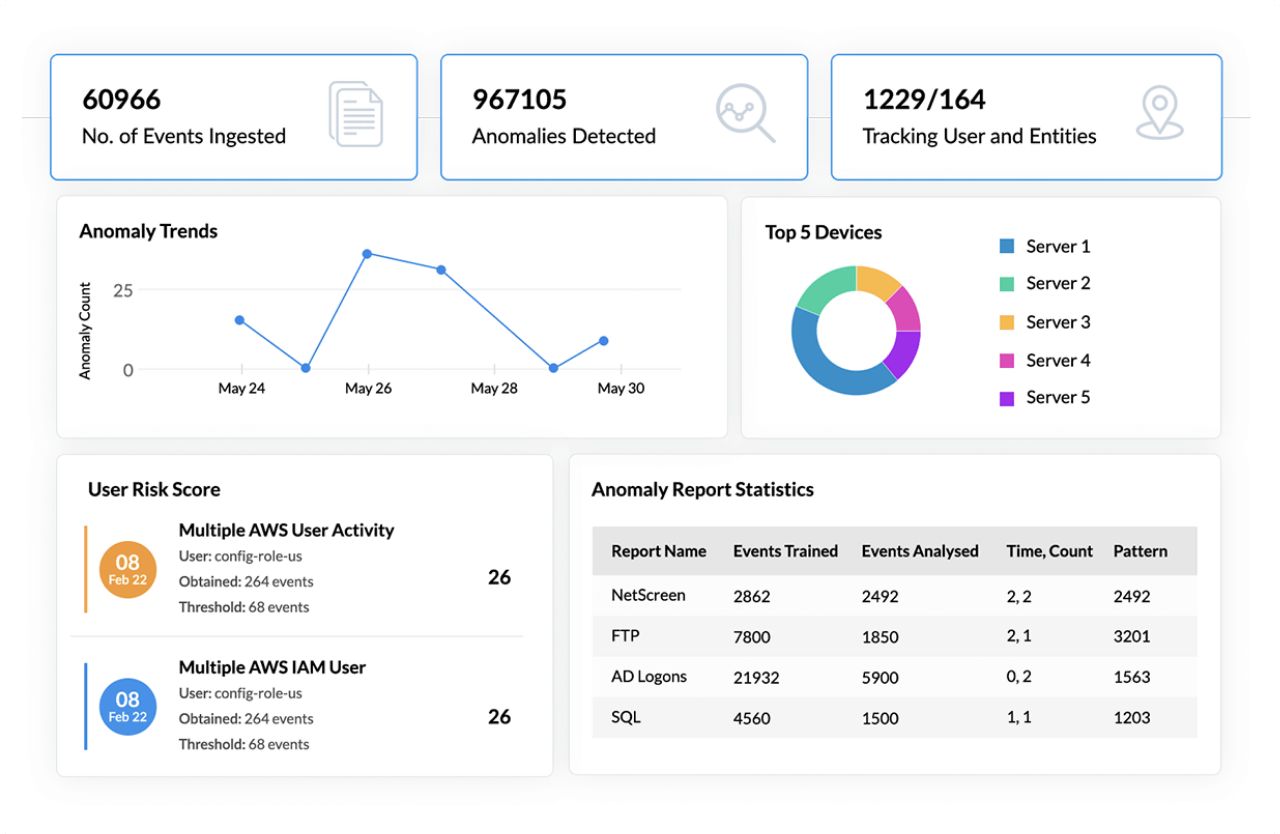
-
Forensic capabilities
The ability to conduct detailed investigations into security incidents is crucial.

-
Compliance reporting
If your organization is subject to regulations, ensure the SIEM provides pre-built and customizable compliance reports.
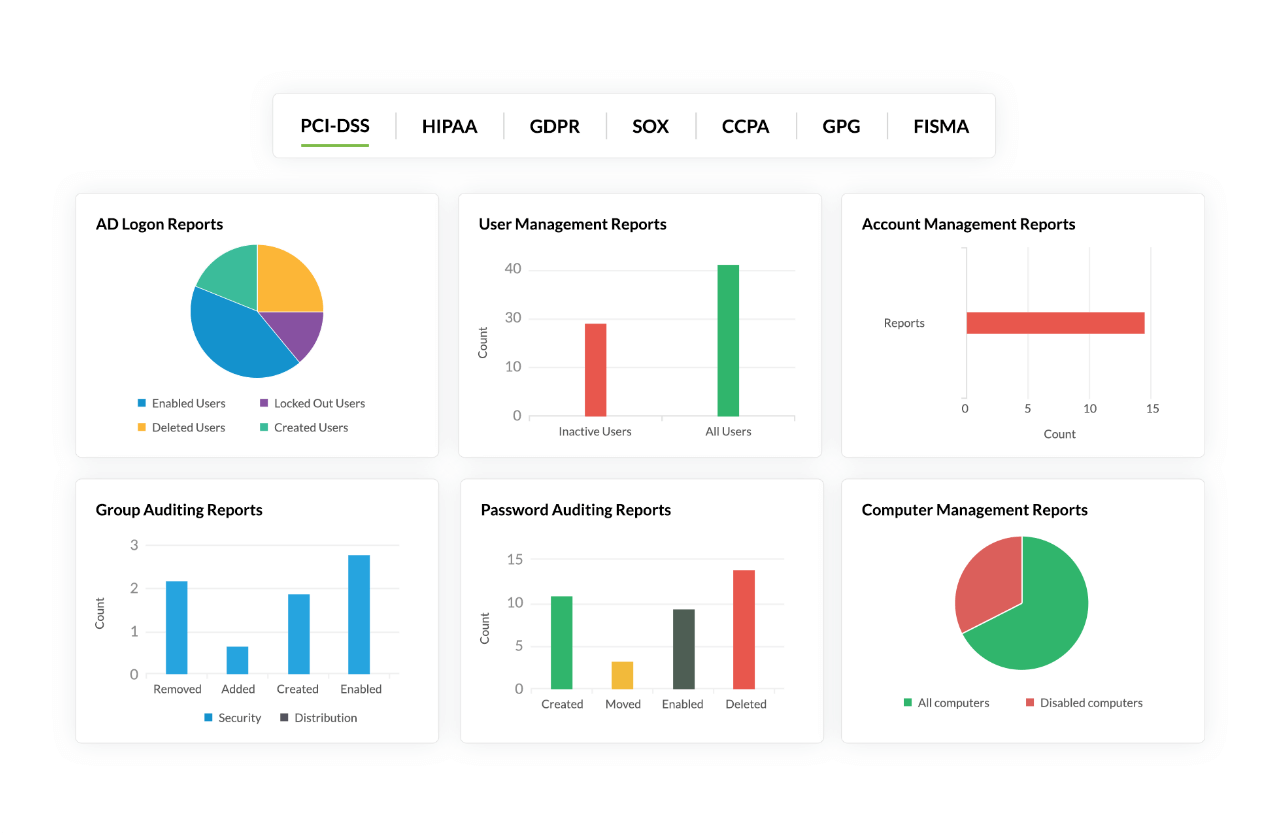
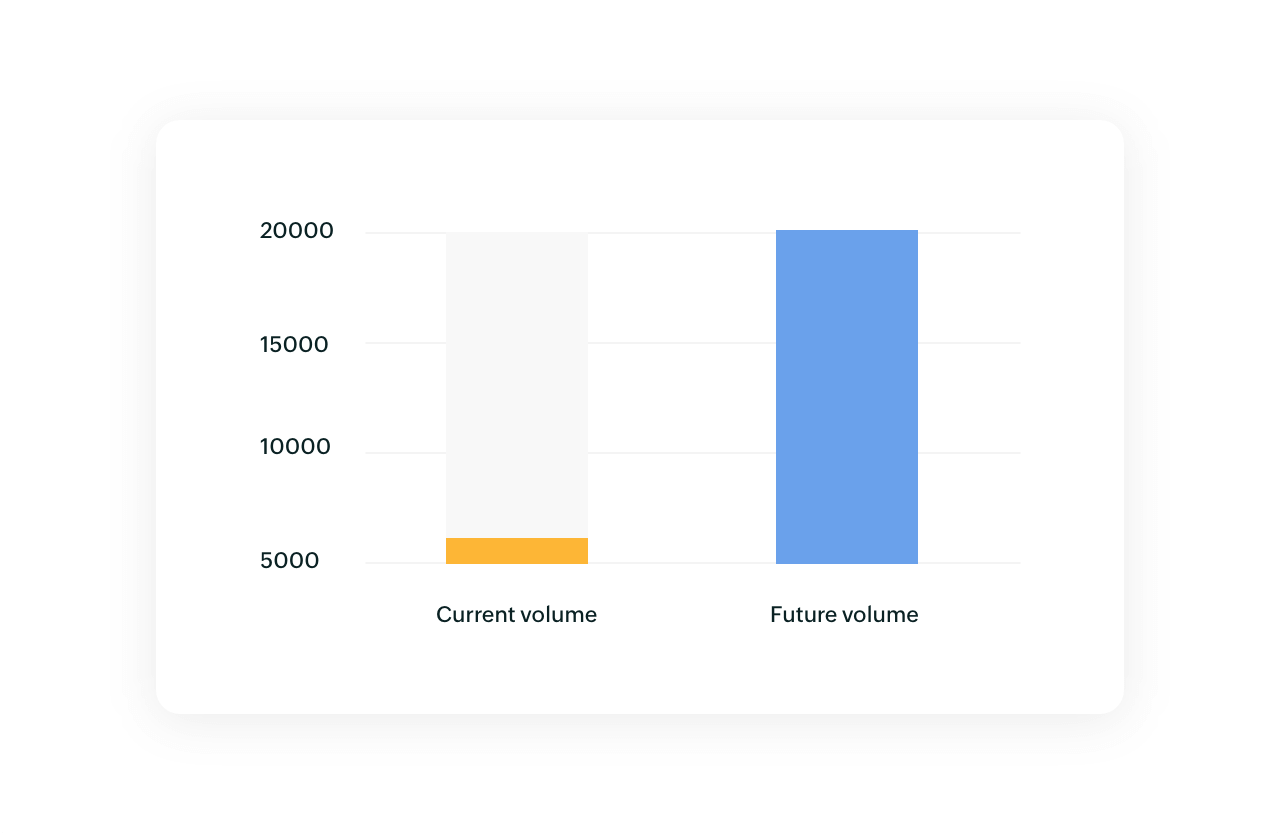
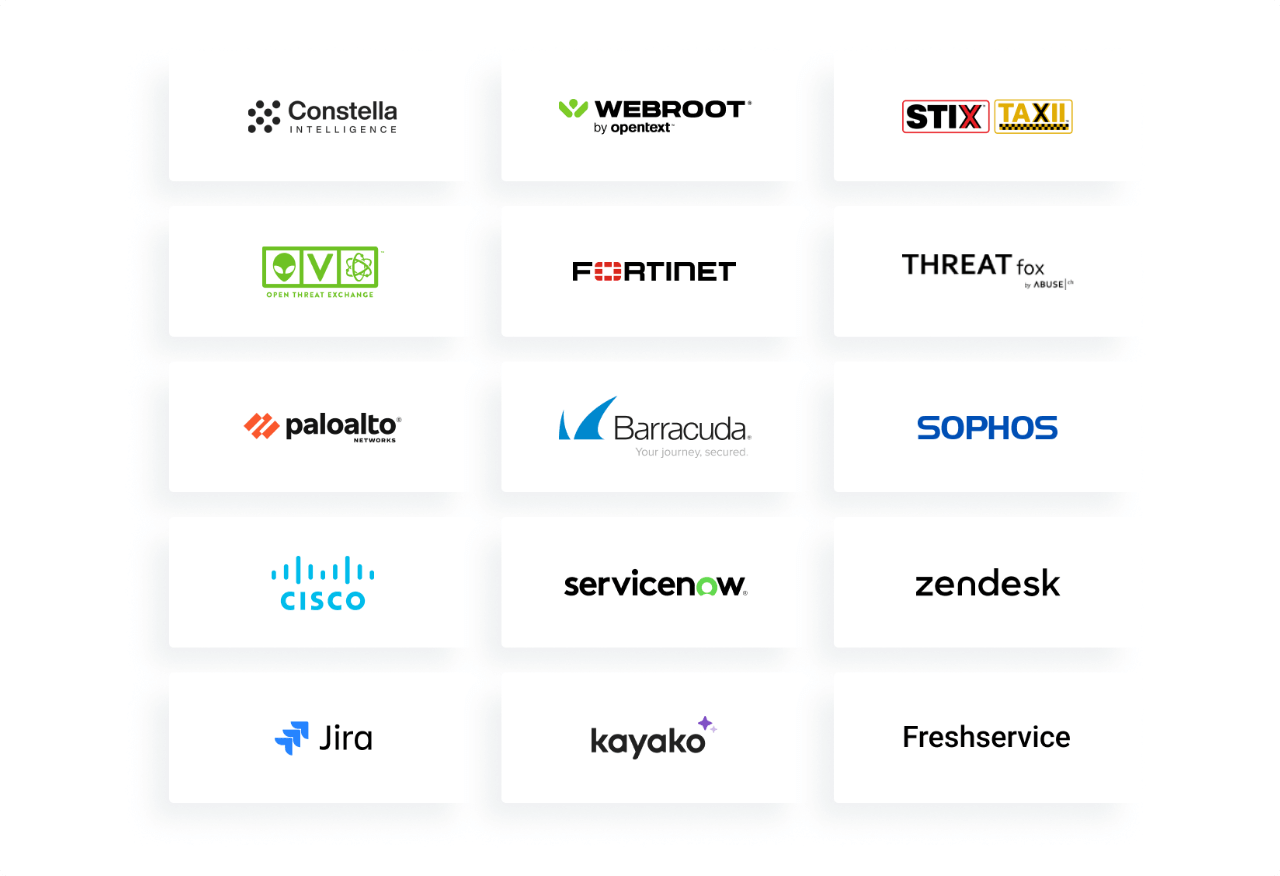
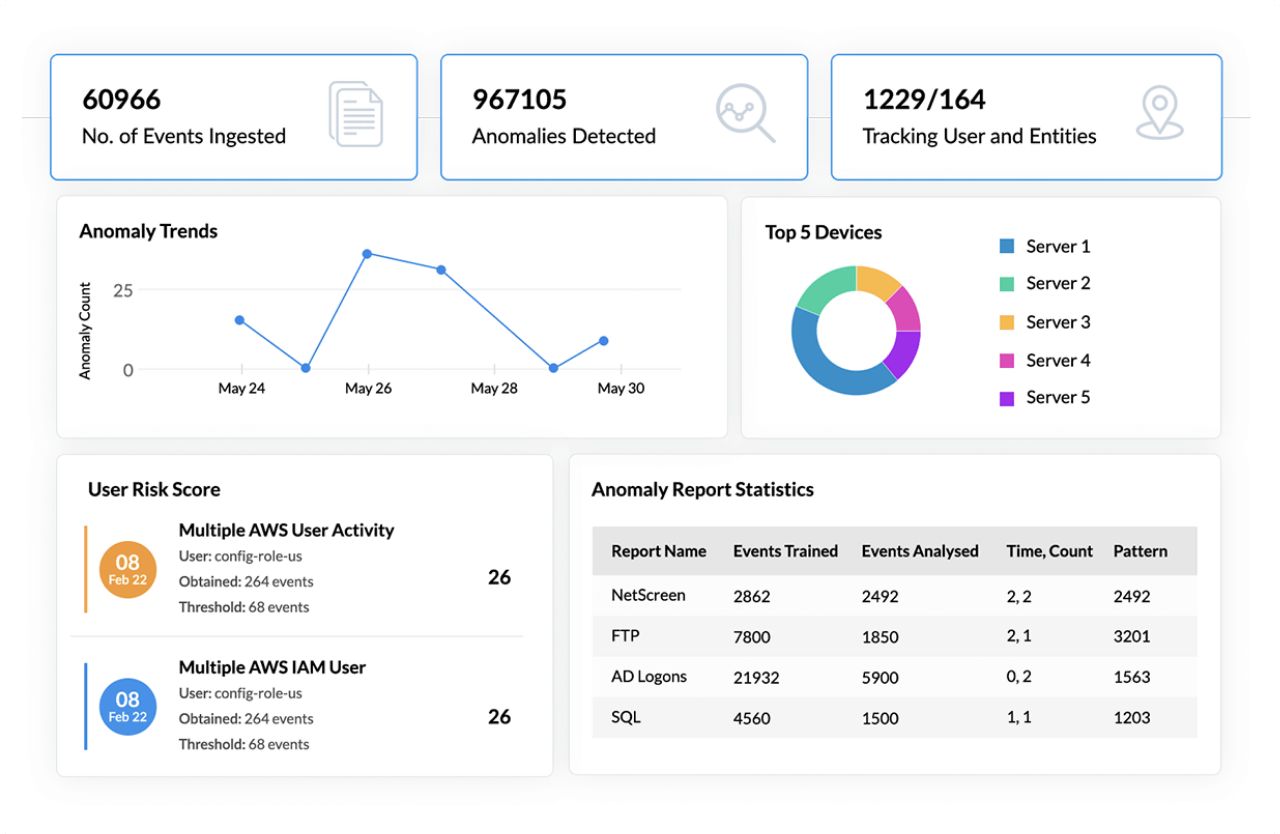

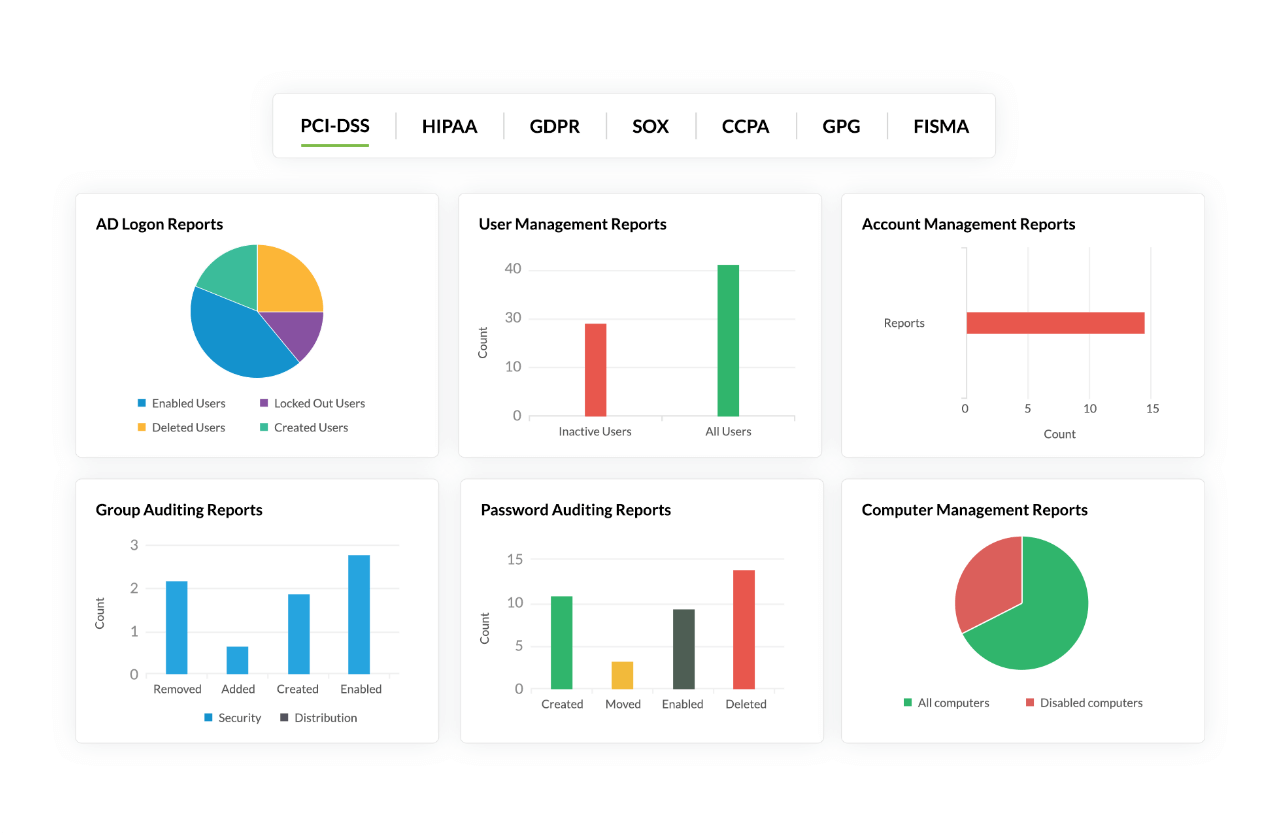
Recommendations for selecting the right SIEM tool
Choosing the right SIEM solution for your business can be challenging given the dynamic security landscape. Here are some tips to help you make an informed decision about SIEM solution deployment.
Identify your use cases: Security, compliance, or efficiency improvements
Before you choose a SIEM solution deployment, identify the use cases for which the tool will be used. There are different SIEM use cases that businesses look for depending on their security maturity level, budget, and available resources for managing security operations. Some common SIEM use cases include:
If your primary goal for your SIEM deployment is to detect and neutralize threats, look for SIEM tools with advanced detection techniques, analytics, threat intelligence, and response capabilities.
If your organization needs help meeting regulatory requirements, ensure the SIEM tools you evaluate offer robust compliance reporting, auditing, retention, and forensic capabilities.
If improving the operational efficiency of your SOC is key, consider SIEM solutions that integrate well with your existing IT infrastructure and offer deep automation features.
Evaluate the deployment options: Cloud SIEM, managed SIEM, and on-premises SIEM solutions
SIEM tools are often seen as heavy, resource-intensive solutions. However, the evolution of the SIEM landscape with various deployment models has made it easier for businesses to select a SIEM solution that meets their security needs. Depending on your available resources, you can choose from the following deployment options:
This is a scalable, easy-to-deploy option with no up-front investment in hardware. Choose a cloud-based SIEM solution when your IT resources and budget are limited and don't allow you to invest heavily in storage and processing servers. There are potential concerns about data security and compliance as the data is stored off premises. Therefore, make sure to choose a cloud SIEM tool that offers robust compliance and security for your data.
This is outsourced management. Your SIEM deployment will be monitored and managed by experts with 24/7 support. Choose managed SIEM if you have limited SOC analysts to maintain your SIEM deployment. Potential concerns include less control over the SIEM environment and dependency on the service provider.
These get deployed in the business environment and are managed by an in-house SOC team. They are ideal for organizations with skilled IT teams that can manage and tailor the solution to meet their security requirements. On-premises SIEM solutions may require significant time and effort to implement and maintain.
SIEM solutions by budget: Open-source, free, and commercial options
When considering SIEM tools, it's crucial to evaluate the options based on your budget. Here's a breakdown of the different types of SIEM solutions available. By understanding these options, you can make an informed decision that aligns with your organization’s financial resources and security requirements.
Open-source SIEM tools
These tools are cost-effective and highly customizable, making them ideal for organizations with skilled but limited IT teams that can manage and tailor the solution to the organization's specific needs. However, they may require significant time and effort for implementation and maintenance.
Free SIEM tools
These SIEM solutions come with no initial cost, making them accessible for small businesses or those with limited budgets. While they offer basic features, they may lack advanced and comprehensive capabilities. These SIEM tools may also lack the technical support offered by commercial solutions. These are ideal for testing SIEM deployments.
Explore the free version of ManageEngine's SIEM solution with no restrictions
Commercial SIEM tools
These are premium solutions that come with a higher price tag but offer extensive features, regular updates, and professional support. Their pricing and licensing structure are often suitable for organizations of all sizes, and they provide robust security measures and ease of use. The investment in a commercial SIEM tool can be justified by the enhanced security and support it offers.
The top 5 SIEM tools list
Here's a list of the top SIEM tools to give a comprehensive view of the leading SIEM products in the industry.
- ManageEngine
Log360 - Splunk
- LogRhythm
- IBM QRadar
- ArcSight
ManageEngine Log360 is a unified SIEM solution with integrated DLP and CASB capabilities that provides holistic insights into an organization’s security posture. Solidifying its place as a top SIEM vendor, Gartner® has placed ManageEngine in their Gartner® Magic Quadrant™ for SIEM for six consecutive years. With its user-friendly interface, extensive log management capabilities, and advanced analytics, Log360 is a versatile choice for organizations of all sizes seeking to enhance their security infrastructure.
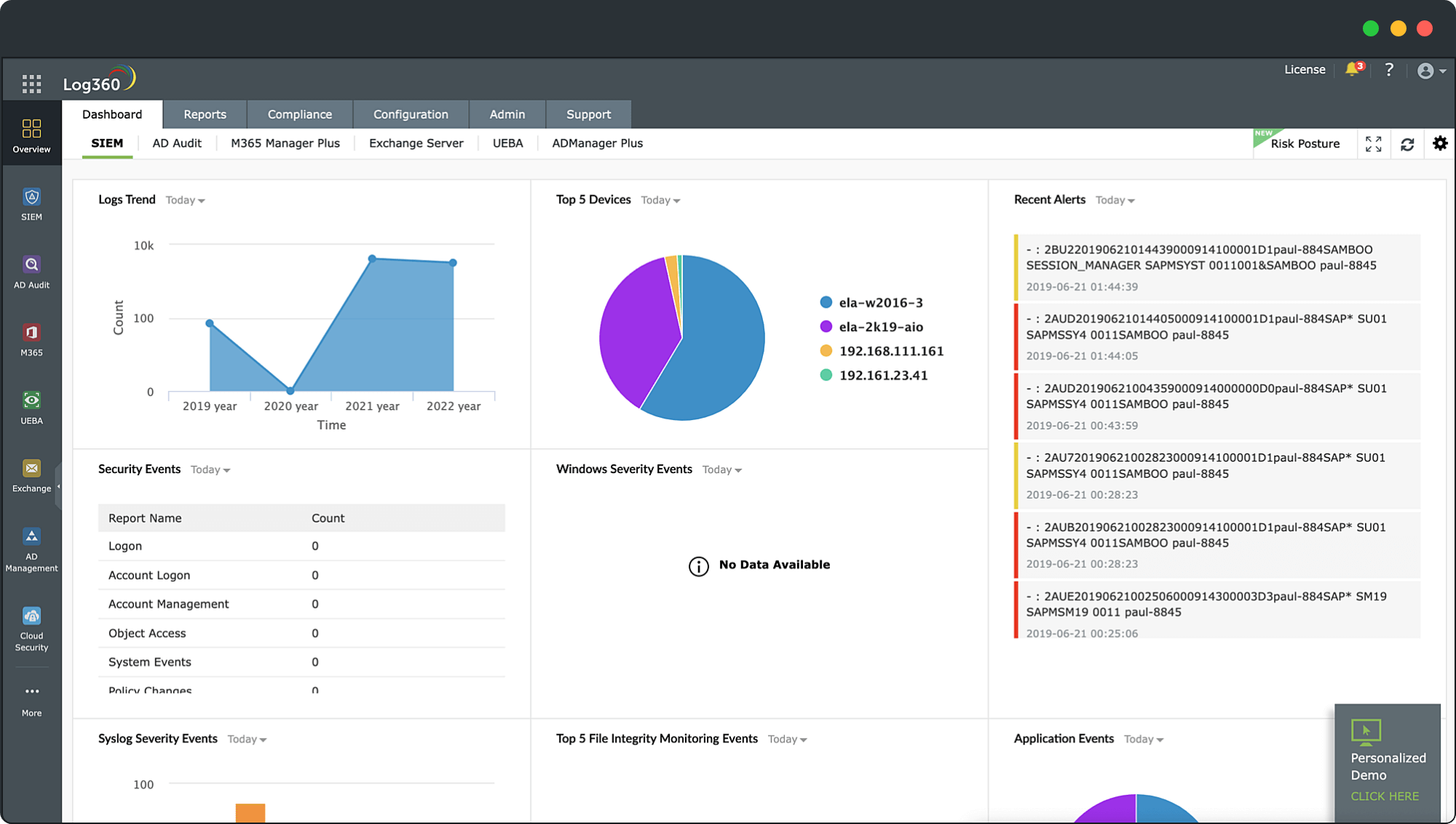
Pros
Scalability
Log360 can adapt to the growing needs of an organization, ensuring that it remains effective as the organization’s network complexity increases.
Customizable
Log360 offers customization options allowing organizations to tailor the tool according to their unique needs and preferences.
Cost-Effective
Compared to other SIEM solutions, Log360 offers the most value with a wide array of features at a cost-effective price.
Ease of use
Log360 is user-friendly and doesn’t have a steep learning curve, making it accessible for various members of an organization.
Robust customer support
Log360 provides strong customer support, ensuring that users can quickly resolve issues and make the most out of the tool.
Effective cloud security
Log360 extends its capabilities to cloud environments via Log360 cloud, ensuring consistent security monitoring across both on-premise and cloud infrastructures.
Cons
Complexity in advanced features
Some of the advanced features might require a deeper technical understanding and can be complex to set up.
Other rich features
UEBA
Log360 offers a unified solution that combines SIEM and UEBA capabilities, providing a holistic view of network activities.
Compliance reports
Comes with pre-built compliance reports for compliance mandates like GDPR, HIPAA, PCI-DSS, and more.
Easy integration
Log360 integrates with various threat intelligence feeds to mitigate emerging threats. It can also be integrated with other ManageEngine products for a cohesive and unified security approach.
Forensic analysis
Provides detailed forensic analysis with the capability to trace back and investigate security incidents.
Others
Log360 is an all-around solution with powerful SOAR capabilities, an advanced correlation engine, AI, and ML to detect deviant behavior.
Splunk is a well-recognized name in the SIEM industry, known for offering advanced analytics and vast integration capabilities suitable for diverse organizational sizes.
Pricing:
Splunk has a volume-based pricing model, where the cost is primarily dependent on the amount of data ingested per day. They offer various pricing tiers and packages, with the flexibility to choose between perpetual licenses and term licenses.
Pros
Integration capabilities
The ability to integrate with a multitude of applications and data sources enables a comprehensive view of the organization's security environment.
Scalable
Splunk's scalability ensures that the system can adapt and grow with the organization’s evolving needs.
Flexible deployment options
Offering both cloud and on-premises deployment options provides flexibility to organizations with different infrastructure preferences.
Cons
Complexity
Users find Splunk to be complex and challenging to configure and optimize, potentially leading to a steeper learning curve.
Cost
The volume-based pricing model can become expensive for organizations generating large volumes of log data, and there may be additional costs for premium features.
Resource Intensive
Splunk can be resource-intensive, requiring significant computing power and storage capacity, especially for larger deployments.
In conclusion, Splunk is a robust and versatile SIEM solution with powerful analytics and integration capabilities. However, it may be more suited to organizations that have the necessary resources and expertise to manage its complexity and cost.
Check how Log360 compares with Splunk
Book a demo nowLogRhythm is a SIEM solution that seamlessly integrates SOAR capabilities. It is tailored to streamline threat detection and response, providing organizations with a unified platform to manage the entire threat life cycle.
Pricing:
LogRhythm offers a variety of pricing models, including subscription-based and perpetual licensing options, to cater to different organizational needs. For specific pricing details, it is recommended to get in touch with LogRhythm’s sales team or refer to the official website.
Pros
Integrated SOAR capabilities
The integration of SOAR capabilities within the SIEM platform significantly enhances incident response efficiency and automation.
Comprehensive analytics
The advanced analytics and scenario-based techniques facilitate effective and timely threat detection and response.
Compliance support
The comprehensive compliance management features aid organizations in adhering to industry standards and regulations.
Cons
Initial setup complexity
Users report that the initial setup and configuration can be complex and may require specialized knowledge or additional support.
Resource intensive
LogRhythm can be resource-intensive, requiring adequate infrastructure, especially for larger deployments.
Cost
Given its comprehensive features, LogRhythm might be on the pricier side for some smaller organizations.
In summary, LogRhythm offers a SIEM solution with the benefits of SOAR, making it a strong contender for organizations looking to enhance their security operations. However, potential users should consider the initial setup complexity and ensure adequate resources are available to fully leverage the platform’s capabilities.
Check how Log360 compares with LogRhythm
Book a demo nowIBM QRadar is a SIEM solution known for its robust analytics and multifaceted approach to security. It facilitates the proactive detection of anomalies and potential threats by leveraging advanced AI and ML algorithms, making it one of the top SIEM solutions.
Pricing:
IBM QRadar operates on a modular pricing model, enabling organizations to select and pay for the specific functionalities they require. Pricing can vary based on factors such as data volume, deployment model, and additional features. For the most accurate pricing information, contact IBM sales representatives or visit their official website.
Pros
Robust analytics
The advanced threat analytics and AI capabilities facilitate proactive threat detection and management.
Comprehensive integration
The ability to integrate a wide variety of data sources ensures a holistic view of the organization’s security.
Scalable solution
IBM QRadar’s scalability makes it suitable for both small and large enterprises with varying security needs.
Cons
Complex initial setup
The initial setup and configuration can be complex and time-consuming.
Pricing
The modular pricing model, while flexible, can lead to higher costs as organizations add more functionalities.
Resource intensive
IBM QRadar can be resource-intensive, requiring significant computing power for optimal performance.
In summary, IBM QRadar is a SIEM solution that stands out for its advanced analytics and comprehensive integration capabilities. While it offers a range of benefits, organizations should be mindful of the complexity of the initial setup and assess the pricing structure against their specific needs and budget.
Check how Log360 compares with IBM QRadar
Book a demo nowArcSight, a solution by Micro Focus, offers SIEM functionalities with a focus on real-time threat detection and response. It is known for its correlation engine and scalability, catering to both small businesses and large enterprises.
Pricing:
ArcSight's pricing model is based on the volume of data ingested (events per second or EPS). This means that the cost is determined by the number of logs/events you send to the system per second. Also, some organizations might opt for licensing based on the number of devices or connectors. The pricing can vary based on additional features, support levels, and other factors.
Pros
Scalability
ArcSight is known for its ability to handle large volumes of logs and events.
Advanced correlation engine
It helps in detecting complex threats by correlating events from different sources.
Customization
Allows users to create custom rules, dashboards, and reports.
Cons
Complexity
It can be complex to set up and requires skilled professionals.
Cost
ArcSight can be on the pricier side, especially for smaller organizations.
UI/UX
Users have reported that the user interface can be a bit outdated and not as intuitive as some newer SIEM solutions.
Resource Intensive
Requires significant hardware resources, especially when dealing with large amounts of data.
In conclusion, ArcSight offers scalability and an advanced correlation engine for threat detection, but it is also complex and resource-intensive. It's pricing model, based on data volume, may pose a challenge, especially for smaller organizations. With an outdated UI/UX, potential users should weigh its pros and cons to determine its suitability for their specific needs.
Check how Log360 compares with ArcSight
Book a demo nowHow ManageEngine's SIEM tool helps secure businesses


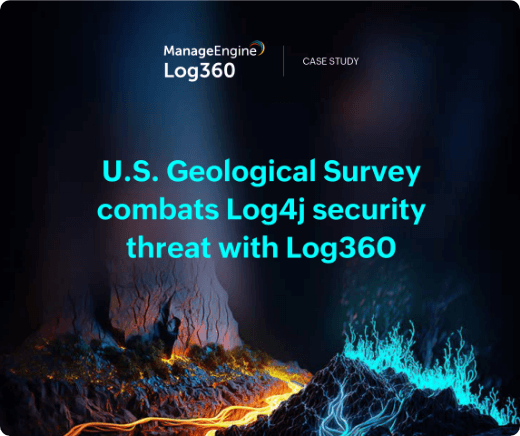
Check out the latest features of
ManageEngine's SIEM solution, Log360

Need to explore ManageEngine SIEM?
Schedule a SIEM tour with our experts
To assist your evaluation Log360 offers:
- 30-day, fully functional free trial
- No user limits
- Free 24/5 tech support
Thanks for your interest in ManageEngine Log360
We have received your request for a personalized demo and will contact you shortly.


