- Free Edition
- Quick links
- Active Directory management
- Active Directory management
- Bulk user management
- AD password management
- AD user logon management
- Help desk delegation
- Group policy management
- AD group management
- File permission management
- NTFS permission management
- AD administration
- Privileged access management
- AD user creation templates
- Active Directory migration
- AD backup and recovery
- AD computer management
- AD contact management
- AD user logon management
- Mobile AD management
- AD templates
- Active Directory reporting
- Active Directory automation
- Governance, risk, and compliance
- Microsoft 365 management and reporting
- Microsoft 365 management and reporting
- Microsoft 365 management
- Microsoft 365 user reports
- Calendar permissions management
- Microsoft 365 license management
- Dynamic distribution group creation
- Microsoft 365 user provisioning
- Microsoft 365 reports
- Microsoft 365 license reports
- Microsoft 365 group reports
- Microsoft 365 security group modification
- Microsoft 365 automation
- Microsoft 365 shared mailbox management
- Exchange Online management
- Dynamic distribution group reports
- Microsoft 365 group membership reports
- Microsoft 365 last logon reports
- Shared mailbox permission reports
- Exchange management and reporting
- Success Stories
- Popular products
Simplify Active Directory management
IT administrators dealing with Active Directory management encounter numerous challenges, particularly when it comes to managing Active Directory user accounts. Manually configuring user properties is time-consuming and prone to errors, especially in complex Windows networks. Active Directory administrators and IT managers often perform repetitive and monotonous tasks like password resets, which often erode their productive time. Utilizing native tools or PowerShell for these tasks requires a thorough understanding of the complex Active Directory management process and related technologies.
An Active Directory management tool that automates and simplifies time-consuming tasks while providing comprehensive reports on Active Directory objects is crucial for administrators to streamline Active Directory management. ADManager Plus is a user-friendly, unified Active Directory management tool that empowers administrators to perform tasks easily and efficiently. This solution provides customizable smart templates, automation, bulk management options, and more for managing all aspects of AD account creation and modification, giving administrators full control over their AD environment through an intuitive UI.
ADManager Plus as an Active Directory management tool
ADManager Plus is a Windows Active Directory management software with capabilities that simplify Active Directory user provisioning and administration. This Active Directory management tool enables administrators and Active Directory managers to efficiently manage Active Directory users, computers, contacts, groups, and more. Utilizing ADManager Plus, you can also manage identities in Exchange, Microsoft 365, Google Workspace, and enterprise applications and generate comprehensive reports on them.
Bulk Active Directory management
Manage Active Directory objects using the predefined bulk management actions in ADManager Plus. Reset user passwords, move OUs, enable or disable users, unlock AD users, manage mailboxes, and more for a group of objects at the same time.
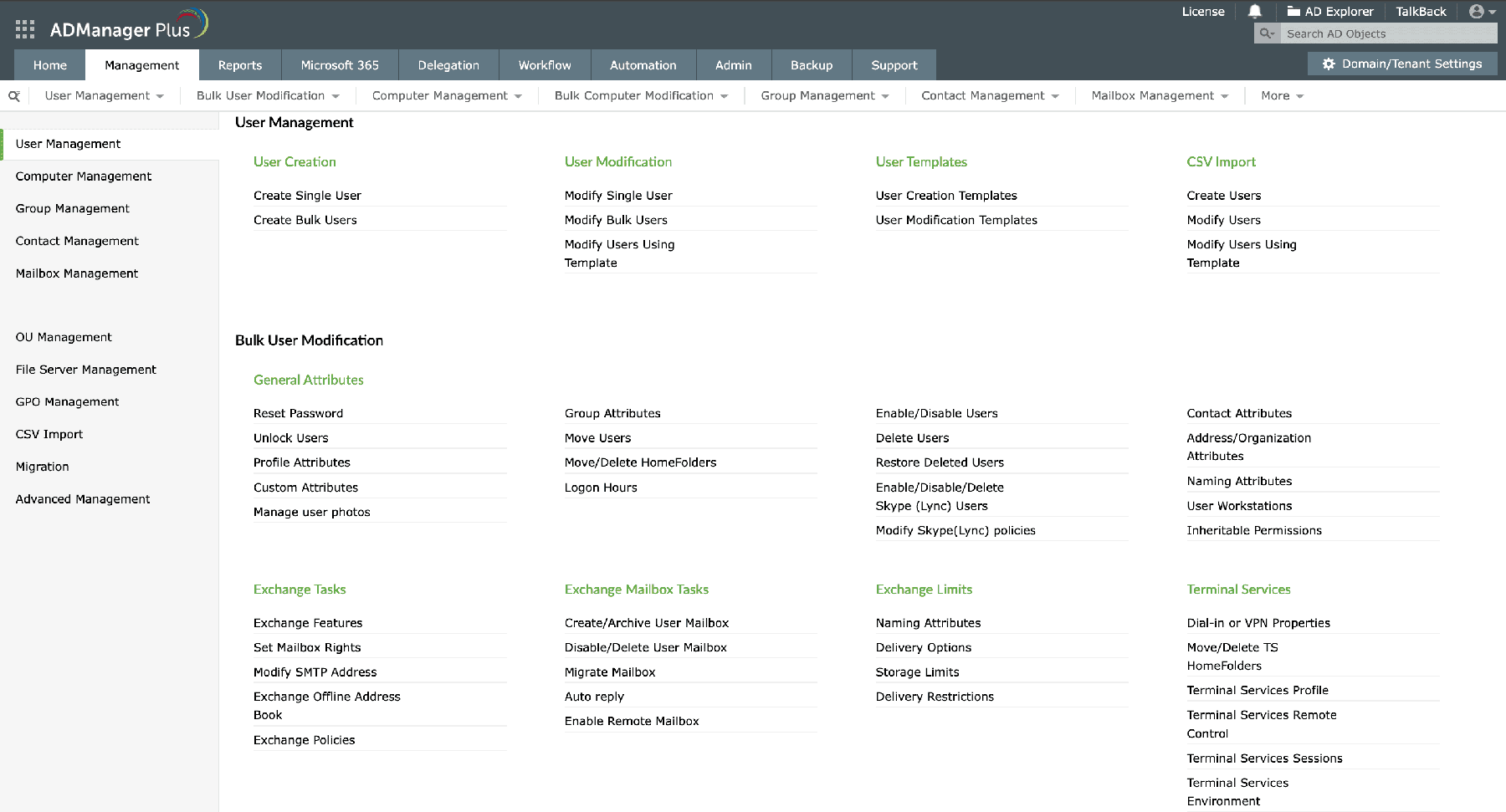
Template-based Active Directory management
Use ADManager Plus' smart templates and standardize the Active Directory management process in your organization. Define rules, mandate fields, pre-fill attributes, and auto-populate fields while managing Active Directory users, groups, computers, and more.
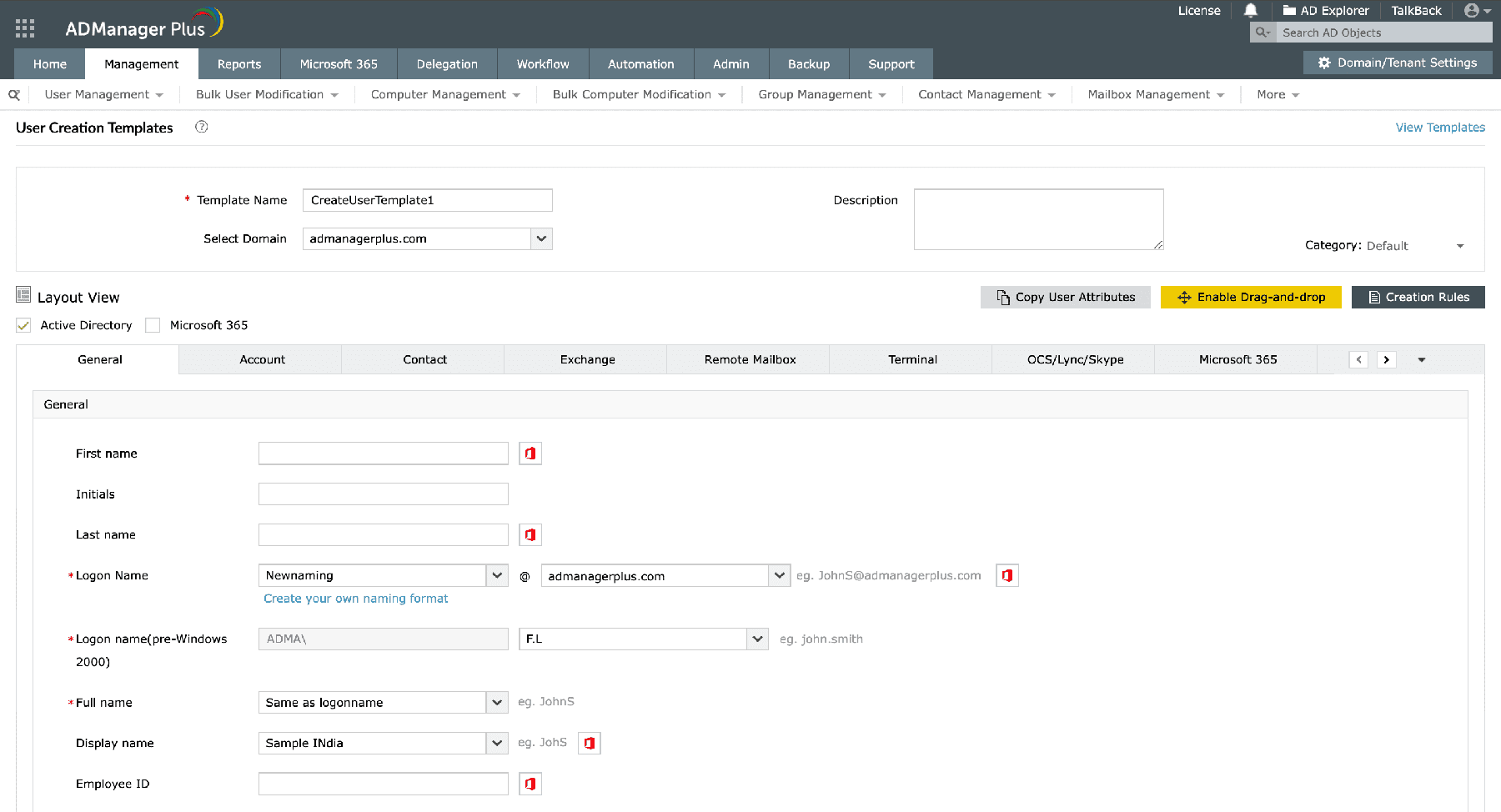
CSV-based Active Directory management
Create, delete, and manage multiple users in bulk at the same time with a CSV file. Import object properties and manage multiple Active Directory objects in one go without using complex PowerShell scripts, Active Directory Users and Computers (ADUC), and other conventional tools.
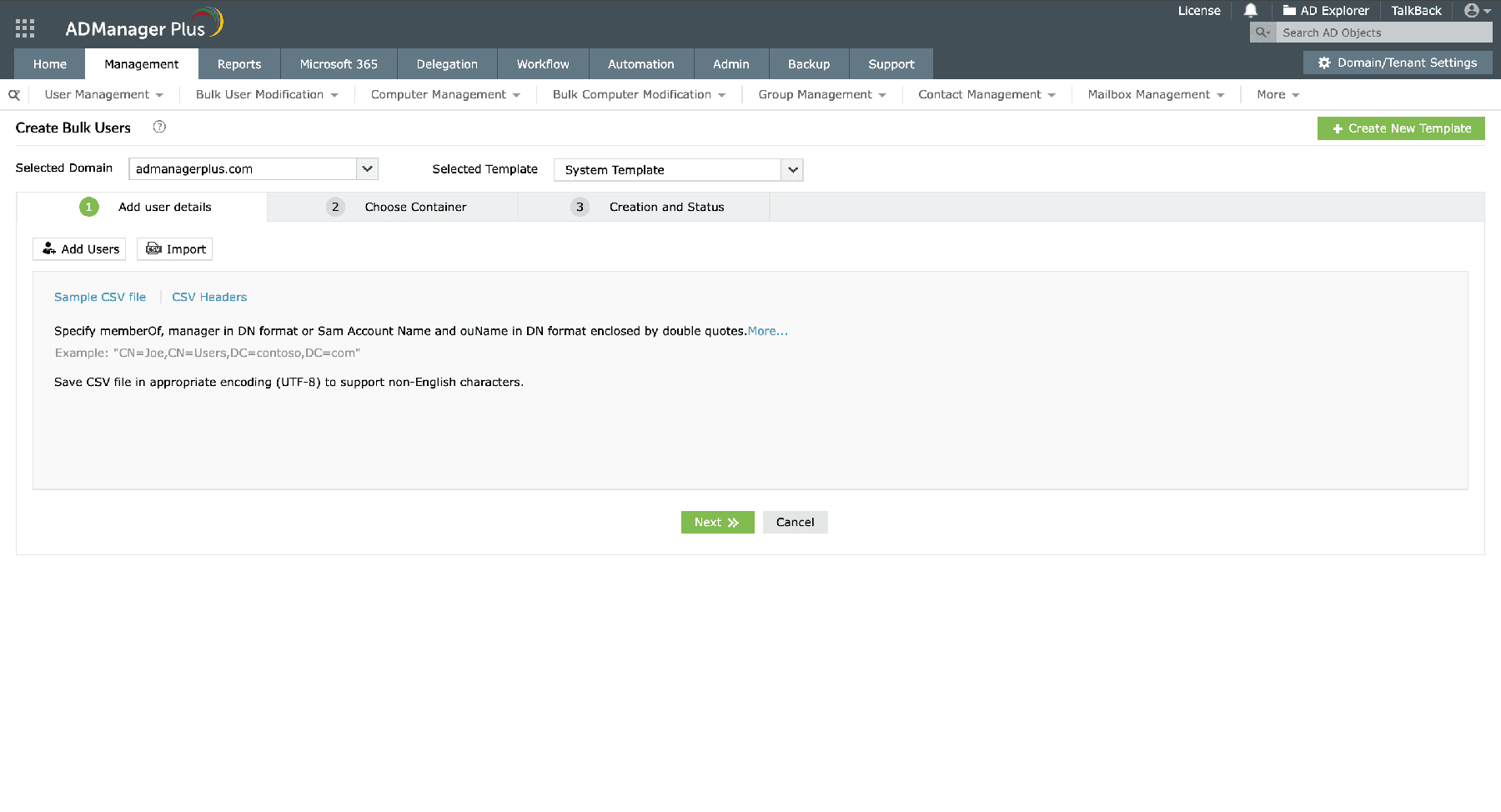
Delegated Active Directory management
Using this Active Directory management tool's delegation capability, administrators can create help desk roles with the desired set of tasks, and securely assign them to desired users, non-admin users, or help desk technicians. Admins can still standardize and retain control over the execution of delegated tasks by designing and assigning custom account creation and modification templates to help desks and also using an approval-based workflow.
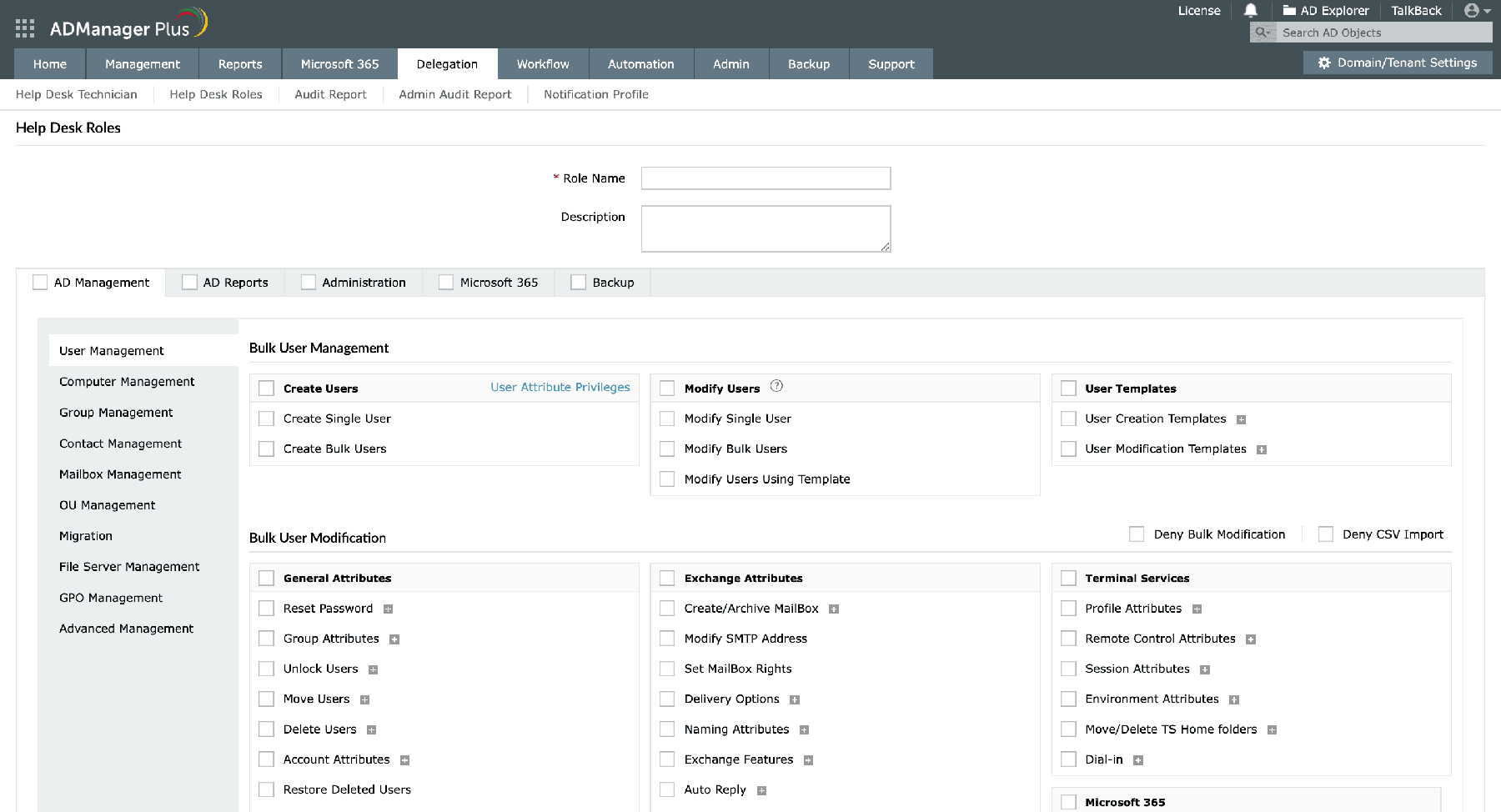
Automated Active Directory management
Automate routine IT admin tasks such as user provisioning and deprovisioning, Active Directory cleanup, password resets, and more. Bid goodbye to manual errors with ADManager Plus' scheduled and event-driven Active Directory automation. This Active Directory manager also sends customized notifications, via email or SMS, to update the relevant stakeholders about the status of those automated Active Directory management tasks.
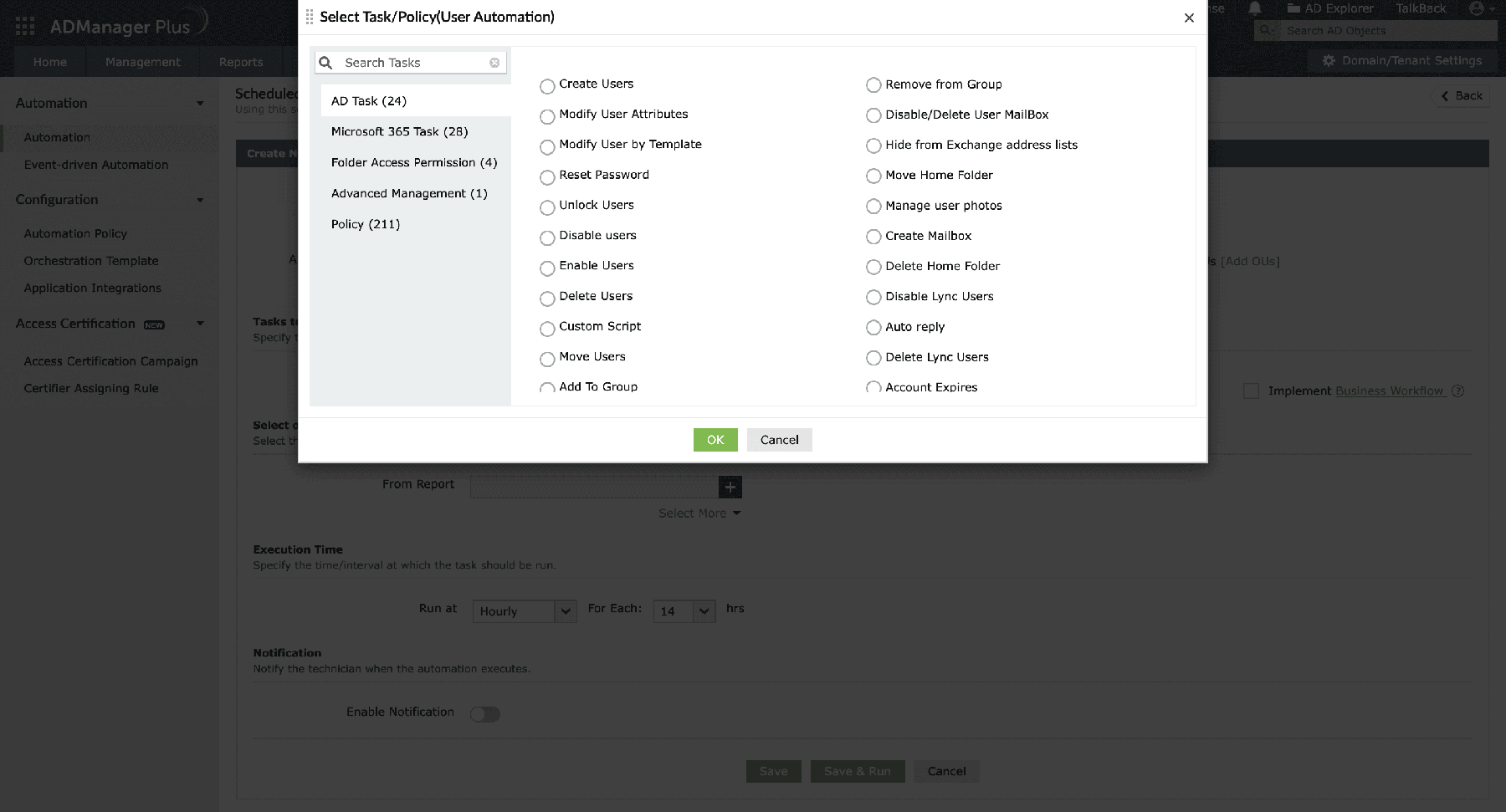
On-the-fly Active Directory management from reports
ADManager Plus provides information on different Active Directory objects with over 200 prepackaged Active Directory reports. These reports enable you to view, analyze, and take appropriate actions on the Active Directory objects directly from their report itself. For instance, you can get the list of all inactive users in your Active Directory from the Inactive Users report in ADManager Plus and disable them correctly. This solution also provides a variety of reports specially designed to meet the requirements of compliance standards like SOX, HIPAA, the GDPR, and more.
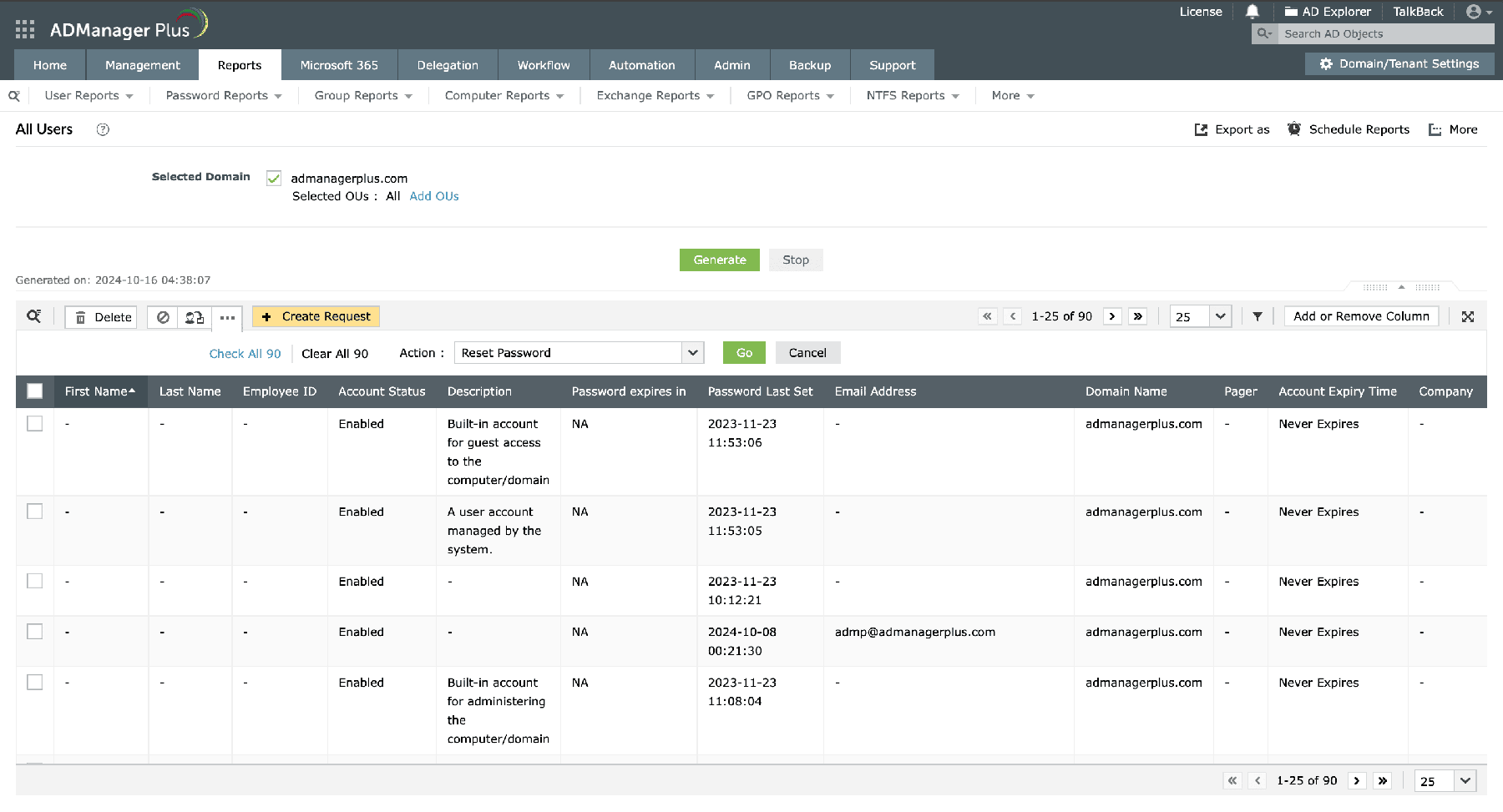
Orchestrated Active Directory management
Orchestration templates in ADManager Plus helps you automatically perform consecutive Active Directory management actions. They can be directly applied to user accounts in bulk to sequentially perform the desired set of actions on them not only in AD, but also in other enterprise applications, including HCM solutions, ITSM solutions, and databases. These templates can be easily configured using drag-and-drop actions and can be used to perform cascading actions. Orchestration templates can also be used in scheduled and event-driven automations to automatically perform the defined actions either at a desired time or based on an action trigger.
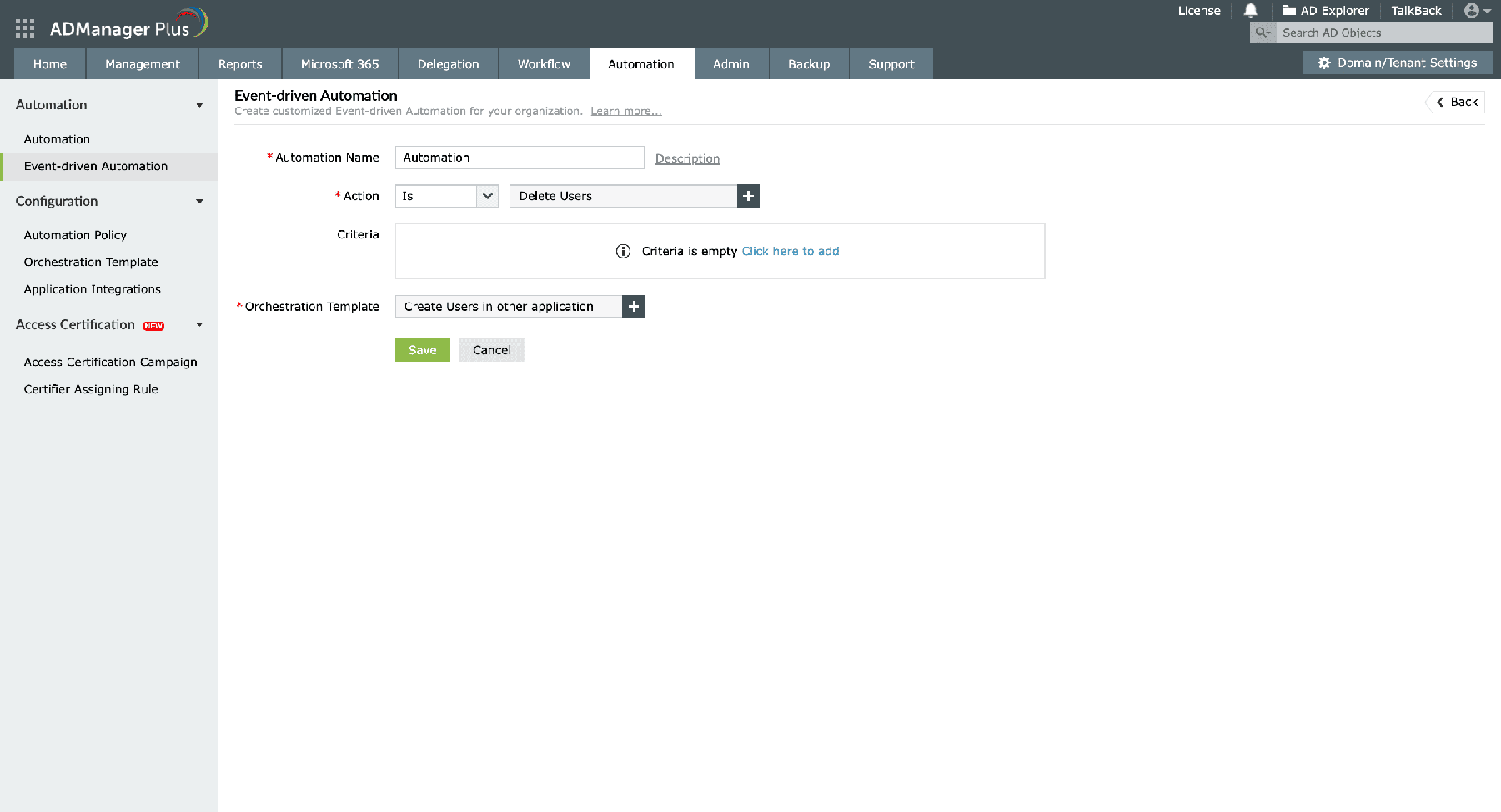
Active Directory management in ADManager Plus
IT administrators can accomplish the following Active Directory management activities using ADManager Plus:
- Active Directory user management
- Active Directory computer management
- Active Directory group management
- Active Directory contact management
- Exchange mailbox management
- Active Directory OU management
- File server management
- GPO management
- Active Directory backup and recovery
- Active Directory migration
ADManager Plus empowers administrators to manage their Active Directory environment on the go with its iOS and Android apps. This solution allows you to integrate your Active Directory with help desk, HCM, databases, and SIEM software, and more.
Active Directory user management
ADManager Plus is a powerful Active Directory user management tool, designed to streamline the management of Active Directory user accounts through bulk operations and a user-friendly interface. With this tool, you can:
- Create and modify user accounts in bulk at once, configure Active Directory attributes, Exchange Server attributes, Exchange policies, Terminal Services attributes, remote user login permissions, Lync Server/LCS/OCS attributes, and more.
- Simultaneously provision new accounts for users in Microsoft 365 and Google Workspace when creating their Active Directory accounts.
This Active Directory management solution also includes customizable smart templates that enable Active Directory managers and help desk technicians to create and modify user accounts with all the required attributes or properties in a single step.
Active Directory computer management
ADManager Plus simplifies Active Directory computer management, allowing administrators to manage all Active Directory computers from a single console. It enables bulk creation, modification, and management of computer objects, including moving computers between organizational units, enabling and disabling computers, configuring group attributes, and automating routine computer management tasks.
Active Directory group management
As an Active Directory group management tool, ADManager Plus simplifies the creation, modification, and management of Active Directory security and distribution groups. This solution allows bulk group management, including adding or removing members, configuring Exchange attributes using smart templates and CSV files. It also streamlines automated Active Directory group management and enables administrators to implement just-in-time access.
Active Directory contact management
ADManager Plus facilitates the bulk creation and management of Active Directory contacts, enabling administrators to efficiently manage multiple contacts at once. You can use CSV files or customizable templates to create and modify contacts in bulk, ensuring uniformity across contacts and their attributes. This bulk management capability of ADManager Plus makes it ideal for organizations needing to manage large volumes of vendors, partners, and others effectively.
Active Directory OU management
Create, delete, and manage Active Directory OUs in bulk effortlessly with ADManager Plus' user-friendly and intuitive interface. You can automate routine tasks like OU creation, moving them from one OUs to another, and deletion, reducing errors associated with manual data entry process.
GPO management
Create, modify, and manage GPOs with intuitive actions using ADManager Plus and simplify the administration of Group Policies within an Active Directory environment. Enable and disable GPOs, enforce links, force update GPOs, manage their link order and more with ADManager Plus' user-friendly UI.
Active Directory migration
ADManager Plus enables you to securely migrate Active Directory users, groups, contacts, and GPOs across domains and forests with or without the Active Directory Migration Tool. You can also decide how conflicts are handled during migration and define how objects must be migrated, and seamlessly migrate Active Directory objects based on your organization's needs.
Exchange mailbox management
As the name suggests, this module of ADManager Plus focuses exclusively on Exchange Online and Exchange Server mailbox management. You can create and modify shared, room and equipment mailboxes effortlessly without using the Exchange Admin Center or complex PowerShell scripts. Additionally, with ADManager Plus' modification templates and predefined actions, you can modify various mailbox attributes at once.
File server management
ADManager Plus empowers administrators to effectively control access to shared folders by assigning, modifying, or revoking file and folder permissions for users and groups. It simplifies the process of managing complex permission structures, ensuring that only authorized users have access to sensitive data. ADManager Plus also provides bulk file server management and automation capabilities, reducing administrative overhead and helping maintain security compliance.
Active Directory backup and recovery
Seamlessly backup and recover Active Directory users, groups, and more with ADManager Plus' backup and recovery capability. Ensure your organization is protected from accidental data loss by regularly scheduling backups and defining how data must be backed up, either fully or incrementally. ADManager Plus also lets you granularly recover deleted Active Directory objects and attributes, ensuring only the required data is restored.
Benefits of choosing ADManager Plus for Active Directory management
ADManager Plus provides a comprehensive set of features that make it an attractive choice for Active Directory management. Here are some of the key benefits:
User-friendly interface
ADManager Plus' intuitive interface simplifies the management of Active Directory objects, unlike conventional Active Directory management tools like ADUC or PowerShell.
Bulk Active Directory management
Manage multiple Active Directory objects at once using CSV files, templates, and predefined actions.
On-the-fly management
Report on Active Directory objects and manage them instantly from the reports themselves.
Automation capabilities
Automate routine AD tasks like user provisioning, deprovisioning, and group management to save time and reduce the chances of human error.
Non-invasive task delegation
Securely delegate tasks to other Active Directory users without altering their permissions in Active Directory to reduce administrative overhead and enhance efficient task executions.
FAQs
Active Directory (AD) management involves managing your AD network and the objects in it, including regular AD cleanup, monitoring AD and replication health, security checkups, and more. While managing your AD may sound easy, it's one of the most time-consuming processes for administrators, especially when using native AD tools.
Active Directory Users and Computers (ADUC), a Microsoft Management Console (MMC) snap-in, comes built in with your Active Directory and is the most commonly used Windows AD management tool by administrators. If you're running Windows 10 and would like to manage your Windows server from these systems remotely, you will need Remote Server Administration Tools (RSAT) for Windows to install ADUC. Learn how to install and use ADUC.
All AD management tasks including Exchange and Microsoft 365 management tasks can be performed using ADManager Plus. It lets you perform tasks on individual objects and on objects in bulk in the most efficient way possible, using templates and CSV files. The following are some of the AD management tasks that can be performed seamlessly in ADManager Plus:
- Bulk user creation and modification
- Password resets, individually and in bulk
- GPO management
- Permissions management
- AD migration
- AD object backup and restoration
In addition to this, AD objects can be audited for changes using the over 200 reports ADManager Plus offers, and instant management actions can be performed based on the results within generated reports. Learn more about ADManager Plus' reports.
No, AD management tasks cannot be automated using native AD tools. However, they can be automated using third-party tools, like ADManager Plus.
The automation feature in ADManager Plus allows you to schedule and automate frequently performed AD management tasks like user provisioning and deprovisioning, password resets, moving users between OUs, and more. Learn more about ADManager Plus' automation capabilities.
Featured links
Other features
Active Directory reports
A catalog of almost every report that you will need from your Active Directory! Comprehensive and Reliable reporting. Schedule reports to run periodically. Manage your AD right from within the reports.
Active Directory password management
Reset password and set password propertied from a single web-based console, without compromising on the security of your AD! Delegate your password-reset powers to the helpdesk technicians too!
Active Directory logon reports
Monitor logon activities of Active Directory users on your AD environment. Filter out Inactive Users. Reporting on hourly level. Generate reports for true last logon time & recently logged on users.
Active Directory workflow
A mini Active Directory ticket-management and compliance toolkit right within ADManager Plus! Define a rigid yet flexible constitution for every task in your AD. Tighten the reins of your AD Security.
Exchange Server management
Create and manage Exchange mailboxes and configure mailbox rights using ADManager Plus's Exchange Management system. Now with support for Microsoft Exchange 2010!!
Active Directory automation
A complete automation of AD critical tasks such as user provisioning, inactive-user clean up etc. Also lets you sequence and execute follow-up tasks and blends with workflow to offer a brilliant controlled-automation.














