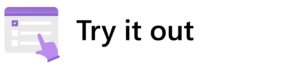Yen Anderson remembers the first time she saw Microsoft 365 Copilot, the generative AI tool that the company launched in February 2023. She intuitively knew that the way she went about her job would never be the same.
“I realized I’d need to make significant changes in my work habits, and to start thinking with a different mindset in order to embrace AI,” says Anderson, a senior customer success account manager for Azure and AI. “So, I started to revamp the way I worked.”
She also immediately began to share her excitement about this powerful new virtual companion with her peers.
“By the second day after receiving Copilot, I was already demoing it to my internal team,” she says.
Helping her peers use the power of Microsoft 365 Copilot

Today, less than two years later, Anderson is one of the leading internal evangelists for Copilot at Microsoft. She has presented her tips and insights on how to get the most out of Copilot for dozens of internal teams, town halls, conferences and other Microsoft audiences around the world. She estimates she’s trained over 16,000 employees so far.
Anderson’s passion for Copilot and willingness to share what she knew caught the attention of Cadie Kneip, a readiness business program manager who was trying to come up with creative ways to get more Microsoft employees to use Copilot in their day-to-day work. When Kneip launched the Copilot Champs community in January 2024, Anderson was one of the first employees she invited to join.
“Yen was one of the earliest Copilot Champs, and she’s probably the most famous,” Kneip says. “She’s just naturally passionate about Copilot and AI, and she’s been insanely generous with her knowledge companywide.”
Powered by the enthusiasm of employees like Anderson, Copilot Champs has taken off. In less than a year, more than 6,000 Microsoft employees have joined the program, Kneip says. It’s a great example of Microsoft Digital’s Customer Zero philosophy, which pushes employees to use the company’s latest tools and technologies.
“My focus has been on amplifying use of Copilot inside of Microsoft for full adoption for Customer Zero,” Anderson says. “I think if we fully embrace Copilot internally at Microsoft, we’re better equipped to help our customers fully embrace Copilot as well.”
A passion for prompting and saving time

Anderson’s internal advocacy and external promotion of Copilot—she frequently posts about ways to save time and work smarter with AI on LinkedIn and in her personal Substack newsletter—focuses on practical tips and strategies that have broad appeal.
“Yen always tries to keep the audience engaged,” says Brian Shaw, a principal customer success account manager in RCG and fellow Copilot Champ. “She does these interactive sessions where she shows you how she’s saving all this time using Copilot, and she has people hooked on every word. Her excitement is contagious.”
Kneip appreciates how Anderson’s deep knowledge of how to get the most out of Copilot is communicated in live demos rather than through preset examples.
“I love the way she demos Copilot—not by using screenshots or a slide deck, but with live prompting,” Kneip says. “She has an incredible reputation for being a prompt-engineering wizard.”
Anderson’s most recent training efforts have focused on how Copilot itself has evolved over the last year or so, and what she’s learned along the way. “The prompting has definitely changed from when I first started, to the point that it’s radically different,” she says.
Yen Anderson’s top five Copilot prompting tips
1
Use Copilot every day to build up that skilling muscle.
2
Keep it conversational and have at least 5-10 interactions with Copilot per session.
3
Try out the different Copilots in the Microsoft 365 apps.
4
Find a community of AI learners to share knowledge with.
5
Be a Copilot Champ! Help others learn the art of prompting.
How AI can improve job satisfaction and work/life balance
Anderson’s excitement about helping others unlock the power of Copilot is directly connected to the impact the tool has had on her own life.
“I’ve seen dramatic increases in my productivity and my well-being,” she says. “Copilot has the ability to help alleviate some of the problems with work today, like too many meetings, being overloaded, and not having time to do focused work. I’m a huge advocate of mental health in the workforce, and when you combine these productivity tools and mental frameworks with AI, that combination is a game changer in terms of improved work/life balance.”
One daunting task that Anderson was able to make easier through Copilot was employee self-reviews, known as Connects internally at Microsoft. She created a set of highly guided prompts that allowed employees to use Copilot to help them craft their self-reviews. She partnered with Human Resources to make sure the set of Connect-writing prompts that she created not only complied with company rules and regulations, but that it supported HR’s goals of helping to make the experience easier and more rewarding for employees.
Anderson also worked with Kneip to distribute train-the-trainer sessions on her Connect-writing prompts.
“Yen and I did several ‘Copilot for Your Connects’ sessions, and we also ran a Teams channel called Connects Helpline to answer questions about prompts,” Kneip says. “Microsoft is a competitive place, but Yen is so generous with her time in helping other employees. This is not her regular job, but she does this extra work because she believes it’s valuable and the right thing to do.”
The future of Microsoft 365 Copilot
Anderson herself can’t wait to see what happens in the world of work as Copilot and other AI tools get better and better.
“I’m really excited about the use of agents, where a string of Copilots are working on our behalf,” she says. “Eventually, I want to be able to dictate to Copilot and say, ‘Send my team a communication about this topic, and distribute it to all the relevant Teams channels, and then create a nice flyer in order to incentivize people.’ And then Copilot will go off and do that for me.”
Anderson believes that this is the true power of AI: to free up humans so they have the time and energy to pursue things they are truly passionate about.
“It’s definitely changed my life. Because of Copilot, I’ve rediscovered my love of writing and being creative again. I’d forgotten about all of that,” she says. “And I hope I can empower others to unlock something inside of them that they’ve forgotten about and give them the time and freedom to pursue the things that give them joy. That’s why it’s so exciting to be at Microsoft, at the forefront of AI.”

Here are some tips from Anderson on how you can get started with Copilot prompting:
- Diversify: Add variety in sentence structure or vocabulary to your prompts.
- Elaborate: Add more detail or explanation to a given point.
- Explain: Make the meaning of something clearer in the rewrite.
- Exaggerate: When you want to add hyperbole in the rewrite.
- Illustrate: Provide examples to better explain the point.
- Paraphrase: Useful when you want to avoid plagiarism.
- Reframe: Change the perspective or focus on the rewrite.
- Simplify: Reduce the complexity of the language.

Check out some Anderson’s top Copilot-related tips and tools:
- Check out this example of Anderson’s favorite and most effective productivity hack: time-blocking.
- Want to be more productive? Here are tips from Anderson on how to do exactly that.
- Break out of your Friday routine with these tips from Anderson that will give you a boost that lasts through your Mondays.
- Here’s how to get time-blocking right (and what not to do).
- Check out and sign up for Anderson’s newsletter.
Check out these suggestions on how to get more out of Microsoft 365 Copilot: