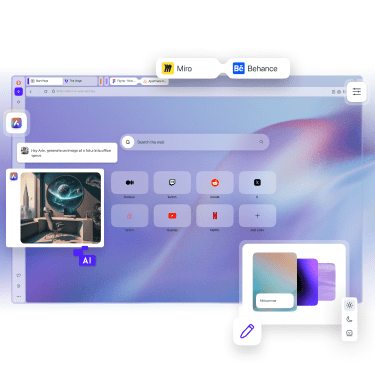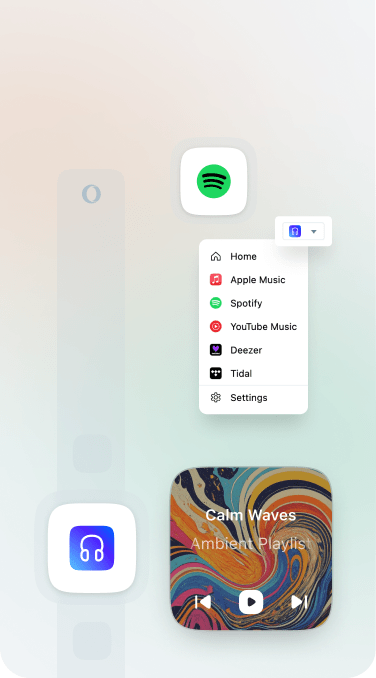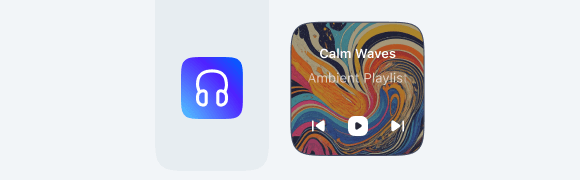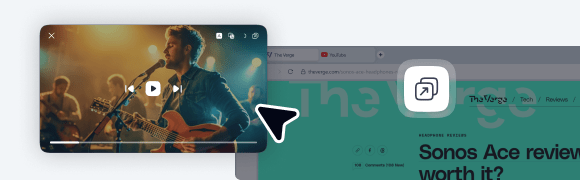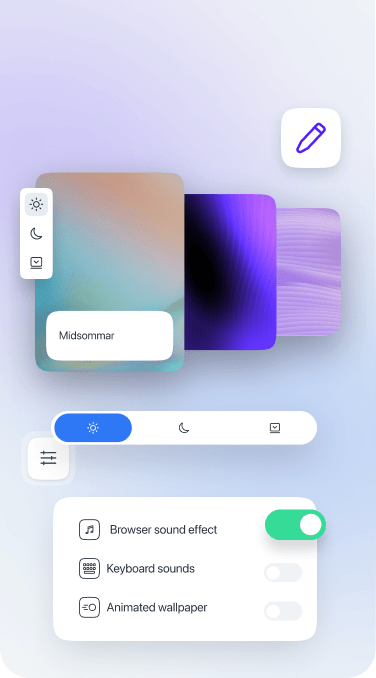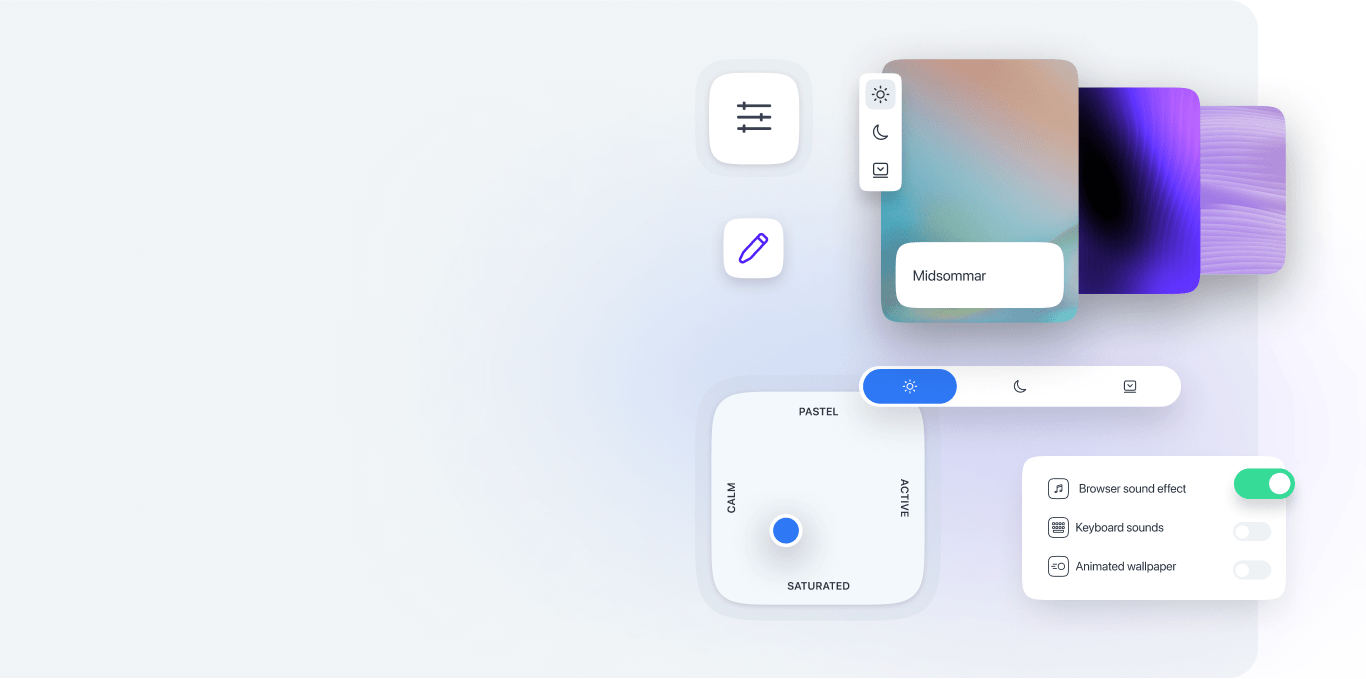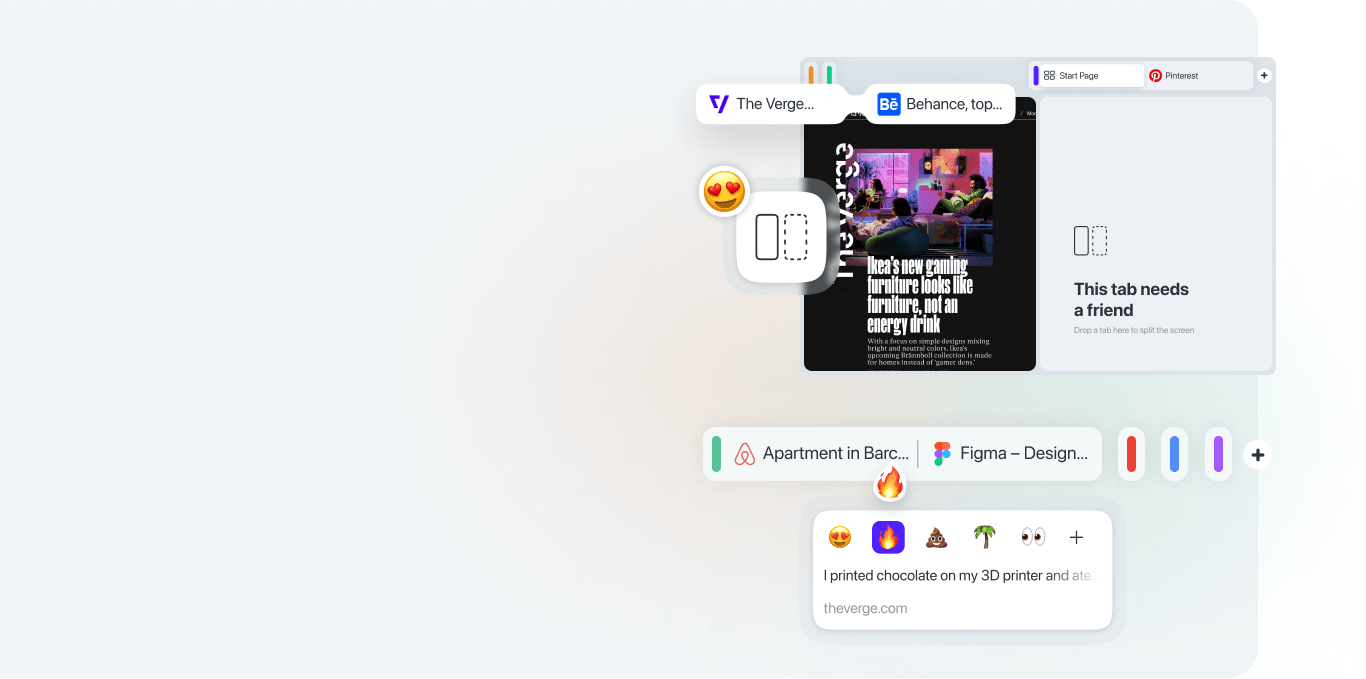Opera One
Experience the future of browsing with the newest version of Opera One. Enjoy elevated music and video playback, new tab capabilities, and dynamic browser themes. See more
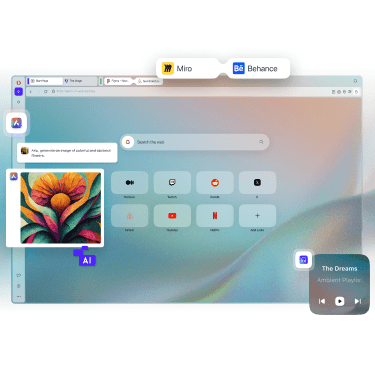

Movable
Music & Video
Modules
Two popular components of Opera One’s modular design are Video Popout and Music Player. In a modern redesign for a web full of music and videos, both features can be detached and moved anywhere on the screen for seamless control and uninterrupted entertainment.
Media control
Elevate music and videos to the forefront in your browser. In a major update for the modern web, Opera One lets you move your music and videos wherever you want.
Dynamic
themes
With captivating animations and soundscapes inspired by minimalistic Nordic design, dynamic themes let you completely reshape your browsing environment, to match or even shape your mood.
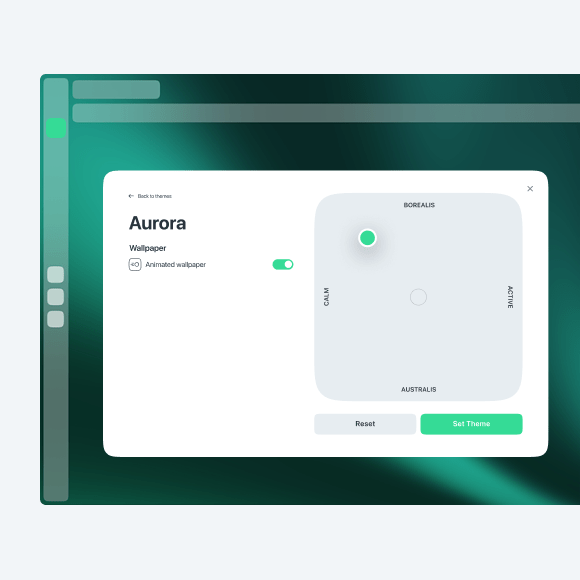
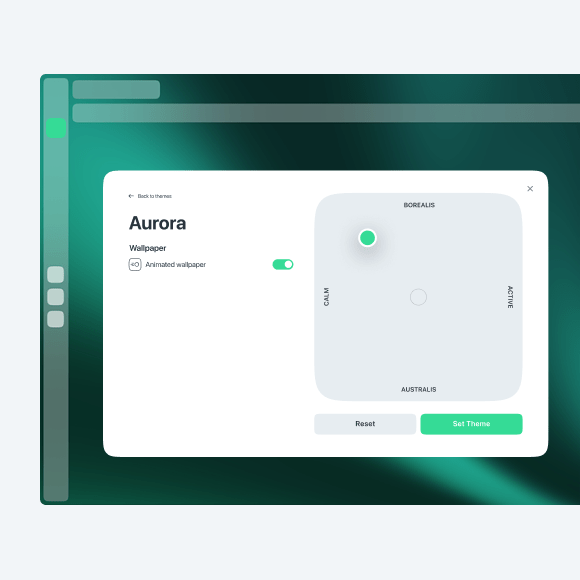
Dynamic themes
Adapt Opera One to your mood and rhythm with immersive themes that keep you in your preferred zone. Choose a preset theme or customize every aspect yourself—mode, intensity, animation, sounds, colors, shaders, and more.
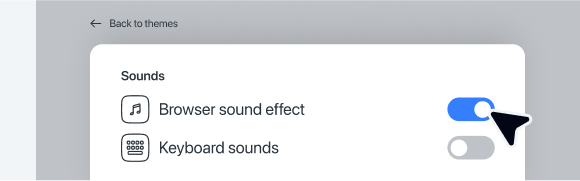
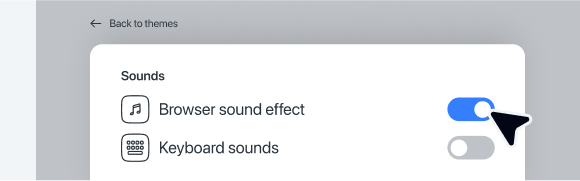
Music and sound
Enjoy specially crafted soundscapes, including sound effects for browser and keyboard actions. It’s the perfect soundtrack for the future of web browsing.


Swap modes for your mood
Just finished work? Switch themes with a click—from your animated dark theme with focus music, to your relaxing theme with a wallpaper of your cat. Press Alt+Shift+T (Option+Shift+T on Mac).
Evolved
Tabs
With the introduction of Tab Islands, Opera created a new and more intuitive way to group tabs that belong together. And Opera One’s latest release continues to raise the bar with more unique ways to use multiple tabs.
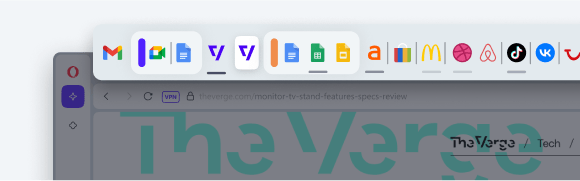
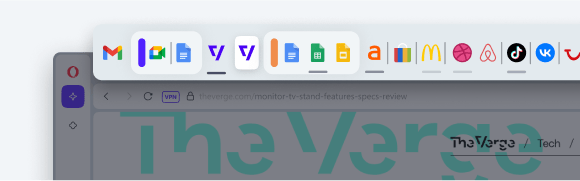
Tab Traces
Retrace your steps instantly without checking each tab. Recently visited tabs have subtle highlights that remind you which you’ve been using, for faster work and easier browsing.
Opera One
Experience the future of browsing