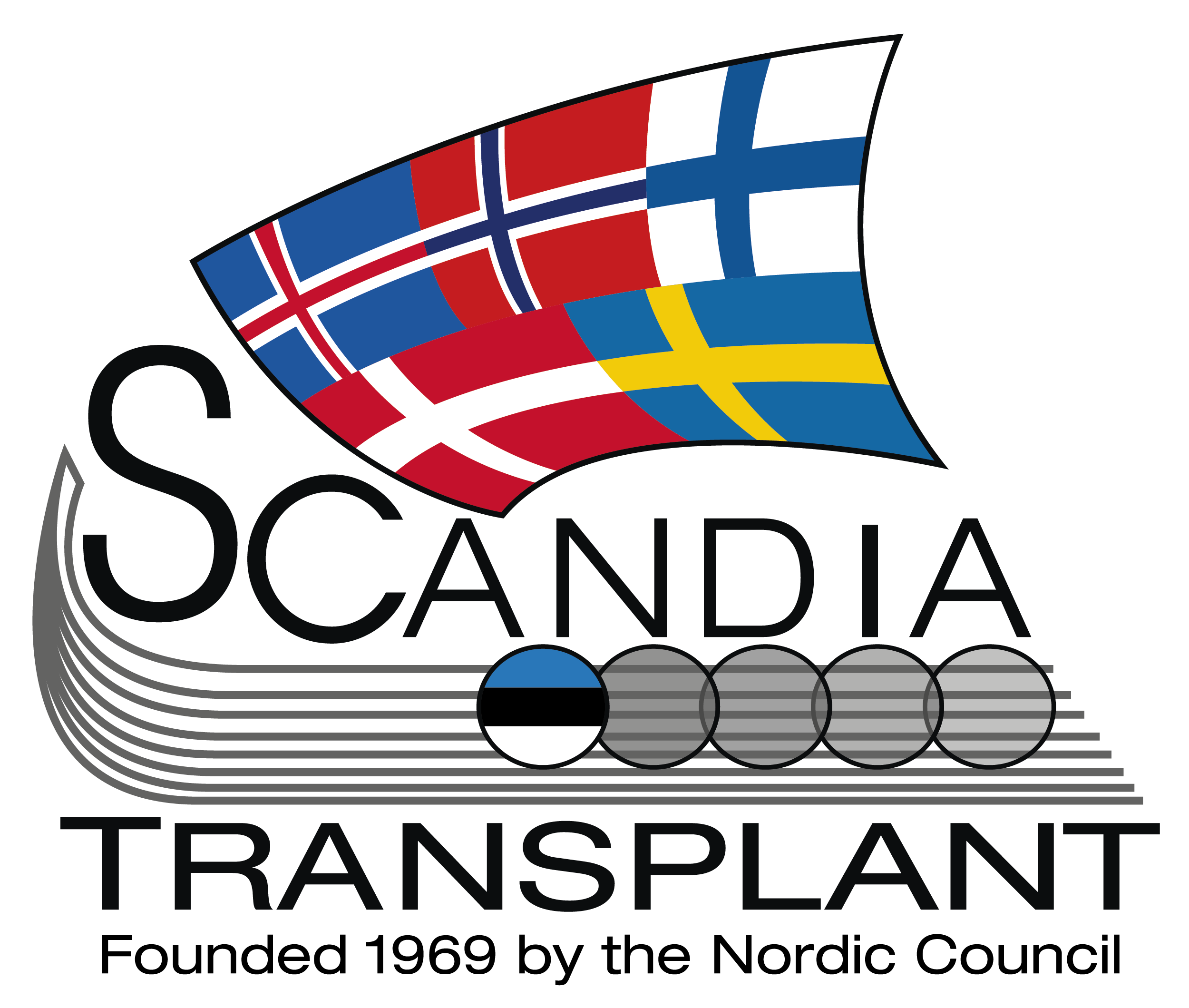How to upload and process file
File upload and processing is done from the menu, Misc (miscellaneous), which is accessible if authorized to the current login, as shown in the screendump below.
- Choose the menu item, Files
- A list of existing files (already uploaded) are shown in the grid below; e.g. the file, HELFUpV3.xls, which was uploaded 6th of June 2013.
- Choose the button, Upload, in order to access the upload-functionality.
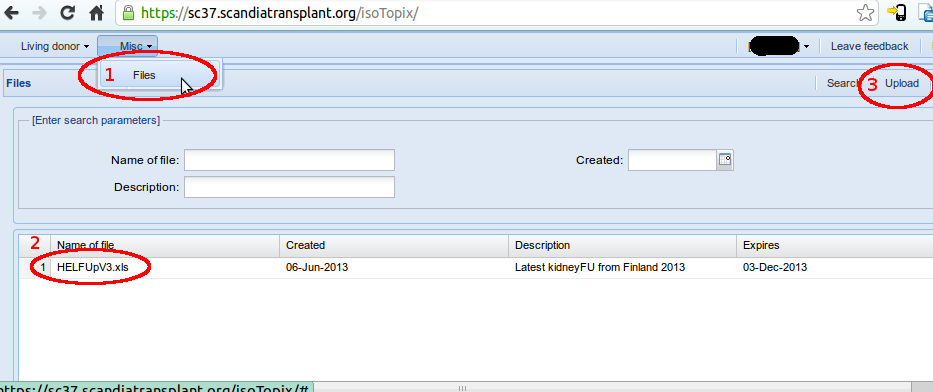
In the triggered popup-window we now specify which file to upload from local resources by clicking the Find-button, which allows the user to browse and pick out a local file for uploading:
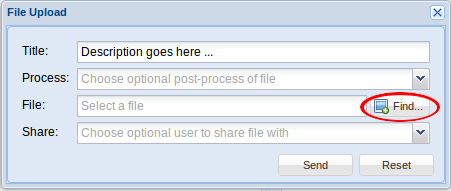
If further processing of the file is necessary (e.g. annual import of renal registries) then this must also be specified as show here:
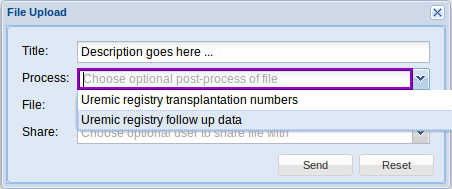
- finally the file is uploading by clicking the Send-button.