The Bracketing for GoPro Heros app allows you to capture bracketing series with GoPro® cameras. The images can then be used for example for HDR image stitching.
Features
The app offers the following features.
- Supports GoPro Hero 5/6/7/8/9/Max/Fusion cameras.
- Available for Android, Apple iOS, macOS, and Microsoft Windows.
- Fast access to the camera via Bluetooth LE.
- Create unlimited number of series presets and pictures.
- Supports all photo modes, including night mode.
- Individual settings for each bracketing picture, including min/max ISO, shutter time, EV, color mode, lens mode, white balance...
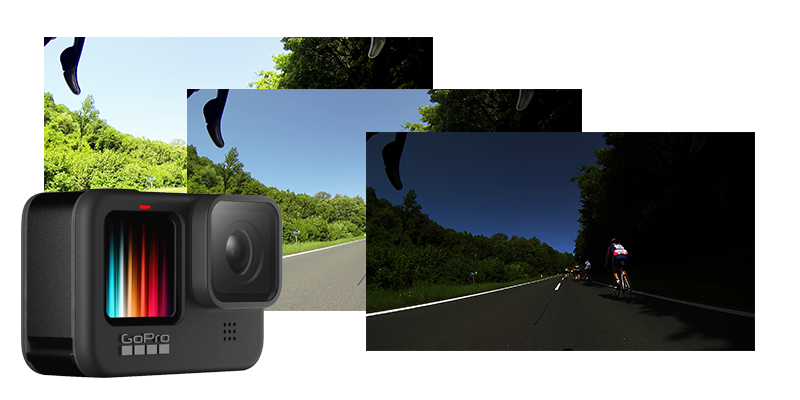
System requirements
The Live Streamer app communicates with the camera via Bluetooth LE. The live preview and media download is done via WiFi.
- Android: no special requirements.
- iOS: no special requirements.
- macOS: The Macbook has to support at least Bluetooth LMP version 0x6. Please check out this video for instructions. All models starting with 2016 should work.
- Windows: Windows 10 Creators Update or newer (1706) is required. Please check out this video for instructions. If your computer does not have Bluetooth then you can use this USB adapter.
The following camera models are supported:
- GoPro Hero 5 Black Edition
- GoPro Hero 5 Session
- GoPro Hero 6 Black Edition
- GoPro Hero 7 White/Silver/Black Edition
- GoPro Hero 8 Black Edition
- GoPro Hero 9 Black Edition
- GoPro Fusion (360°)
- GoPro Max (360°)
Download
| System | Download Link |
|---|---|
| Apple MacOS 10.13 and newer (App Store) |  info&purchase info&purchase |
| Microsoft Windows 10 | |
| Apple iOS |  info&purchase info&purchase |
| Android |  info&purchase info&purchase |
You can find the changelog here.
Contact us if you need a bulk license for your company or multiple licenses.