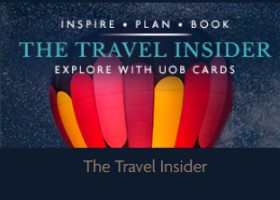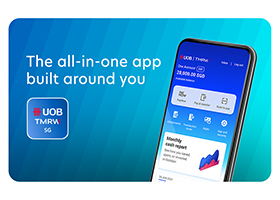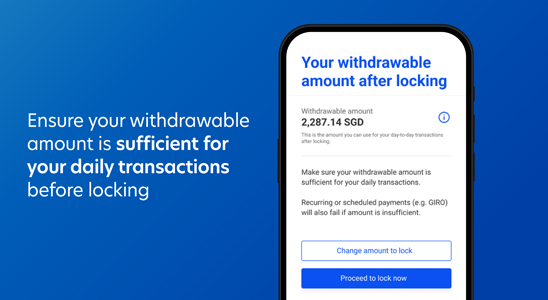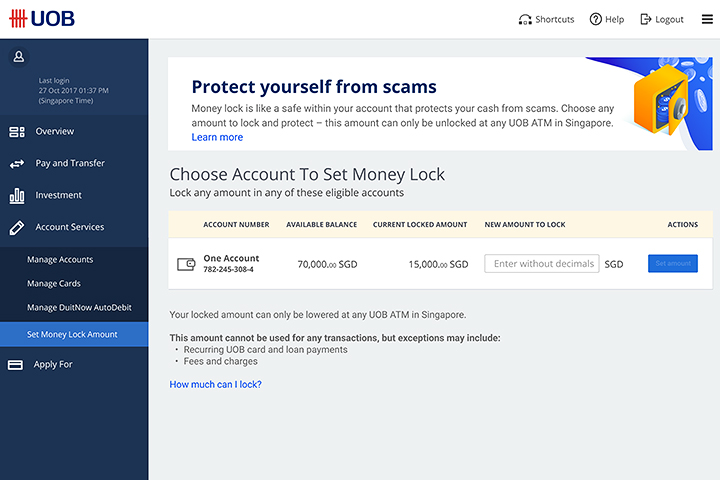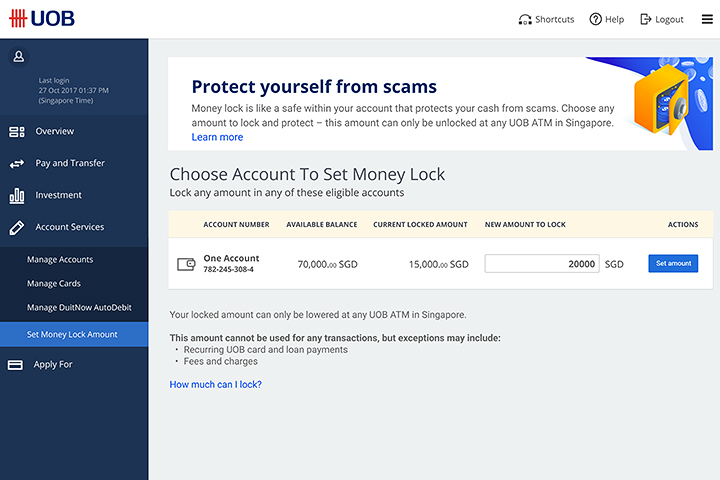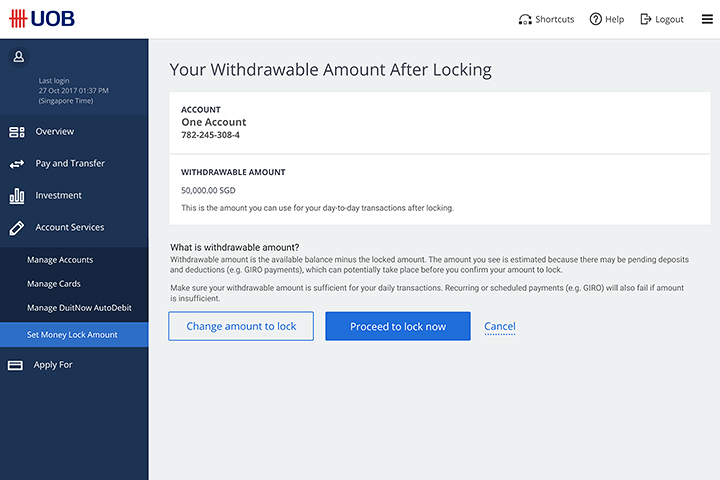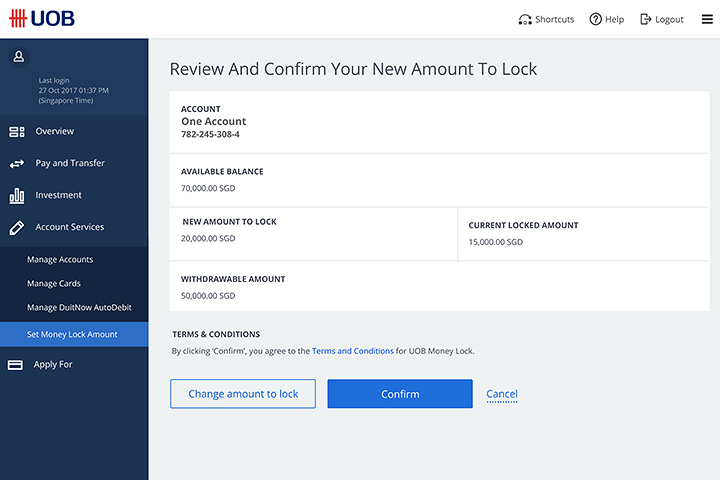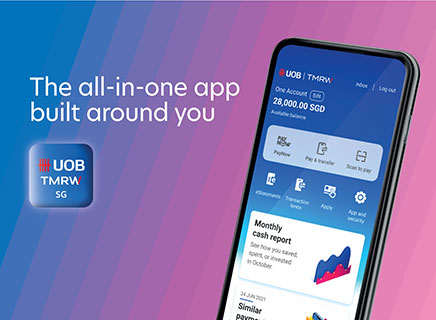Safeguarding your money against digital scams
Scammers are becoming increasingly sophisticated, which is why it’s more important than ever to safeguard your money. Learn about the range of measures we have introduced to prevent scammers from doing harm.
We find more ways to keep the scammers away
Money LockNEW!
Lock your savings to prevent unauthorised withdrawals. Rest assured, your money continues to earn the same interest (up to 6% p.a. for UOB One Account).
Alternatively, open a UOB LockAway Account, to separately lock money you don’t need everyday access to.
How Money Lock works
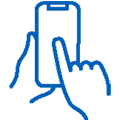
Fuss-free set up
Instantly setup Money Lock for some or all the funds in your existing savings account(s) via UOB TRMW app, UOB Personal Internet Banking or any UOB ATM in Singapore.![]()
Do maintain sufficient unlocked funds if you are using your account for daily expenses or scheduled transfers like GIRO or insurance payments.

Continue earning rewards
Locked amounts will continue to earn interest and/or rewards at the current rate. No additional fee is charged for using the Money Lock feature.
Did you know you can set up Money Lock on your savings with UOB One Account and continue to earn up to 6% p.a. interest?
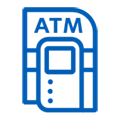
Unlock your money at an ATM
Unlock some or all your locked funds at any UOB ATM in Singapore. Your request will be processed instantly.
For your security, your locked amount cannot be removed or reduced via any digital means, phone banking or any other regular UOB channels. Please maintain sufficient withdrawable balances in your account if you are heading overseas.
View your balances with Money Lock via UOB ATM

Step 1
Select 'Money Lock Enquiry'.
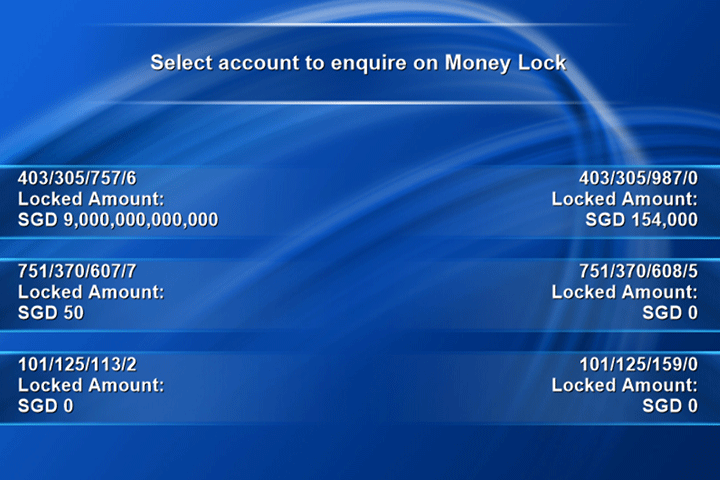
Step 2
All accounts eligible for Money Lock will be shown on this screen. Select the account you would like to view balances for.

Step 3
Your locked amount will be reflected.
If you require a receipt, press 'Print Receipt'. If you wish to adjust your locked amount, press 'Return to Main Menu' and refer to the steps above. Otherwise, you may exit to end the transaction.

Secure a chance to win a Yale Digital Door Lock!
Stand to win a Yale ByYou D Pro Smart Deadbolt worth S$729. Simply set up Money Lock on an eligible UOB savings account successfully through UOB TMRW or at a UOB ATM in Singapore to qualify. Limited to 2 lucky winners every month.
Promotion ends 29 March 2025. No registration required. T&Cs apply.![]()
UOB Money Lock FAQs
General
How does Money Lock work, and how does it protect me from digital scams?
Money Lock protects your account balances by restricting unauthorised withdrawals from being made on your account. Once you have activated Money Lock, the locked amount you have set for your account(s) cannot be accessed for payment transactions.
For example: Your account balance is S$10,000 and you have set up a Money Lock amount of S$9,000. This means your remaining withdrawable balance is S$1,000. If you try to process a transaction higher than S$1,000 (e.g. purchase with a debit card, PayNow, funds transfer, GIRO or ATM withdrawal etc), the transaction will be unsuccessful. You will need to adjust your locked amount or top up your balances to proceed with the transaction.
While your account(s) can continue to receive incoming monies, you will only be able to release the locked funds at a UOB ATM in Singapore. This way, scammers who may have illegally obtained access to your phone or banking app will not be able to transfer your locked funds out of the bank.
You can lock any amount of funds with Money Lock. This includes locking only a fraction of your account balances, or the entire balance. If you are expecting a large sum of incoming funds, such as a salary bonus or maturing Fixed Deposit, you can also lock an amount higher than your current account balance.
How much should I lock?
Lock an amount lower than your available balance if you use this account for your day-to-day transactions, or have scheduled payments linked to this account (e.g. GIRO or debit card deductions).
Lock an amount above your available balance if you're expecting a large deposit (e.g. bonus, maturing Fixed Deposit). By proactively setting a higher lock amount, future incoming funds will be protected from digital scams the moment it is credited into your account.
How can I unlock my funds?
You can unlock your funds instantly at any UOB ATM in Singapore.
On the UOB ATM screen, go to 'Money Lock' > Select 'Set/Adjust Money Lock' > Select your preferred account > Input your desired amount or '0' in the 'Amount to Lock' field and press 'Confirm' to release some or all of your locked funds respectively.
As unlocking of funds can only be done in person in Singapore at a UOB ATM, please carefully consider your locked amount before traveling overseas. This is important to ensure that you will have sufficient withdrawable balance for your travels.
Set up Money Lock
How long will it take for my funds to be locked?
Locking will take immediate effect upon your instruction. We will send you a push notification/SMS and email informing you that your funds have been locked. All real-time payments such as PayNow, FAST bank transfers, and bill payment will be declined if settlement of such payments will cause the available account balance to fall below the Money Lock amount.
What happens if I set my Money Lock locked amount higher than my available balance?
This means that you have locked all your money and have no withdrawable amount to draw from. You will not be able to make any withdrawal or transfers (even to your other UOB accounts). GIRO, debit card transactions, and cheques will also fail.
If your account is used for day-to-day transactions, please set an appropriate lock limit to ensure sufficient free funds for your daily payments and transfers.
Review your settings
What is locked amount and withdrawable amount?
Your locked amount is the amount of funds that are restricted from withdrawal transactions such as digital fund transfers, debit card purchases and GIRO debits.
Withdrawable amount is the amount of remaining funds that you have, after accounting for your locked amount.
For example, you have S$10,000 in your savings account. You have set up a locked amount of S$8,000 for this savings account. Your remaining funds, or withdrawable amount, is S$2,000. Transactions can continue to be debited up to a cumulative transaction amount of S$2,000. Thereafter, the remaining S$8,000 is protected from further debiting, which in turn limits your risk exposure for digital scams.
Why is my withdrawable amount zero?
Your withdrawable balance may appear as zero in the following situations:
- Your locked amount set is equal to or higher than your available balance.
- You are currently participating in a promotional campaign, and your funds cannot be withdrawn during the earmark period.
We recommend customers to maintain sufficient unlocked funds for everyday use.
How do I adjust my locked amount?
To set up or increase your locked amount, you may do so on the UOB TMRW App, UOB Personal Internet Banking or at any UOB ATM in Singapore. To release or reduce your locked amount, you may only do so at a UOB ATM in Singapore. For your security, your locked amount cannot be removed or reduced via any digital means, phone banking or any other UOB channels.
Unlock your money
How long will it take for my funds to be released?
Your funds will be released immediately if you make a request at any UOB ATM in Singapore.
Can I release only a partial amount of the funds that I have locked?
Yes, you may. You can specify any lock amount you desire in multiples of $1.00 at any UOB ATM in Singapore.
I am overseas and would like to reduce / remove my locked amount. What should I do?
For your security, the locked amount can only be removed or reduced on UOB ATMs in Singapore. There can be no locked amount adjustment or withdrawal requests made through digital means, phone banking or any other regular UOB channels.
Please ensure that you have sufficient balances in your UOB accounts before you travel overseas.
Payments & Transfers
What happens when my funds are locked? Can I still transact on my account?
All locked funds cannot be accessed until you release them at any UOB ATM in Singapore. Please ensure that you have sufficient withdrawable balance in your UOB accounts for your daily banking needs such as GIRO deductions and scheduled debit card payments to avoid late fees and charges.
Certain transactions (e.g. fees for unsuccessful GIRO deductions and SimplyGo payments) may still be deducted.
Can I still make GIRO, recurring, or scheduled payments from my account after I activate Money Lock?
Yes, you can, if you have sufficient withdrawable funds (your available balance minus your locked amount).
If you do not have sufficient withdrawable funds, your GIRO, recurring or scheduled transactions will be rejected. Locked funds cannot be used for the following:
- New or existing payment arrangements such as GIRO, standing instructions, future-dated transfers.
- Transfers to another UOB account.
- Transfers to another bank’s account. This includes both local and overseas transfers.
- Ad-hoc bill or credit card payments.
- New loan repayments.
- Tax repayments.
- Fixed deposits placements.
- Investment purchases.
- Insurance purchases or payments.
However, certain transactions such as UOB mortgage, UOB car loan, GIRO repayments for UOB credit card can still be debited from your locked amount.
Fees and charges that are liable by account holders (e.g. fees for unsuccessful GIRO transactions, or authority-related charges like IRAS collection payment), and SimplyGo transactions can also still be debited from your locked amount
Notices
Frequently Asked Questions
For full list of Frequently Asked Questions, visit here.
Deposit Insurance Scheme
Singapore dollar deposits of non-bank depositors and monies and deposits denominated in Singapore dollars under the Supplementary Retirement Scheme are insured by the Singapore Deposit Insurance Corporation, for up to S$100,000 in aggregate per depositor per Scheme member by law. Monies and deposits denominated in Singapore dollars under the CPF Investment Scheme and CPF Retirement Sum Scheme are aggregated and separately insured up to S$100,000 for each depositor per Scheme member. Foreign currency deposits, dual currency investments, structured deposits and other investment products are not insured.
Please refer to UOB Insured Deposit Register for a list of UOB accounts / products that are covered under the Scheme.