AI Shorts
Generator
Turn 1 long video into 10 viral shorts with just 1 click. Quickly repurposes your content into multiple engaging clips, ready for platforms like YouTube Shorts, TikTok, and Reels.

Who Uses AI Shorts Generator?
How to Generate Shorts in Three Steps
01
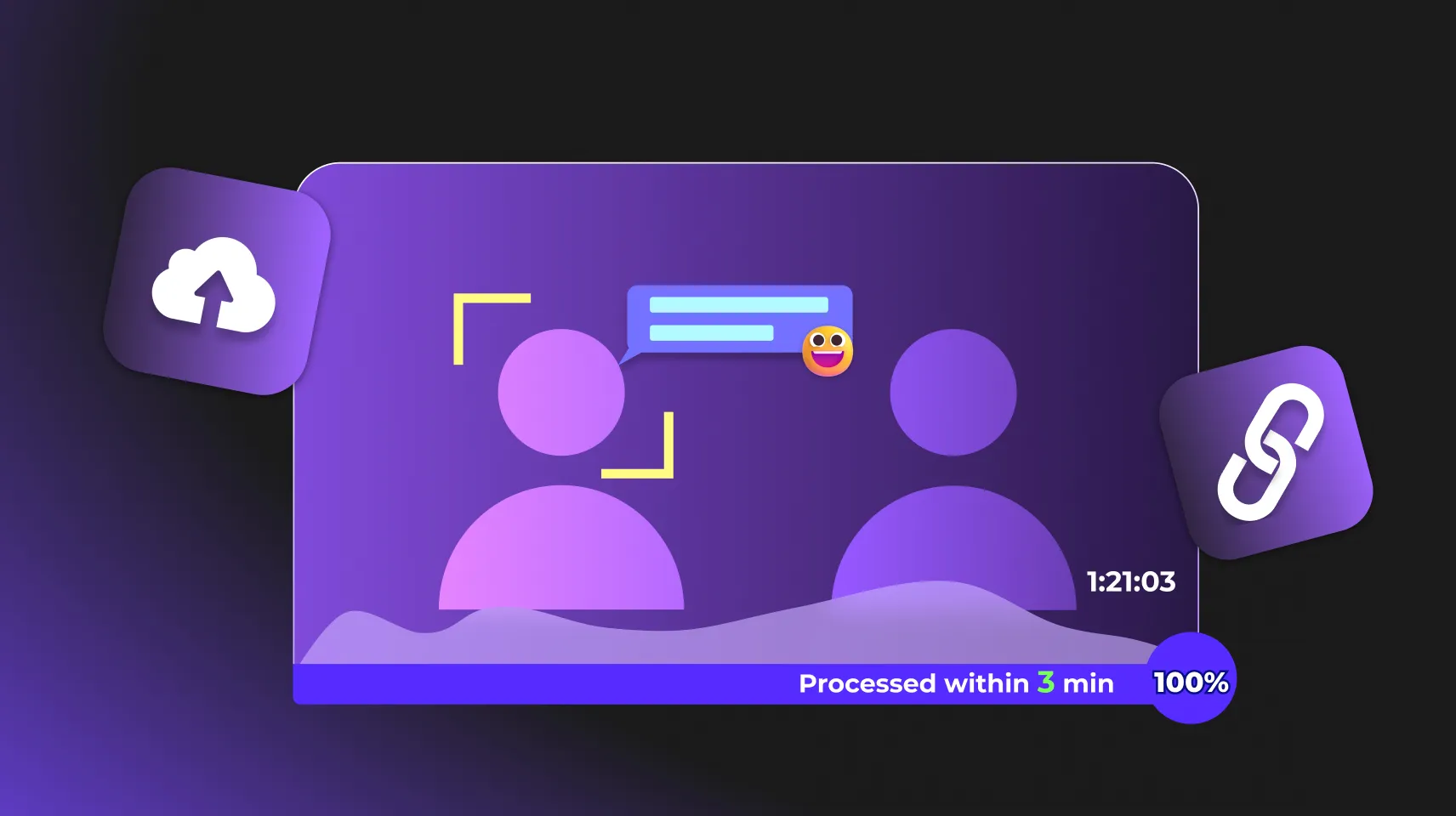
Upload Your Video
Drag and drop your video into the Vozo AI Shorts Generator or upload via a link. Set your preferred shorts length and select a subtitle template to get started.
02
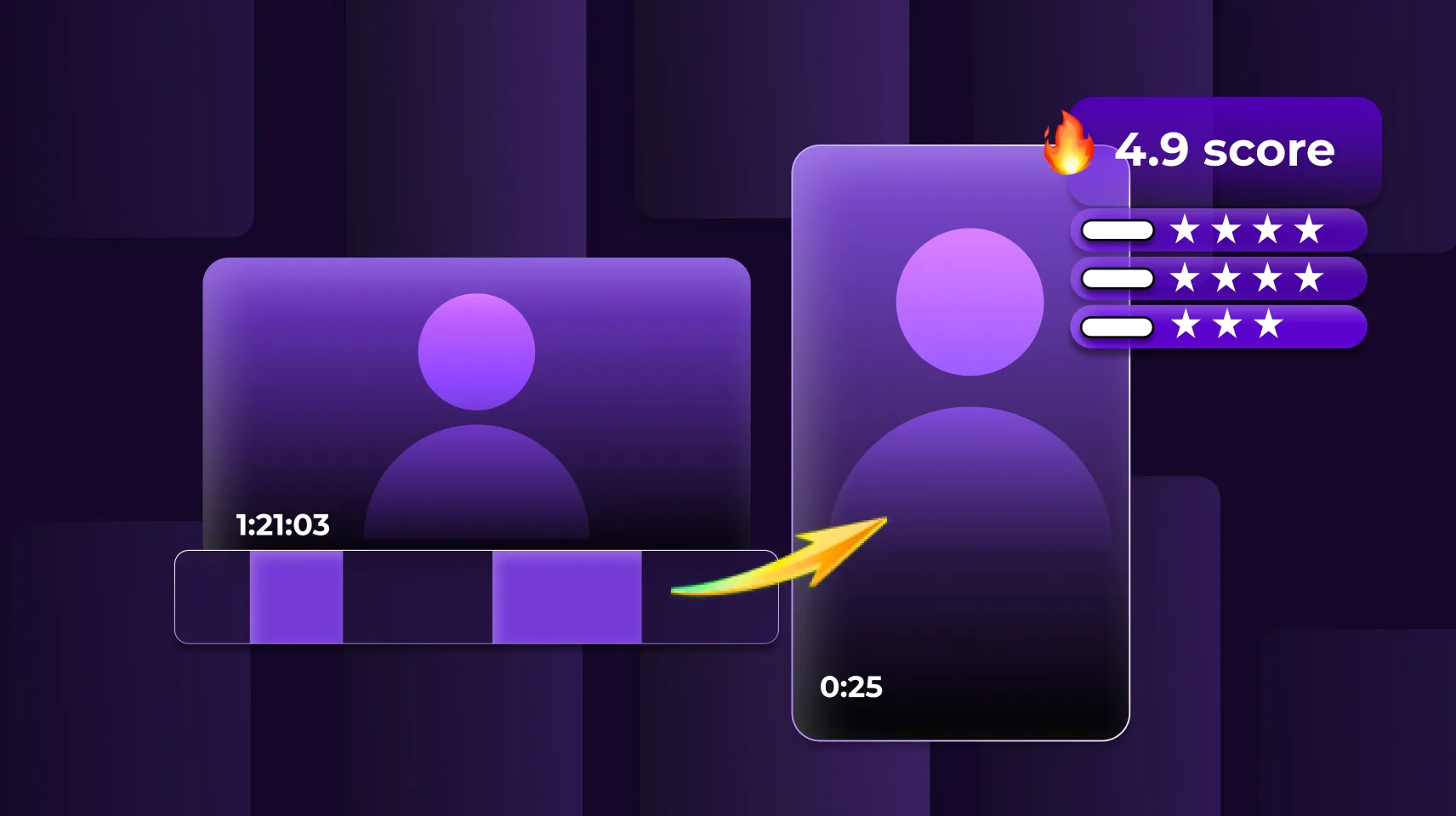
Check AI-Selected Clips
The Vozo AI Shorts Generator analyzes your video and generates a list of AI-selected shorts, focusing on the segments with the highest viral potential. Each clip is rated and evaluated for performance, ready for your review.
03

Customize & Export
Export your shorts directly or edit and translate as needed. Easily upload your brand logo for a personalized look. Once ready, share them on social media and watch them go viral.
Why Choose Vozo
AI Shorts Generator?

Multi-Source Video Support
Easily upload videos via file drop or links from platforms like YouTube, Google Drive, and Vimeo. It supports videos up to 2 hours in length and handles various formats effortlessly, ensuring a smooth and flexible experience for creators.

AI Virality Score for Clips
Instantly assess your clip's viral potential with our AI-powered scoring system, offering a unique, multifaceted analysis. The score is based on over 20 virality dimensions, including video understanding and platform trending data, to help you maximize engagement.

AI-Optimized Vertical Reframing from Horizontal
Keeps speakers intelligently centered and focused, perfect for multi-person scenarios. This feature is essential for capturing and maintaining viewer engagement in dynamic content.

AI-Generated Captions
Automatically create accurate, synced subtitles for your video clips. Choose from a variety of captivating caption styles and templates to enhance your video and increase its viral potential.

Branding Made Simple
Upload your logo for a polished, professional look. Choose from unique caption templates to match your brand identity. Effortlessly trim or extend your shorts to meet your marketing goals, ensuring your videos stand out and resonate with your audience on social media.
Level Up Your Work with Vozo AI
Translator & Dub
AI Video Translator
Quickly and accurately translate videos and voices into over 61 languages online. Our voice cloning technology preserves original voices, breaking language barriers and expanding your global reach with just one click.
Voice Editor
AI Voice Generator
Explore our Text-to-Speech mobile app, featuring hundreds of lifelike AI voices and voice cloning capabilities in multiple languages, with a wide range of emotional expressions. You can also edit voiceovers by editing texts effortlessly.
Video Rewrite & Redub
Edit Videos with Prompts
It supports a variety of voices, including male, female, cartoon, and celebrity types across multiple languages. It maintains natural accents and rhythms, even in cross-gender transformations. Plus, you can customize changes on a sentence-by-sentence basis.
Frequently Asked Questions
Is Vozo Shorts free to use?
New users can get 30 Gift Points, unlocking 30 minutes of video processing for free. More needed? Upgrade your plan for extra Points.
Which video types are supported by Vozo Shorts?
Vozo Shorts is perfect for spoken-word videos like podcasts, explainers, commentaries, testimonials, and interviews.
Which video formats are supported by Vozo Shorts?
Vozo Shorts supports standard formats from YouTube, Google Drive, Zoom, Rumble, and Vimeo for link uploads. Direct uploads from your device can be in mp4, mov, webm, avi, or wmv formats.
Can I add captions?
Yes! Vozo Shorts not only adds accurate captions automatically but also boasts impressive customization options. Dive into our range of preset or custom templates for swift and stylish edits.
Is Vozo Shorts safe to use?
Yes! At Vozo, we deeply respect the privacy of every user. We process your information only when there is a valid legal basis for doing so, and we refrain from processing sensitive personal information. For detailed insights on how and why we might collect, store, use, and/or share ("process") your information when you use our services, we encourage you to review our Privacy Policy.
Why do I need to create a Vozo account?
A Vozo account enables cloud storage of projects, personalized settings like templates and logos, and easy access to your work for future edits and exports. This streamlined process ensures that your preferences are remembered and your projects are easily accessible.
Do I need to download an app to use your service?
Vozo Shorts is cloud-based that requires no app downloads. You can directly access and use Vozo on any desktop or mobile device via a web browser.
I got more questions!
Drop us an email at hello@vozo.ai if you need help or have any questions or suggestions. We'd love to hear from you!
Learn More About AI shorts
© 2025 Honeybee Technology Ltd.






