Cloud Intelligence Dashboards
The Cloud Intelligence Dashboards is an open-source framework, lovingly cultivated and maintained by a group of customer-obsessed AWSers, that provides customers actionable insights and optimization opportunities at scale of organization. Supported by the Well-Architected framework, the dashboards can be deployed by any customer using a CloudFormation template or a command-line tool in their environment. These dashboards help customers drive financial accountability, optimize cost, track usage goals, implement best-practices for governance, and achieve operational excellence across all Well Architected pillars.
Foundational Dashboards
Most popular dashboards based on AWS Cost And Usage Report. These dashboards are recommended to start with
| Dashboard | Links | Audience | |
|---|---|---|---|
| CUDOS Dashboard provides you high level details and operational insights with ability drill down to resource level granularity. In CUDOS dashboard you can find auto-generated cost optimization recommendations and actionable insights which can be used by your FinOps practitioners, Product Owners and Engineering teams out of the box. It allows you to quickly identify spikes and uncover uncertainties in your AWS usage with highlighting particular resources which can be optimized. | 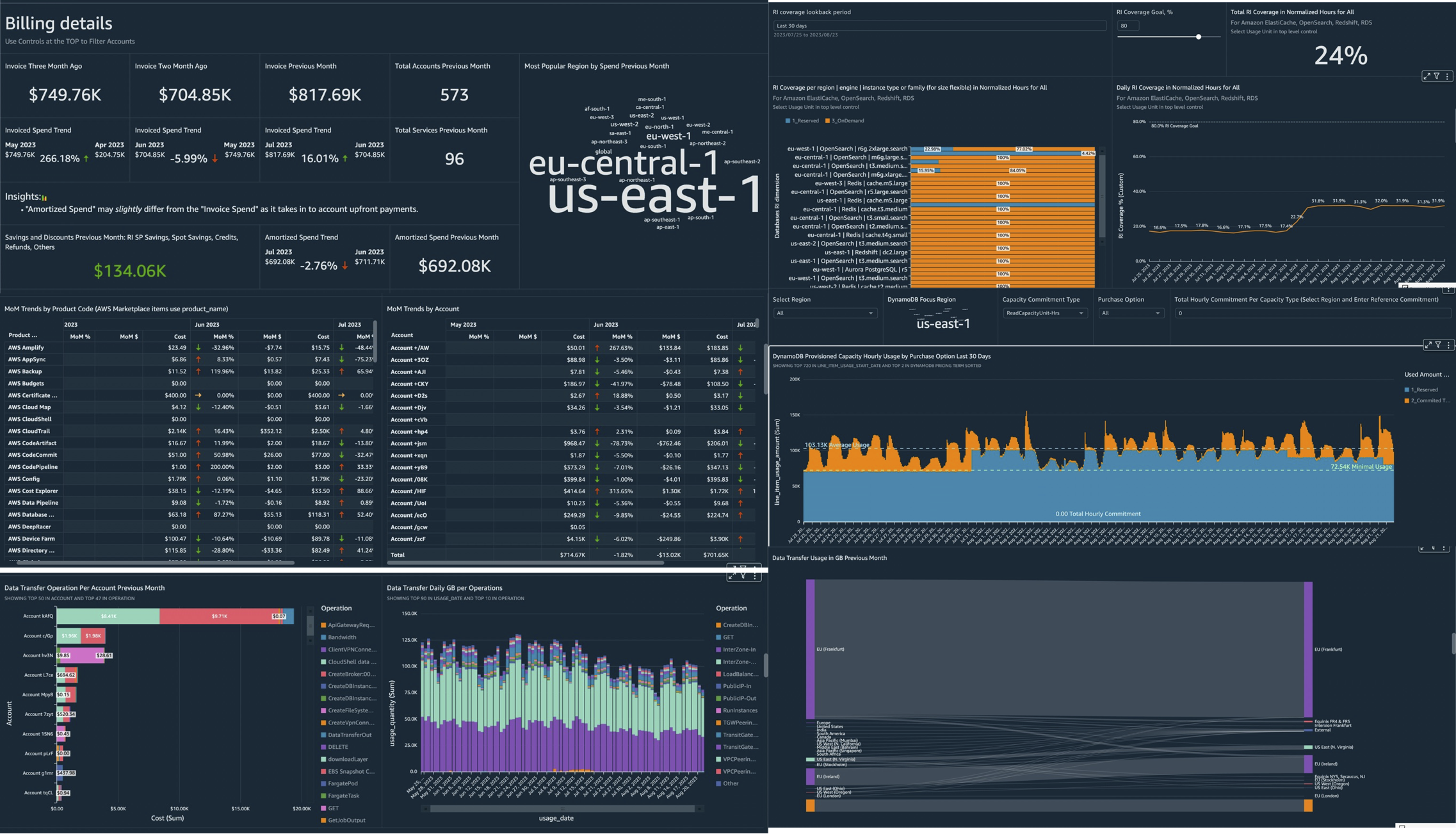 | Demo Details Deploy Feedback | Product Owners, Finance, FinOps, DevOps, Engineering teams |
| Cost Intelligence Dashboard is a customizable and accessible dashboard to help create the foundation of your own cost management and optimization tool. Executives, directors, and other individuals within the CFO’s line of business or who manage cloud financials for an organization will find the Cloud Intelligence Dashboard easy to use and relevant to their use cases. Little to no technical knowledge or understanding of AWS Services is required |  | Demo Details Deploy Feedback | Executives, Finance/Procurement |
| The KPI and Modernization Dashboard helps your organization combine DevOps and IT infrastructure with Finance and the C-Suite to grow more efficiently and effectively on AWS. This dashboard lets you set and track modernization and optimization goals such as percent OnDemand, Spot adoption, and Graviton usage. By enabling every line of business to create and track usage goals, and your cloud center of excellence to make recommendations organization-wide, you can grow more efficiently and innovate more quickly on AWS | 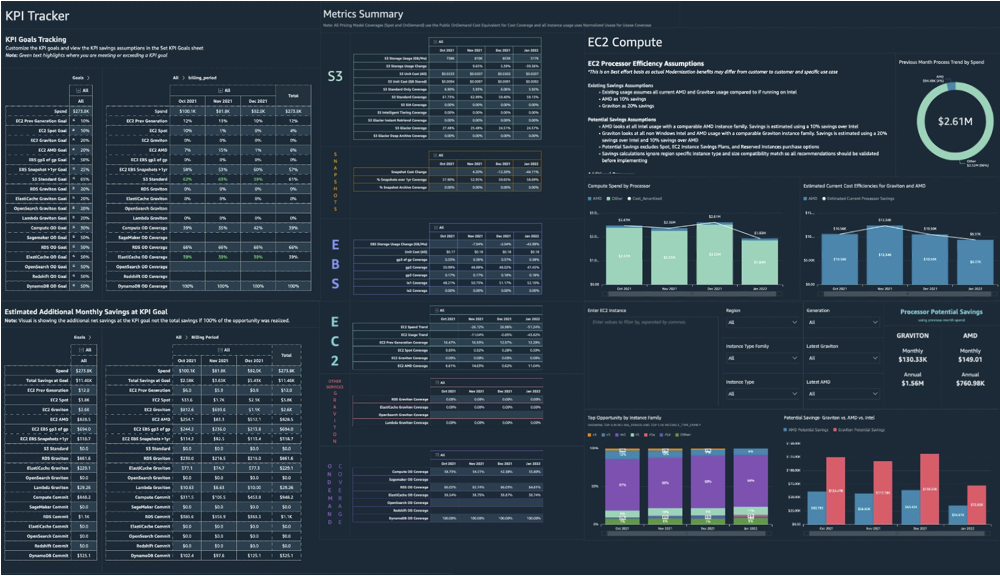 | Demo Details Deploy Feedback | Product owners, Finance, FinOps, DevOps, Engineering teams |
Advanced Dashboards
Dashboards that require advanced Data Collection Stack
| Dashboard | Links | Audience | |
|---|---|---|---|
| Trusted Advisor Organizational (TAO) Dashboard provides you visibility for all cost optimization opportunities and auto-identified idle resources together with highlighted by AWS Trusted Advisor risks and flagged resources across Security, Reliability and Performance pillars. TAO provides historical trends allowing you to track results of optimizations | 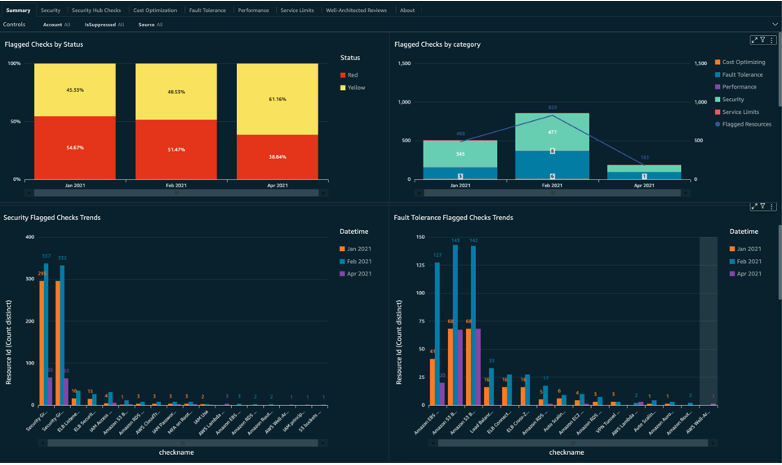 | Demo Details Deploy Feedback | Product owners, FinOps, DevOps, Engineering, SRE, Security teams |
| Compute Optimizer Dashboard helps your organization to visualize and trace right sizing recommendations from AWS Compute Optimizer. These recommendations will help you identify Cost savings opportunities for over provisioned resources and also see the Operational risk from under provisioned ones | 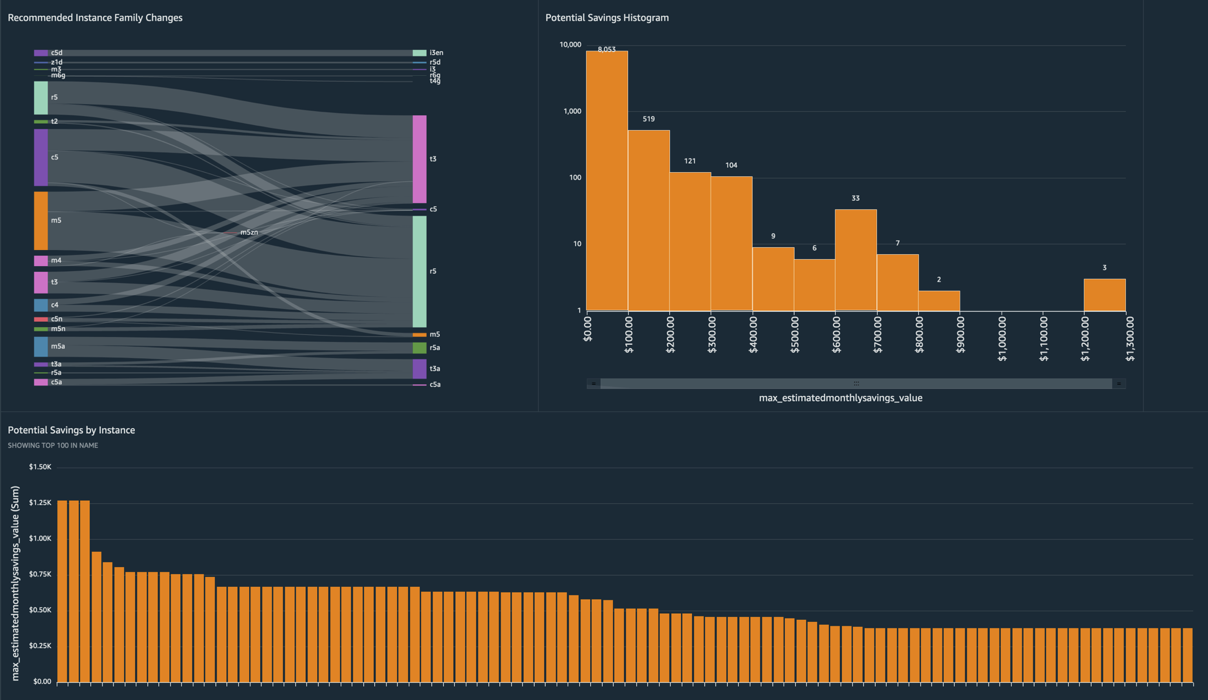 | Demo Details Deploy Feedback | Product owners, FinOps, DevOps, Engineering teams |
| Cost Anomaly Dashboard helps you to track and visualize findings from AWS Cost Anomaly Detection. | 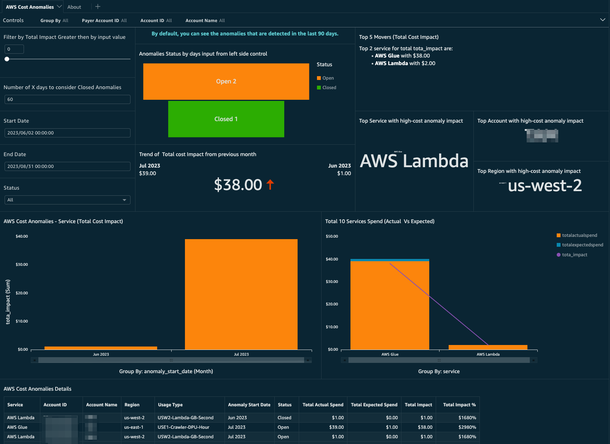 | Details Deploy Feedback | Product owners, FinOps, DevOps, Engineering teams |
| Extended Support Cost Projection helps you visualize the cost projection for RDS and EKS Extended Support charges based on your current resource usage. |  | Demo Details Deploy Feedback | Product owners, FinOps, DevOps, Engineering teams |
| Graviton Savings Dashboard helps you to quantify your Graviton opportunities and existing usage for EC2, RDS, OpenSearch, and ElastiCache Services. | 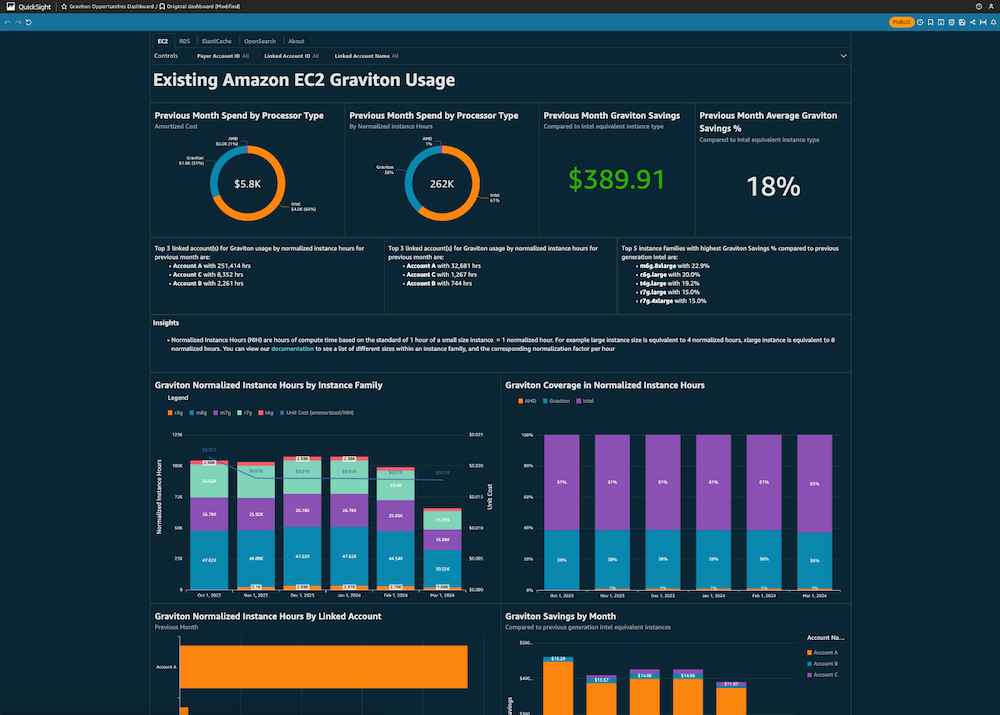 | Demo Details Deploy Blog Feedback | Product owners, FinOps, DevOps, Engineering teams |
| Health Events Dashboard helps you to track past, current and upcoming events that are published to your Personal Health Dashboard. | 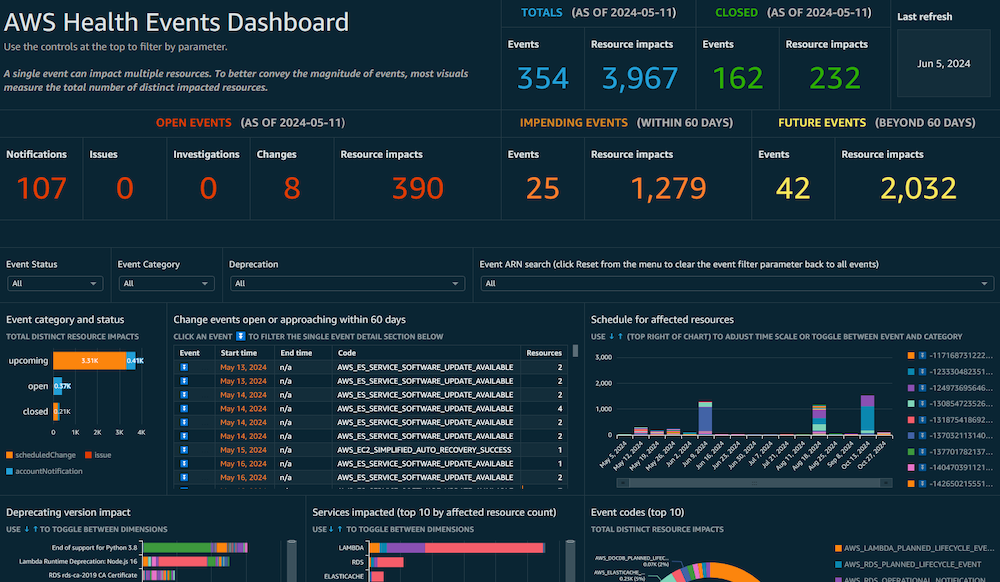 | Demo Details Deploy Feedback | Product owners, DevOps, Engineering, SRE, Security teams |
| AWS News Feeds displays several AWS Feeds including What’s New, Blog Post, Videos and Security Bulletins. | 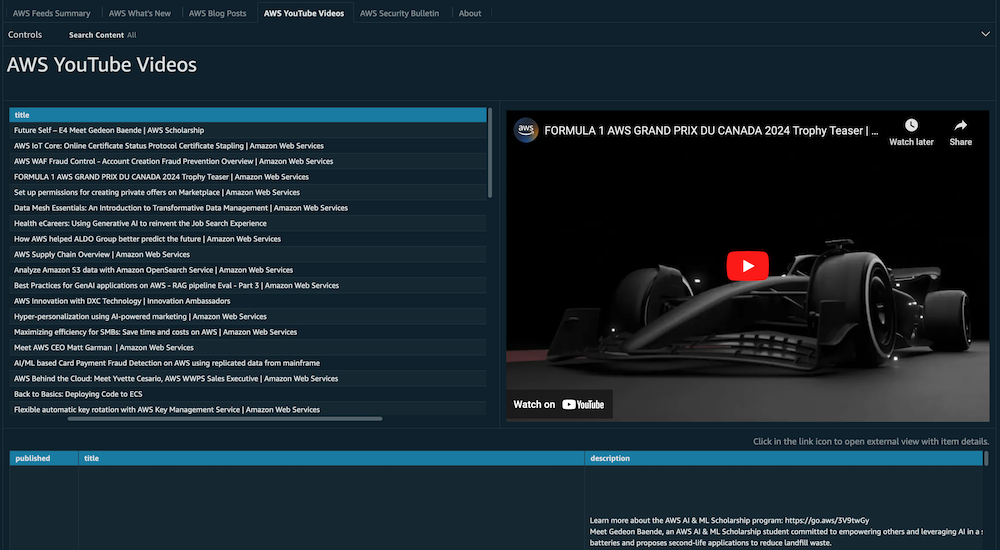 | Demo Details Deploy Feedback | Product owners, FinOps, DevOps, Engineering teams |
| AWS Budgets Dashboard helps you plan and track your cloud spending across the organization. | 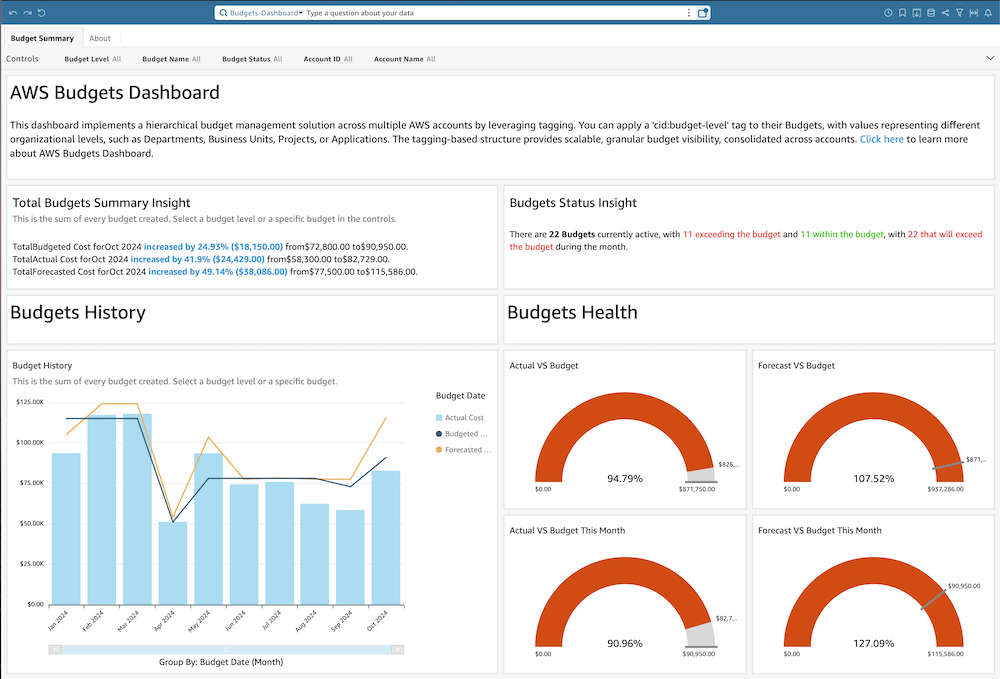 | Demo Details Deploy Feedback | Product owners, FinOps, DevOps, Engineering teams |
| AWS Support Cases Radar Dashboard allows you to consolidate, track and analyze AWS Support cases across all linked accounts and multiple AWS organizations in a single place. With the optional Summarization plugin, powered by Amazon Bedrock, the dashboard can also provide executive summaries of case communications, presenting the issue, actions and outcomes in a clear and concise manner. |  | Demo Details Deploy Feedback | Product owners, FinOps, DevOps, Engineering, CCOE, Security teams |
Additional Dashboards
Other dashboards that require different additional Data Sources or niche use cases from AWS Cost And Usage Report data
| Dashboard | Preview | Links | Audience |
|---|---|---|---|
| CORA Dashboard (Cost Optimization Recommended Actions Dashboard) is based on the data from AWS Cost Optimization Hub providing Rightsizing, Migration to Graviton, Idle resources, Savings Plan and Reserved instances recommendations. This dashboard can help you tracing your Cost Optimization Opportunities over time and group recommendations by owners of workloads. | 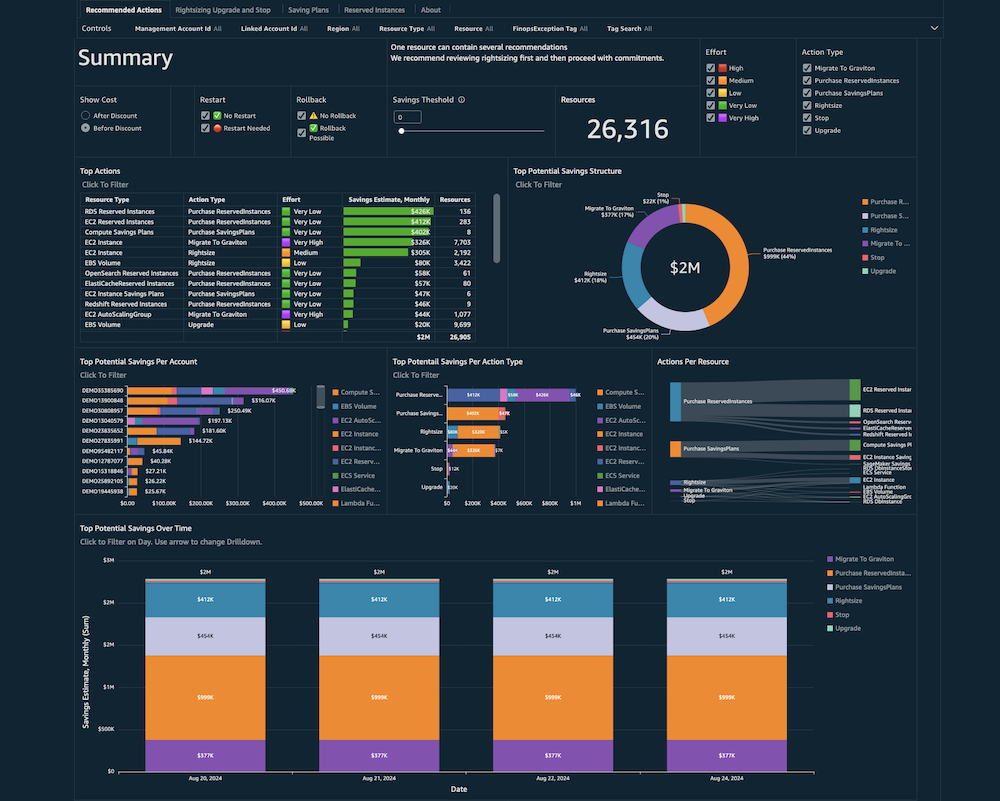 | Demo Details Deploy Feedback | Executives, Finance/Procurement, FinOps, Product Owners |
| FOCUS Dashboard is an open source and customizable dashboard which provides pre-defined visuals to get actionable insights from FOCUS data in Amazon QuickSight. It allows you to quickly get started with using FOCUS specification in your organization | 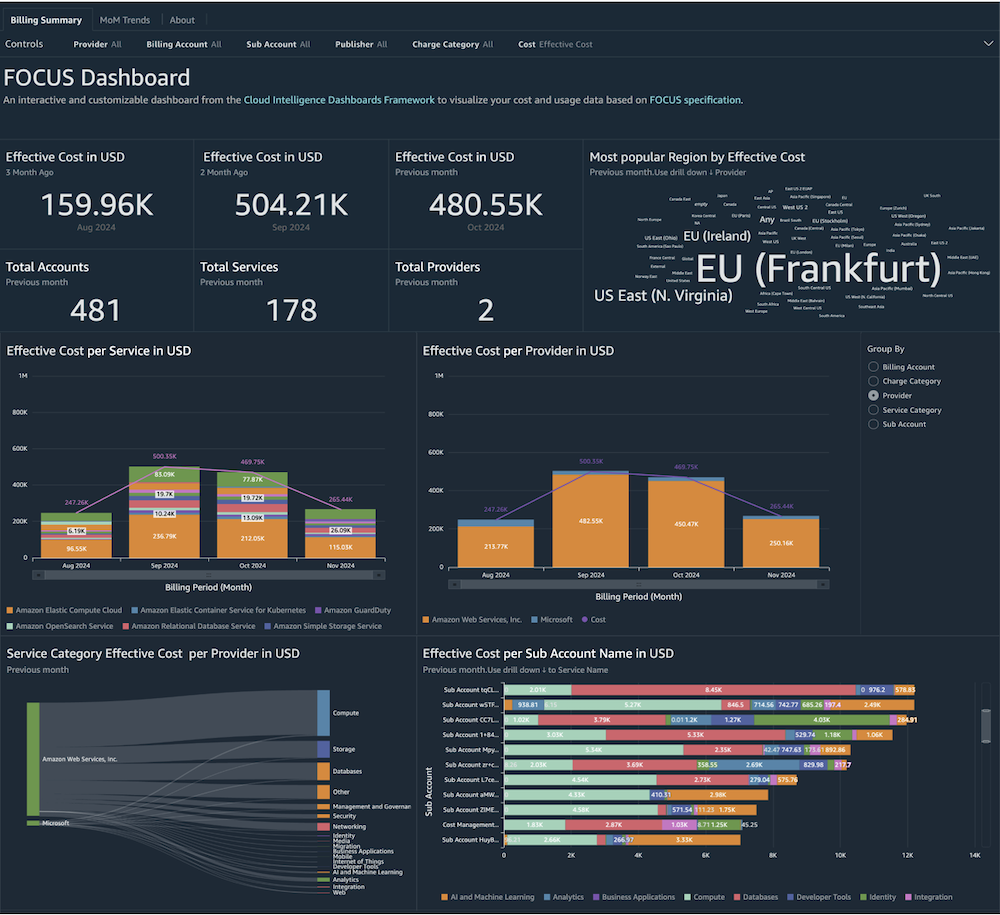 | Demo Details Deploy Feedback | Executives, Finance/Procurement, FinOps, Product Owners |
| Cloud Intelligence Dashboard for Azure, a solution that allows you to create Azure cost visualizations and reports in Amazon QuickSight. | 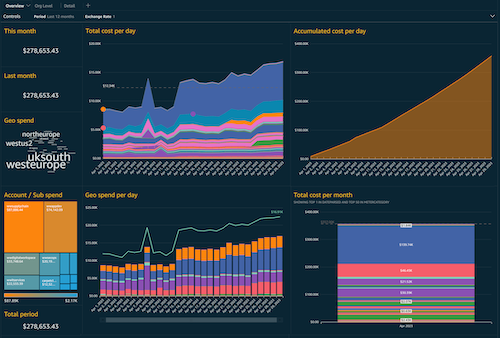 | Demo Details Deploy Feedback | Executives, Finance/Procurement, FinOps, Product Owners |
| Cloud Intelligence Dashboard for GCP, A solution enabling export Billing Data from Google Cloud Platform (GCP) and visual representations and reporting using Amazon QuickSight. | 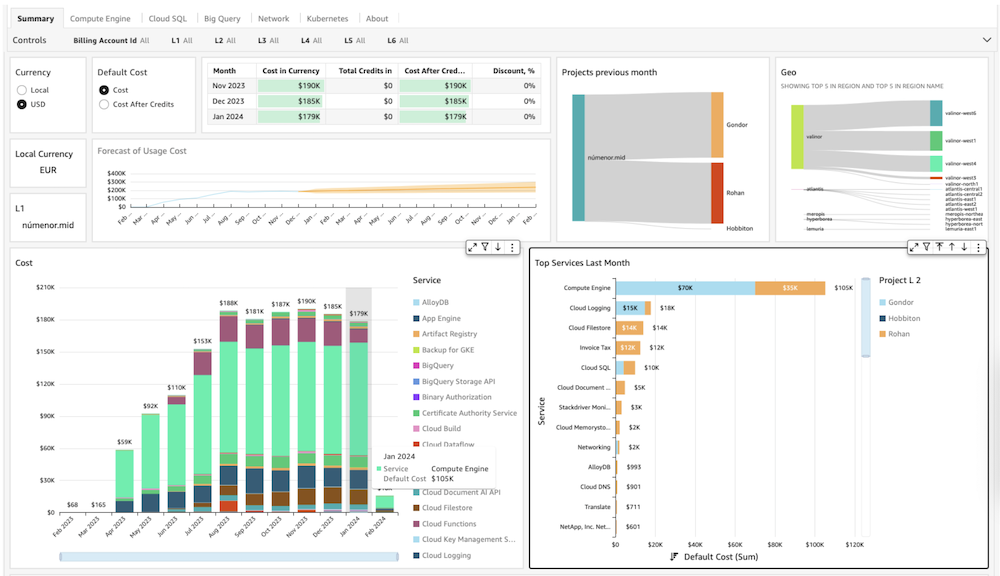 | Demo Details Deploy Feedback | Executives, Finance/Procurement, FinOps, Product Owners |
| AWS Marketplace Single Pane of Glass (SPG) Dashboard is the one-stop dashboard for AWS Marketplace buyers in procurement, FinOps, and legal, to visualize AWS Marketplace spend and usage. It enables AWS Marketplace buyers to get insights into Marketplace subscriptions without navigating to multiple AWS consoles, requiring specific IAM privileges, or having deep technical proficiency on AWS services. It covers all Marketplace subscriptions including self-service public offers, private offers and all types of Marketplace offerings (software, data and services). | 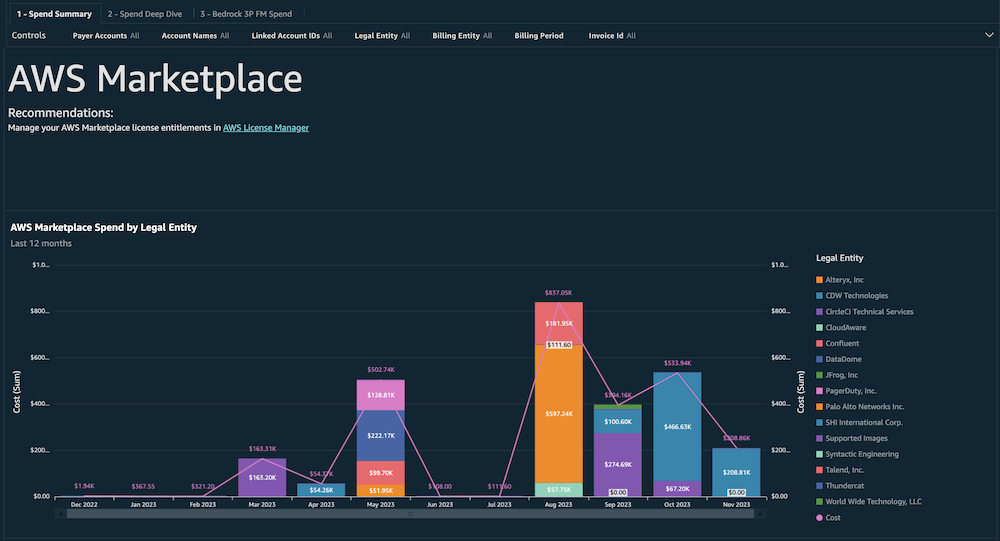 | Demo Details Deploy Feedback | AWS Marketplace Buyers, Procurement, Sourcing, Finance, FinOps, Legal, GRC, IT, BizApps |
| Kubecost Containers Cost Allocation Dashboard is a solution that enables DevOps teams, FinOps teams and any stakeholder, to get insights into Kubernetes in-cluster cost and usage based on data collected from Kubecost. It provides teams with the ability to allocate cost to Kubernetes workloads, and apply showback and chargeback for multi-tenant Kubernetes clusters. It also allows teams to understand the clusters efficiency, in the goal of right-sizing containers requests. | 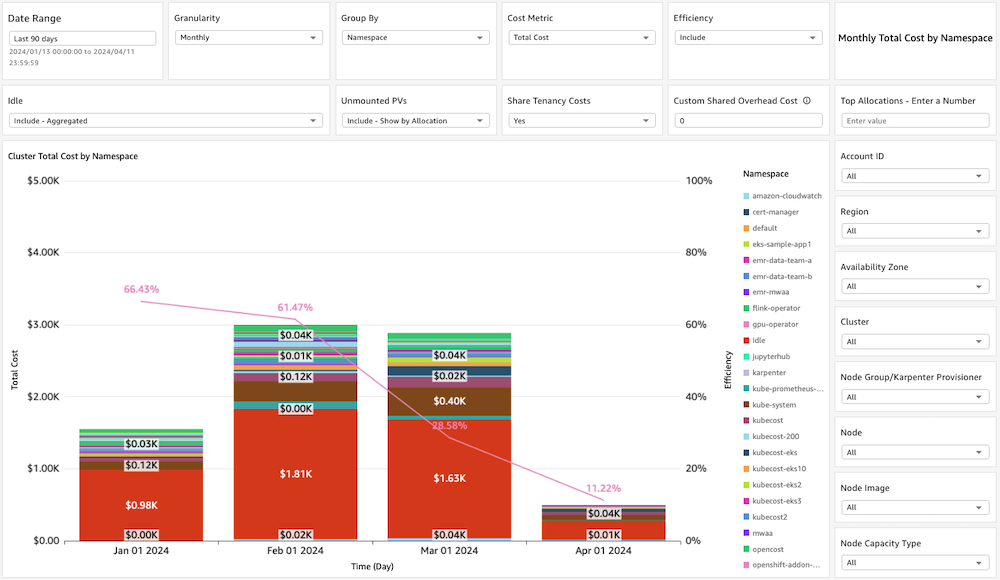 | Demo Details Deploy Feedback | DevOps, FinOps, Cloud Engineering, Product Management |
| SCAD Containers Cost Allocation Dashboard is a solution that enables DevOps teams, FinOps teams and any stakeholder, to get insights into EKS in-cluster cost based on data from CUR’s Split Cost Allocation Data (SCAD) feature. It provides teams with the ability to allocate cost to EKS workloads, and apply showback and chargeback for multi-tenant EKS clusters. | 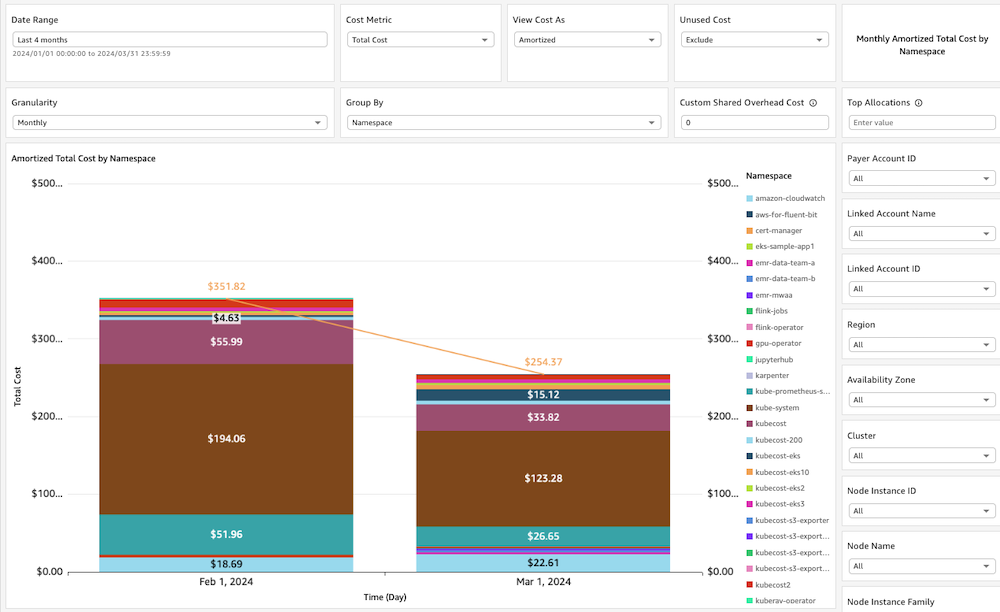 | Demo Details Deploy Feedback | DevOps, FinOps, Cloud Engineering, Product Management |
| Sustainability Proxy Metrics Dashboard helps customers look for opportunities to reduce a customer’s sustainability impact by making changes to their AWS infrastructure. This dashboard shows resource use in key areas defined in the Sustainability Pillar of the Well Architected Framework. It helps customers implement an impact aware architecture. It also acts as a starting point for customers to implement business metrics as defined in the Well Architected Framework | 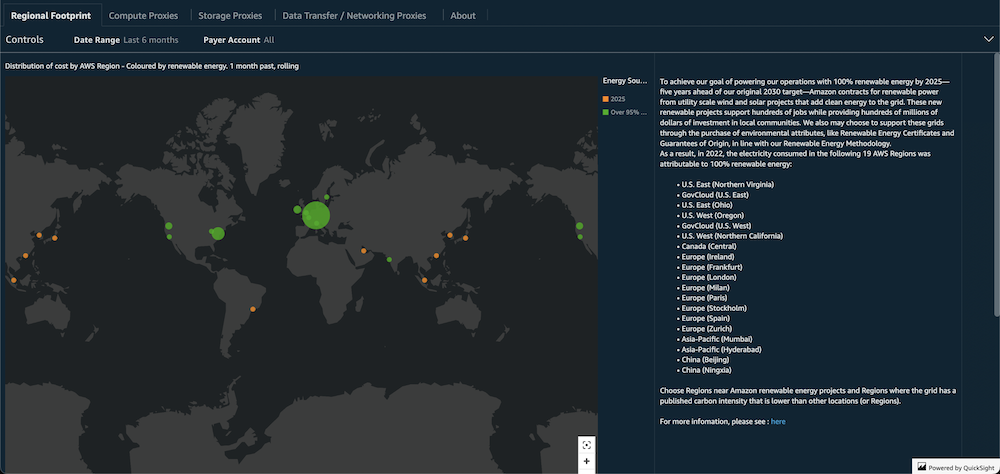 | Demo Details Deploy Feedback | Product owners, FinOps, DevOps, Engineering teams |
| Trends Dashboard provides Financial and Technology organizational leaders access to proactive trends, signals, insights and anomalies to understand and analyze their AWS cloud usage | 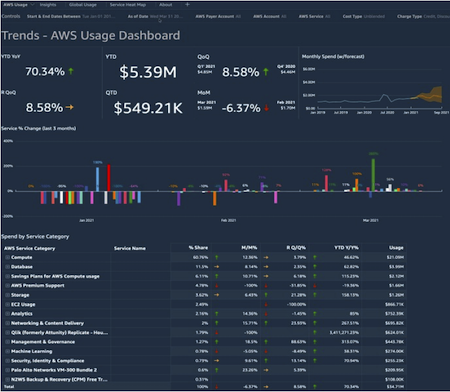 | Demo Details Deploy Feedback | Executives, Finance/Procurement |
| Data Transfer Dashboard helps customers gain insights into their data transfer. It will analyze any data transfer that incurs a cost such as Outbound/Internet, Inter Region and Inter AZ data transfer from all services. | 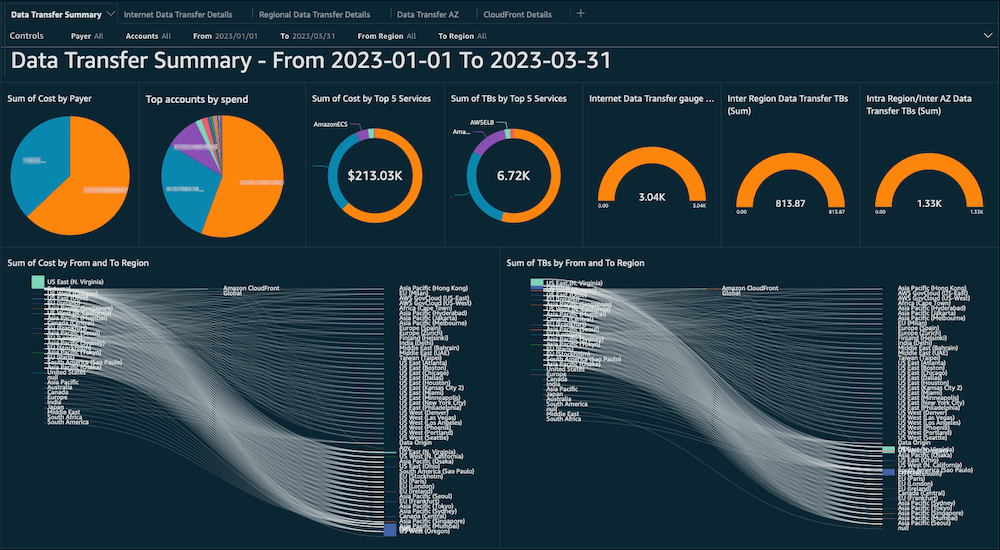 | Demo Details Deploy Feedback | Network Team |
| Amazon Connect Cost Insights Dashboard provides an overview of Amazon Connect service spend and usage. Key features include usage trend overviews, visualizations for voice and telecom services, granular data insights, call cost breakdowns, and quick search capabilities. | 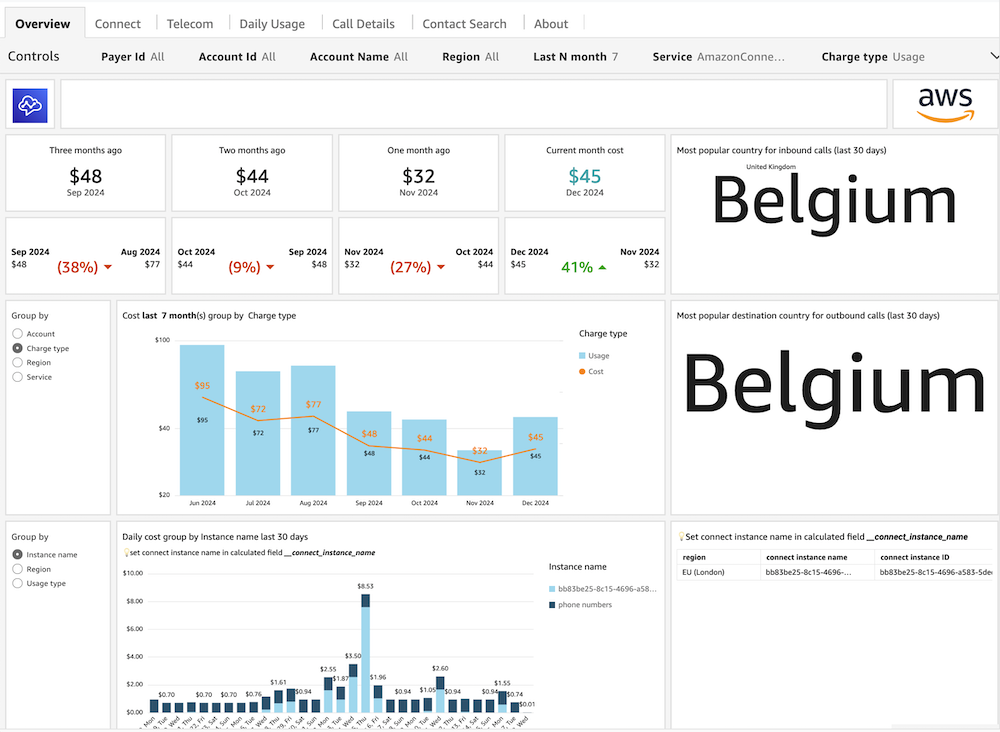 | Demo Details Deploy Feedback | FinOps, Telecom Engineering, Product Management |