Favicon
A favicon is a small image that is displayed in a snippet in the Yandex search results, next to the site address in the browser address bar, next to the site name in favorites, or in the browser bookmarks.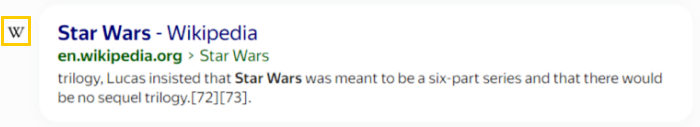
Favicon example:  . Favicon example in search results:
. Favicon example in search results:
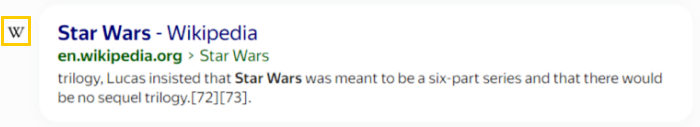
Recommended favicon formats and sizes
Size: 120 × 120, 32 × 32, or 16 × 16 pixels.
Format: SVG (recommended), ICO, GIF, JPEG, PNG, BMP. Animation isn't supported.
Tip. A favicon that is in SVG format or 120 × 120 pixels in size looks sharper and more noticeable in Yandex services.
How to change or delete a favicon
To change the favicon in the search results, update the favicon on your site. To delete a favicon from a search, delete its file from the site. The changes take effect within two weeks after the robot crawls the site again.
If you want the changes to be reflected in search results sooner, submit your site's home page (where a link to the favicon is included) for reindexing: in Yandex Webmaster, go to . The favicon will be updated in search results within three days.