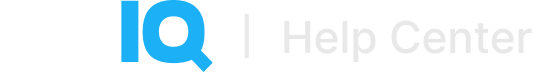If you already have a channel authenticated with vidIQ, but you are now looking to authenticate a different channel instead, we got you covered, it is an extremely easy and straightforward process. 🥳 Please follow the steps below:
While logged in to your vidIQ account in our web app, click on the logo of your channel on the top right corner of the page.
Then click on Channel Settings as shown below:
Then click on 'Remove This Channel' and complete the process.
You will be automatically directed to authenticate the other channel.
Press on 'Connect Your Channel' and pick your other channel. Make sure to choose the Google account associated with the other channel!
Complete the process as outlined below: