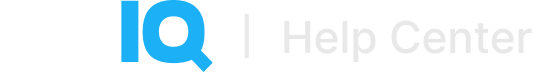If something changes in your YouTube settings (for example the channel name) or if your channel got de-authenticated from vidIQ, you have the option to re-authenticate your channel manually. By doing so you will force vidIQ to update your channel's data.
🚨 Reauthenticating a channel will not delete the channel's data within vidIQ.
To reauthenticate your channel:
Navigate to the top-right corner and click on your icon.
Click on "Channel Settings."
Click the "Re-authenticate" button.
Complete the authentication steps.